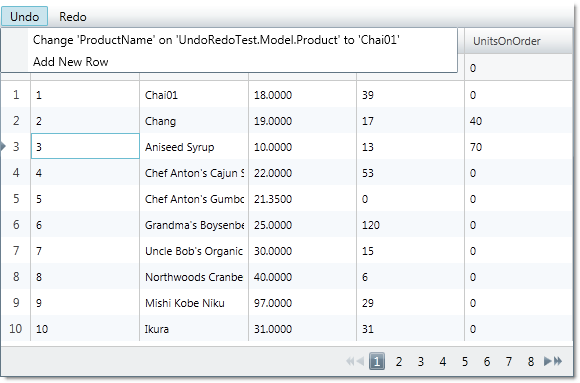
This topic demonstrates how the Infragistics Undo\Redo Framework™ can be used with the xamGrid™ control.
The following table lists the topics required as a prerequisite to understanding this topic.
This topic contains the following sections:
The Infragistics Undo/Redo Framework provides support for undo/redo of end-user operations. The following example demonstrates how this functionality can be implemented along with the xamGrid control. Common operations as adding a new row, cells editing and rows deletion can be reverted.
The following screenshot is a preview of the final result.
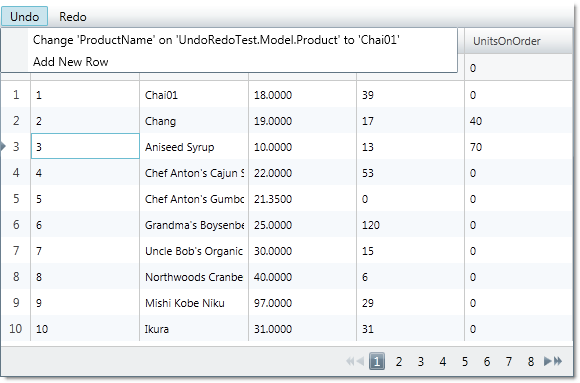
To complete the procedure, you need the following:
Add the following NuGet package references:
Infragistics.WPF.Undo
Infragistics.WPF.Controls.Grids.XamGrid
Added Data.xml file (provided for you in your application)
For more information on setting up the NuGet feed and adding NuGet packages, you can take a look at the following documentation: NuGet Feeds.
This topic takes you step-by-step toward implementing undo/redo of end-user operations in the xamGrid Control. The following is a conceptual overview of the process:
Creating a data model that supports the undo/redo operations named Product
Creating a viewmodel class that supports undo/redo operations named ProductViewModel
Adding a xamMenu control that displays the undo/redo history items and performs undo/redo commands
Adding a xamGrid control that allows adding and deleting of rows and editing of cells
The following steps demonstrate how to implement undo/redo of end-user operations in the xamGrid Control.
Create a data model that supports the undo/redo operations named Product.
The Product data model class inherits ObservableModel class that implements INotifyPropertyChanged.
For each property change, an UndoUnit instance is created.
See the Code Example: Product Class for more details.
Create a viewmodel class that supports undo/redo operations named ProductViewModel.
In this class XML data is loaded and stored in ProductCollection that derives from ObservableCollectionExtendedWithUndo class.
See the Code Example: ProductViewModel Class for more details.
Create a collection class that derives from the ObservableCollectionExtendedWithUndo class named ProductCollection.
In this class, InsertItem and RemoveItem methods are overridden and the collection is associated with the UndoManager instance.
See the Code Example: ProductCollection Class for more details.
Set the DataContext property
Instantiate the ProductViewModel and set it to the DataContext property.
In C#:
this.DataContext = new ProductViewModel();In Visual Basic:
Me.DataContext = New ProductViewModel()Add a xamMenu control that displays the undo/redo history items and performs undo/redo commands
Add a xamMenu control that displays the history items and use undo/redo commands.
See the Code Example: Displaying Undo/Redo History with xamMenu Control for more details.
Add a xamGrid control that allows adding and deleting of rows and editing of cells
Add a xamGrid control with adding a new row, editing and deleting features enabled.
See the Code Example: Adding a xamGrid Control on Your Page for more details.
Handle the RowAdding event of the xamGrid control
In the RowAdding event handler several operations are united into one using a transaction. This way the users can undo/redo adding a new row as one operation.
See the Code Example: Handling the xamGrid RowAdding Event for more details.
The following table lists the code examples included in this topic.
A data model class that supports undo/redo of property changes.
In C#:
public class Product : ObservableModel
{
private object _owner;
internal object Owner
{
get { return _owner; }
set { _owner = value; }
}
private int _productID;
public int ProductID
{
get { return _productID; }
set { this.SetField(ref _productID, value, "ProductID"); }
}
private string _productName;
public string ProductName
{
get { return _productName; }
set { this.SetField(ref _productName, value, "ProductName"); }
}
private decimal _unitPrice;
public decimal UnitPrice
{
get { return _unitPrice; }
set { this.SetField(ref _unitPrice, value, "UnitPrice"); }
}
private int _unitsInStock;
public int UnitsInStock
{
get { return _unitsInStock; }
set { this.SetField(ref _unitsInStock, value, "UnitsInStock"); }
}
private int _unitsOnOrder;
public int UnitsOnOrder
{
get { return _unitsOnOrder; }
set { this.SetField(ref _unitsOnOrder, value, "UnitsOnOrder"); }
}
protected bool SetField<T>(ref T member, T newValue, string propertyName)
{
if (EqualityComparer<T>.Default.Equals(member, newValue))
return false;
if (_owner != null)
UndoManager.FromReference(_owner).AddPropertyChange(this, propertyName, member, newValue);
member = newValue;
this.NotifyPropertyChanged(propertyName);
return true;
}
}
public class ObservableModel : INotifyPropertyChanged
{
public event PropertyChangedEventHandler PropertyChanged;
protected void NotifyPropertyChanged(String info)
{
if (PropertyChanged != null)
{
PropertyChanged(this, new PropertyChangedEventArgs(info));
}
}
}In Visual Basic:
Public Class Product
Inherits ObservableModel
Private _owner As Object
Friend Property Owner() As Object
Get
Return _owner
End Get
Set(value As Object)
_owner = value
End Set
End Property
Private _productID As Integer
Public Property ProductID() As Integer
Get
Return _productID
End Get
Set(value As Integer)
Me.SetField(_productID, value, "ProductID")
End Set
End Property
Private _productName As String
Public Property ProductName() As String
Get
Return _productName
End Get
Set(value As String)
Me.SetField(_productName, value, "ProductName")
End Set
End Property
Private _unitPrice As Decimal
Public Property UnitPrice() As Decimal
Get
Return _unitPrice
End Get
Set(value As Decimal)
Me.SetField(_unitPrice, value, "UnitPrice")
End Set
End Property
Private _unitsInStock As Integer
Public Property UnitsInStock() As Integer
Get
Return _unitsInStock
End Get
Set(value As Integer)
Me.SetField(_unitsInStock, value, "UnitsInStock")
End Set
End Property
Private _unitsOnOrder As Integer
Public Property UnitsOnOrder() As Integer
Get
Return _unitsOnOrder
End Get
Set(value As Integer)
Me.SetField(_unitsOnOrder, value, "UnitsOnOrder")
End Set
End Property
Protected Function SetField(Of T)(ByRef member As T, newValue As T, propertyName As String) As Boolean
If EqualityComparer(Of T).[Default].Equals(member, newValue) Then
Return False
End If
If _owner IsNot Nothing Then
UndoManager.FromReference(_owner).AddPropertyChange(Me, propertyName, member, newValue)
End If
member = newValue
Me.NotifyPropertyChanged(propertyName)
Return True
End Function
End Class
Public Class ObservableModel
Implements INotifyPropertyChanged
Public Event PropertyChanged(ByVal sender As Object, ByVal e As PropertyChangedEventArgs) Implements INotifyPropertyChanged.PropertyChanged
Protected Overridable Sub NotifyPropertyChanged(ByVal propertyName As String)
RaiseEvent PropertyChanged(Me, New PropertyChangedEventArgs(propertyName))
End Sub
End ClassA viewmodel class that supports recording of the changes in the collection.
In C#:
public class ProductViewModel : ObservableModel
{
private ProductCollection _products;
private UndoManager _undoManager;
public UndoManager UndoManager
{
get { return _undoManager; }
}
private CollectionViewSource _viewSource;
public ICollectionView Products
{
get { return _viewSource.View; }
}
public ProductViewModel()
{
_undoManager = new UndoManager();
_undoManager.RegisterReference(this);
_products = new ProductCollection(_undoManager);
// Suspend recording of UndoUnits in the history while data is loading
UndoManager.Suspend();
try
{
this.LoadXMLData();
}
finally
{
// Resume recording in history
UndoManager.Resume();
}
_viewSource = new CollectionViewSource();
_viewSource.Source = _products;
this.Products.MoveCurrentToFirst();
}
private void LoadXMLData()
{
XDocument doc = XDocument.Load("Data.xml");
var data = (from d in doc.Descendants("Product")
select new Product
{
ProductID = this.GetInt(d.Element("ProductID").Value),
ProductName = d.Element("ProductName").Value,
UnitPrice = this.GetDecimal(d.Element("UnitPrice").Value),
UnitsInStock = this.GetInt(d.Element("UnitsInStock").Value),
UnitsOnOrder = this.GetInt(d.Element("UnitsOnOrder").Value)
});
foreach (var productItem in data)
{
_products.Add(productItem);
}
}
private int GetInt(string element)
{
int value = 0;
if (element != null)
int.TryParse(element, out value);
return value;
}
private decimal GetDecimal(string element)
{
decimal value = 0m;
if (element != null)
decimal.TryParse(element, out value);
return value;
}
}In Visual Basic:
Public Class ProductViewModel
Inherits ObservableModel
Private _products As ProductCollection
Private _undoManager As UndoManager
Public ReadOnly Property UndoManager() As UndoManager
Get
Return _undoManager
End Get
End Property
Private _viewSource As CollectionViewSource
Public ReadOnly Property Products() As ICollectionView
Get
Return _viewSource.View
End Get
End Property
Public Sub New()
_undoManager = New UndoManager()
_undoManager.RegisterReference(Me)
_products = New ProductCollection(_undoManager)
UndoManager.Suspend()
Try
Me.LoadXMLData()
Finally
UndoManager.[Resume]()
End Try
_viewSource = New CollectionViewSource()
_viewSource.Source = _products
Me.Products.MoveCurrentToFirst()
End Sub
Private Sub LoadXMLData()
Dim doc As XDocument = XDocument.Load("Data.xml")
Dim data = (From d In doc.Descendants("Product")
Select New Product With
{
.ProductID = Me.GetInt(d.Element("ProductID").Value),
.ProductName = d.Element("ProductName").Value,
.UnitPrice = Me.GetDecimal(d.Element("UnitPrice").Value),
.UnitsInStock = Me.GetInt(d.Element("UnitsInStock").Value),
.UnitsOnOrder = Me.GetInt(d.Element("UnitsOnOrder").Value)
})
For Each productItem In data
_products.Add(productItem)
Next
End Sub
Private Function GetInt(element As String) As Integer
Dim value As Integer = 0
If element IsNot Nothing Then
Integer.TryParse(element, value)
End If
Return value
End Function
Private Function GetDecimal(element As String) As Decimal
Dim value As Decimal = 0D
If element IsNot Nothing Then
Decimal.TryParse(element, value)
End If
Return value
End Function
End ClassA derived class from the Undo\Redo framework ObservableCollectionExtendedWithUndo class
In C#:
public class ProductCollection : ObservableCollectionExtendedWithUndo<Product>
{
public ProductCollection(UndoManager undoManager)
: base(undoManager)
{
undoManager.RegisterReference(this);
}
protected override void InsertItem(int index, Product item)
{
item.Owner = this;
base.InsertItem(index, item);
}
protected override void RemoveItem(int index)
{
Product item = this[index];
item.Owner = null;
base.RemoveItem(index);
}
}In Visual Basic:
Public Class ProductCollection
Inherits ObservableCollectionExtendedWithUndo(Of Product)
Public Sub New(undoManager As UndoManager)
MyBase.New(undoManager)
undoManager.RegisterReference(Me)
End Sub
Protected Overrides Sub InsertItem(index As Integer, item As Product)
item.Owner = Me
MyBase.InsertItem(index, item)
End Sub
Protected Overrides Sub RemoveItem(index As Integer)
Dim item As Product = Me(index)
item.Owner = Nothing
MyBase.RemoveItem(index)
End Sub
End ClassThe XAML code for adding a xamMenu control with undo/redo functionality implemented.
The xamMenu items represents history items that can be reverted.
In XAML:
Code
<ig:XamMenu Grid.Row="0">
<ig:XamMenu.Resources>
<DataTemplate x:Key="historyItemTemplate">
<TextBlock Text="{Binding LongDescription}" />
</DataTemplate>
<DataTemplate x:Key="undoRedoMenuItem">
<ig:XamMenuItem>
<ig:Commanding.Command>
<ig:UndoManagerCommandSource CommandType="UndoRedoHistoryItem"
ParameterBinding="{Binding}"
EventName="Click" />
</ig:Commanding.Command>
</ig:XamMenuItem>
</DataTemplate>
</ig:XamMenu.Resources>
<ig:XamMenuItem Header="Undo"
IsEnabled="{Binding UndoManager.CanUndo}"
ItemsSource="{Binding UndoManager.UndoHistory}"
DefaultItemsContainer="{StaticResource undoRedoMenuItem}"
ItemTemplate="{StaticResource historyItemTemplate}">
<ig:Commanding.Command>
<ig:UndoManagerCommandSource EventName="SubmenuOpened"
CommandType="PreventMerge"
ParameterBinding="{Binding UndoManager}" />
</ig:Commanding.Command>
</ig:XamMenuItem>
<ig:XamMenuItem Header="Redo"
IsEnabled="{Binding UndoManager.CanRedo}"
ItemsSource="{Binding UndoManager.RedoHistory}"
DefaultItemsContainer="{StaticResource undoRedoMenuItem}"
ItemTemplate="{StaticResource historyItemTemplate}" />
</ig:XamMenu>The following code demonstrates adding a xamGrid control that allows CRUD operations – adding a new row, cells editing and deletion of a row.
The xamGrid control Item property is binded to the sSourceProductViewModel Products member containing an ICollectionView data collection enabled for undo/redo.
The xamGrid DeleteKeyAction property is set to DeleteSelectedRows to delete all selected rows when the Delete key is pressed.
All key functionality that is needed to interact with data is enabled – adding a new row, cells editing, multiple rows selection, deletion of rows and paging.
The operations on data – creation, editing and deleting can be reverted with the Undo/Redo framework.
In XAML:
<ig:XamGrid x:Name="dataGrid" Grid.Row="1"
AutoGenerateColumns="True"
ItemsSource="{Binding Products}"
DeleteKeyAction="DeleteSelectedRows"
RowAdding="dataGrid_RowAdding"
ColumnWidth="*">
<!-- Enabling the adding of a new row -->
<ig:XamGrid.AddNewRowSettings>
<ig:AddNewRowSettings AllowAddNewRow="Top" />
</ig:XamGrid.AddNewRowSettings>
<!-- Enabling the cell editing on double mouse click -->
<ig:XamGrid.EditingSettings>
<ig:EditingSettings AllowEditing="Cell"
IsMouseActionEditingEnabled="DoubleClick" />
</ig:XamGrid.EditingSettings>
<!-- Adding row selector -->
<ig:XamGrid.RowSelectorSettings>
<ig:RowSelectorSettings Visibility="Visible" />
</ig:XamGrid.RowSelectorSettings>
<!-- Enabling a multiple rows selection -->
<ig:XamGrid.SelectionSettings>
<ig:SelectionSettings RowSelection="Multiple" />
</ig:XamGrid.SelectionSettings>
<!-- Adding a pager -->
<ig:XamGrid.PagerSettings>
<ig:PagerSettings AllowPaging="Bottom" PageSize="10" />
</ig:XamGrid.PagerSettings>
</ig:XamGrid>Adding a row into the xamGrid contains of several end-user actions (for example – typing values in the Add new row’s cells). These actions has to be united with a transaction in order to have one action that can be reverted.
In C#:
private void dataGrid_RowAdding(object sender, Infragistics.Controls.Grids.CancellableRowAddingEventArgs e)
{
string description = "";
string detailedDescription = "Add New Row";
// Group several undo units into one item
UndoTransaction transaction = this._undoManager.StartTransaction(description, detailedDescription);
new DispatcherSynchronizationContext().Post(new SendOrPostCallback(CommitTransaction), transaction);
}
private void CommitTransaction(object obj)
{
if (obj != null)
{
UndoTransaction transaction = obj as UndoTransaction;
if (!transaction.IsClosed)
{
transaction.Commit();
}
}
}
private UndoManager _undoManager
{
get { return ((ProductViewModel)this.DataContext).UndoManager; }
}In Visual Basic:
Private Sub dataGrid_RowAdding(sender As Object, e As Infragistics.Controls.Grids.CancellableRowAddingEventArgs)
Dim description As String = ""
Dim detailedDescription As String = "Add New Row"
' Group several undo units into one item
Dim transaction As UndoTransaction = Me._undoManager.StartTransaction(description, detailedDescription)
Dim sendOrPostCallback As New SendOrPostCallback(AddressOf CommitTransaction)
Dim dispatcher As New DispatcherSynchronizationContext()
dispatcher.Post(sendOrPostCallback, transaction)
End Sub
Private Sub CommitTransaction(obj As Object)
If obj IsNot Nothing Then
Dim transaction As UndoTransaction = TryCast(obj, UndoTransaction)
If Not transaction.IsClosed Then
transaction.Commit()
End If
End If
End Sub
Private ReadOnly Property _undoManager() As UndoManager
Get
Return DirectCast(Me.DataContext, ProductViewModel).UndoManager
End Get
End PropertyThe following topics provide additional information related to this topic.