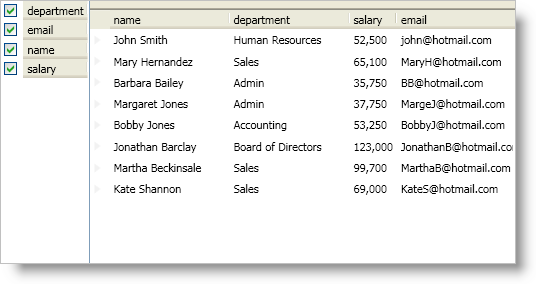
You can add an instance of a FieldChooser control to your window to create a field chooser area that is always visible to your end users. Simply add a FieldChooser control to your window like any other control and set its DataPresenter property to an instance of a DataPresenter control.
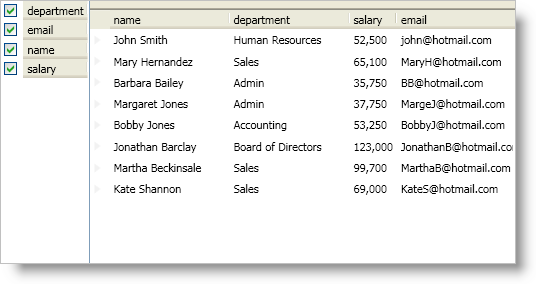
The following example code demonstrates how to create an external field chooser.
In XAML:
<Grid Name="layoutRoot">
<Grid.ColumnDefinitions>
<ColumnDefinition Width="Auto" />
<ColumnDefinition />
</Grid.ColumnDefinitions>
<igDP:FieldChooser
Name="fieldChooser1"
DataPresenter="{Binding ElementName=xamDataPresenter1}" />
<igDP:XamDataPresenter
Name="xamDataPresenter1"
Grid.Column="1"
BindToSampleData="True">
</igDP:XamDataPresenter>
</Grid>
In Visual Basic:
Imports Infragistics.Windows.DataPresenter
...
Dim fieldChooser1 As New FieldChooser With {.DataPresenter = Me.xamDataPresenter1}
Me.layoutRoot.Children.Add(fieldChooser1)
In C#:
using Infragistics.Windows.DataPresenter;
...
FieldChooser fieldChooser1 = new FieldChooser
{
DataPresenter = this.xamDataPresenter1
};
this.layoutRoot.Children.Add(fieldChooser1);