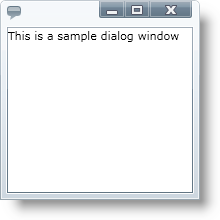xmlns:ig="http://schemas.infragistics.com/xaml"This topic is designed to get you up and running as quickly as possible by describing the basic steps required for adding the xamDialogWindow™ control to your page using XAML.
You will add a basic xamDialogWindow control to your page.
Create a Microsoft® WPF™ application.
Add the following NuGet package to your application:
Infragistics.WPF.DialogWindow
For more information on setting up the NuGet feed and adding NuGet packages, you can take a look at the following documentation: NuGet Feeds.
Add the following using/Import directives in the code-behind and a namespace declaration in the opening Window tag.
In XAML:
xmlns:ig="http://schemas.infragistics.com/xaml"In Visual Basic:
Imports Infragistics.Controls.InteractionIn C#:
using Infragistics.Controls.Interactions;Add the xamDialogWindow control to a Grid container named LayoutRoot.
Set the Width and Height properties.
Set the Content property of the dialog window.
Set the IsModal property to True to create a modal dialog window. For more information see Modal and Modeless Dialog Windows topic.
Set the StartupPosition to Center.
In XAML:
<Grid x:Name="LayoutRoot">
<ig:XamDialogWindow
Width="200" Height="200"
Content="This is a sample dialog window"
IsModal="True" StartupPosition="Center" />
</Grid>Create an instance of the xamDialogWindow control in the page constructor after the InitializeComponent method and add it to the Grid panel’s Children collection.
In Visual Basic:
Dim xamDialogWindow As New XamDialogWindow()
xamDialogWindow.Width = 200
xamDialogWindow.Height = 200
xamDialogWindow.Content = "This is a sample dialog window"
xamDialogWindow.IsModal = True
xamDialogWindow.StartupPosition = StartupPosition.Center
LayoutRoot.Children.Add(xamDialogWindow)In C#:
XamDialogWindow xamDialogWindow = new XamDialogWindow();
xamDialogWindow.Width = 200;
xamDialogWindow.Height = 200;
xamDialogWindow.Content = "This is a sample dialog window";
xamDialogWindow.IsModal = true;
xamDialogWindow.StartupPosition = StartupPosition.Center;
LayoutRoot.Children.Add(xamDialogWindow);Save and run your application.