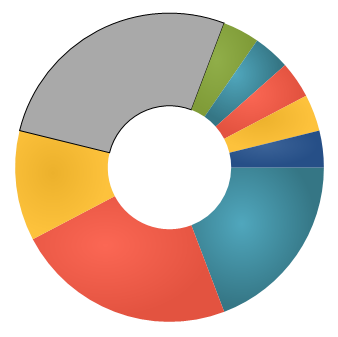<ig:XamDoughnutChart>
<ig:XamDoughnutChart.SelectedStyle>
<Style TargetType="ig:Slice">
<Setter Property="Background" Value="DarkGray"/>
<Setter Property="BorderBrush" Value="Black"/>
<Setter Property="BorderThickness" Value="3"/>
</Style>
</ig:XamDoughnutChart.SelectedStyle>
...