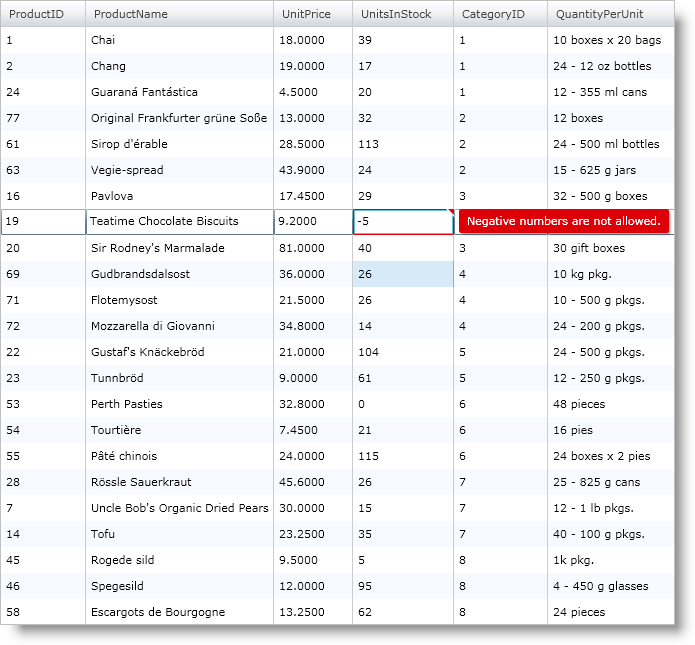
Please note that this control has been retired and is now obsolete to the XamDataGrid control, and as such, we recommend migrating to that control. It will not be receiving any new features, bug fixes, or support going forward. For help or questions on migrating your codebase to the XamDataGrid, please contact support.
The xamGrid™ control supports data validation; anytime your end user sets a value that causes an exception and tries to exit edit mode, the control displays the exception and keeps the user in edit mode. The user must enter a valid value or hit Escape to reject changes before exiting edit mode. This is how the control behaves by default; however, every EditableColumn object has an AllowEditingValidation property that you can set to enable/disable validation.
The following code restricts end users from entering negative values into the UnitPrice and UnitsInStock fields of xamGrid by throwing an exception when the end user tries to set the values to a negative number. You can set allow validation for any columns. In the case of a template column, you have to provide an editor with the appropriate bindings, as shown in the example below. The example uses the Products class which throws an exception when its UnitPrice or UnitsInStock properties are set to a negative number. The full DataUtil class is provided for you.
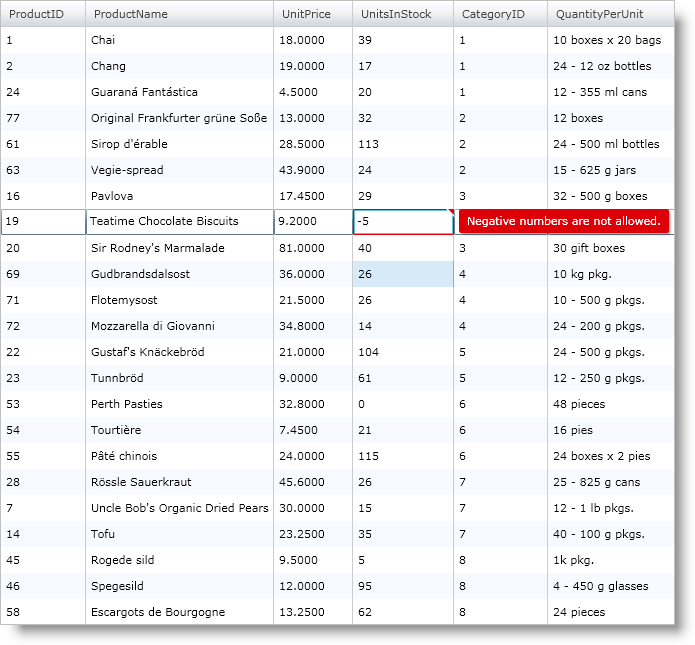
In XAML:
<ig:XamGrid x:Name="xamGrid1" ItemsSource="{Binding Source={StaticResource DataUtil}, Path=Products}">
<ig:XamGrid.EditingSettings>
<ig:EditingSettings AllowEditing="Row" />
</ig:XamGrid.EditingSettings>
<ig:XamGrid.Columns>
<ig:TextColumn Key="ProductID" />
<ig:TextColumn Key="ProductName" />
<ig:TextColumn Key="UnitPrice" />
<ig:TemplateColumn Key="UnitsInStock">
<ig:TemplateColumn.ItemTemplate>
<DataTemplate>
<TextBlock Text="{Binding UnitsInStock}" />
</DataTemplate>
</ig:TemplateColumn.ItemTemplate>
<!--Set editor for template column -->
<ig:TemplateColumn.EditorTemplate>
<DataTemplate>
<!-- Set UpdateSourceTrigger to Explicit so that grid has control over when update to source occurs -->
<!-- Set textbox validation options for textbox to validate data and notify -->
<TextBox Text="{Binding UnitsInStock, Mode=TwoWay, ValidatesOnExceptions=True, NotifyOnValidationError=True, UpdateSourceTrigger=Explicit}" />
</DataTemplate>
</ig:TemplateColumn.EditorTemplate>
</ig:TemplateColumn>
</ig:XamGrid.Columns>
</ig:XamGrid>
In Visual Basic:
Public Class Product
Implements INotifyPropertyChanged
...
Public Property UnitPrice() As Decimal
Get
Return Me.m_unitPrice
End Get
Set(ByVal value As Decimal)
If value < 0 Then
Throw New Exception("Negative numbers are not allowed")
End If
Me.m_unitPrice = value
OnPropertyChanged("UnitPrice")
End Set
End Property
Public Property UnitsInStock() As Integer
Get
Return Me.m_unitsInStock
End Get
Set(ByVal value As Integer)
If value < 0 Then
Throw New Exception("Negative numbers are not allowed")
End If
Me.m_unitsInStock = value
OnPropertyChanged("UnitsInStock")
End Set
End Property
...
End Class
In C#:
public class Product : INotifyPropertyChanged
{
...
public decimal UnitPrice
{
get
{
return this.unitPrice;
}
set
{
if (value < 0)
throw new Exception("Negative numbers are not allowed.");
this.unitPrice = value;
OnPropertyChanged("UnitPrice");
}
}
public int UnitsInStock
{
get
{
return this.unitsInStock;
}
set
{
if (value < 0)
throw new Exception("Negative numbers are not allowed.");
this.unitsInStock = value;
OnPropertyChanged("UnitsInStock");
}
}
...
}