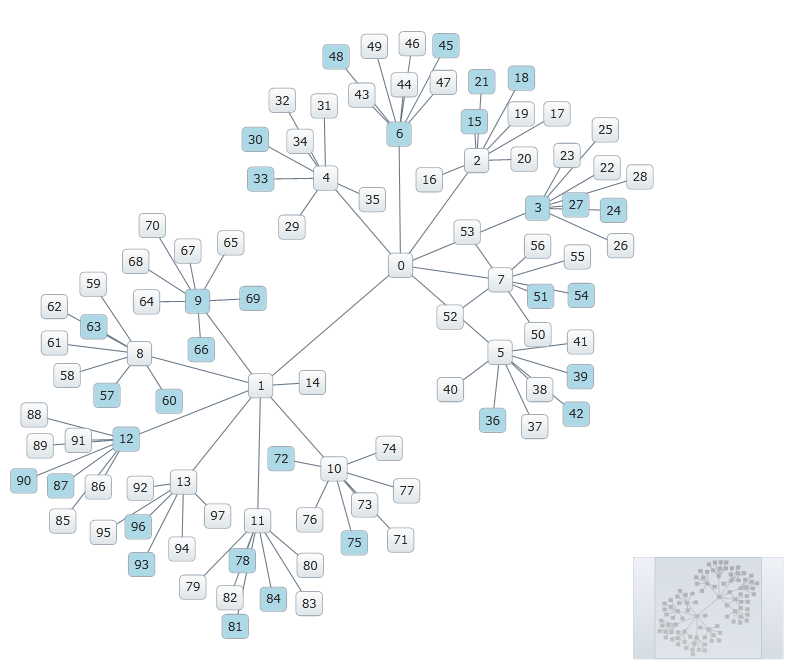
This topic describes how to apply conditional formatting to the xamNetworkNode™ control. At the end of the topic, a complete code sample is provided.
The topic is organized as follows:
The Network Node control supports conditional formatting via the NodeControlAttachedEvent. This walkthrough describes how to apply a custom background to each node when its integer label is evenly divisible by 3.
Following is a preview of the final result:
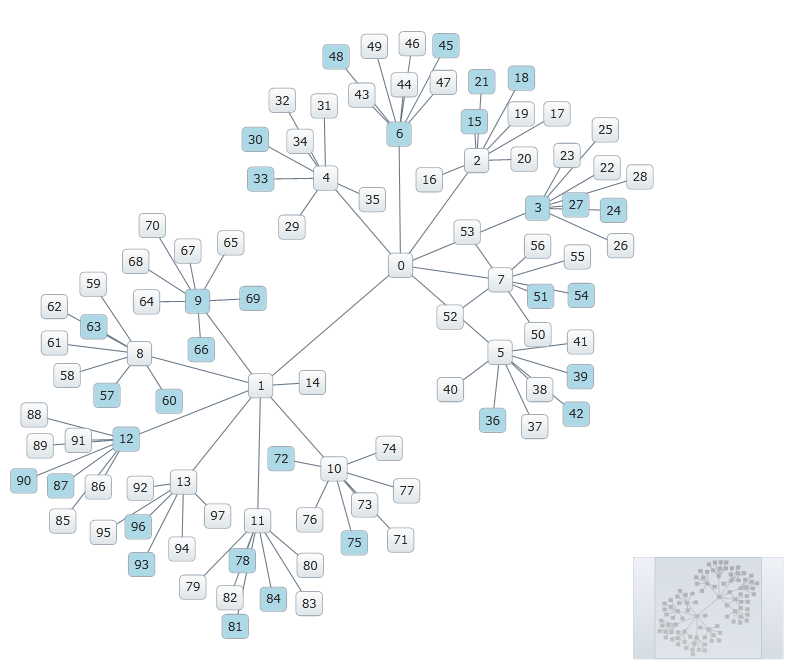
Figure 1: An implementation of conditional formatting as rendered by the sample code
This article assumes you have already read the topic on Getting Started with xamNetworkNode, and uses the code from that walkthrough as a starting point.
Add a custom style.
Add the Style to the layout root’s Resources section as shown:
In XAML:
<Grid.Resources>
...
<Style x:Key="BlueStyle" TargetType="ig:NetworkNodeNodeControl">
<Setter Property="Background" Value="LightBlue" />
</Style>
</Grid.Resources>Handle the NodeControlAttachedEvent.
With the Style defined, configure the Network Node control to handle the NodeControlAttachedEvent with a method called xnn_NodeControlAttachedEvent:
In XAML:
<ig:XamNetworkNode x:Name="xnn"
ItemsSource="{Binding Nodes, Source={StaticResource GraphData}}"
NodeControlAttachedEvent="xnn_NodeControlAttachedEvent">
...
</ig:XamNetworkNode>This event is fired whenever a NodeControl becomes attached to the rendering surface. In the handler method logic, check to see if the node’s integer label is divisible by 3. If it is, set the Style on the NodeControl accordingly:
In C#:
private void xnn_NodeControlAttachedEvent(object sender, Infragistics.Controls.Maps.NetworkNodeEventArgs e)
{
NodeModel n = e.NodeControl.DataContext as NodeModel;
int x = Convert.ToInt32(n.Label);
if (x > 0 && x % 3 == 0)
{
e.NodeControl.Style = this.LayoutRoot.Resources["BlueStyle"] as Style;
}
}In Visual Basic:
Private Sub xnn_NodeControlAttachedEvent(sender As Object, e As Infragistics.Controls.Maps.NetworkNodeEventArgs)
Dim n As NodeModel = TryCast(e.NodeControl.DataContext, NodeModel)
Dim x As Integer = Convert.ToInt32(n.Label)
If x > 0 AndAlso x Mod 3 = 0 Then
e.NodeControl.Style = TryCast(Me.LayoutRoot.Resources("BlueStyle"), Style)
End If
End SubSave your project.
(Optional) Verify the result.
Run the application. Nodes with integer labels evenly divisible by 3 will render with a blue background. You can modify the Style and handler logic to meet other requirements as necessary.
Following is the code of the full example implemented in context.
In XAML:
<UserControl x:Class="xamNetworkNode_ConditionalFormatting.MainPage"
xmlns="http://schemas.microsoft.com/winfx/2006/xaml/presentation"
xmlns:x="http://schemas.microsoft.com/winfx/2006/xaml"
xmlns:d="http://schemas.microsoft.com/expression/blend/2008"
xmlns:mc="http://schemas.openxmlformats.org/markup-compatibility/2006"
xmlns:ig="http://schemas.infragistics.com/xaml"
xmlns:data="clr-namespace:xamNetworkNode_ConditionalFormatting.Data"
mc:Ignorable="d"
d:DesignHeight="300" d:DesignWidth="400">
<Grid x:Name="LayoutRoot" Background="White">
<Grid.Resources>
<data:SimpleGraphData x:Key="GraphData" />
<Style x:Key="BlueStyle" TargetType="ig:NetworkNodeNodeControl">
<Setter Property="Background" Value="LightBlue" />
</Style>
</Grid.Resources>
<ig:XamNetworkNode x:Name="xnn"
ItemsSource="{Binding Nodes, Source={StaticResource GraphData}}"
NodeControlAttachedEvent="xnn_NodeControlAttachedEvent">
<ig:XamNetworkNode.GlobalNodeLayouts>
<ig:NetworkNodeNodeLayout
TargetTypeName = "NodeModel"
DisplayMemberPath = "Label"
ConnectionsMemberPath = "Connections"
ConnectionTargetMemberPath = "Target"
/>
</ig:XamNetworkNode.GlobalNodeLayouts>
</ig:XamNetworkNode>
</Grid>
</UserControl>In C#:
using System;
using System.Windows;
using System.Windows.Controls;
using xamNetworkNode_ConditionalFormatting.Models;
namespace xamNetworkNode_ConditionalFormatting
{
public partial class MainPage : UserControl
{
public MainPage()
{
InitializeComponent();
}
private void xnn_NodeControlAttachedEvent(object sender, Infragistics.Controls.Maps.NetworkNodeEventArgs e)
{
NodeModel n = e.NodeControl.DataContext as NodeModel;
int x = Convert.ToInt32(n.Label);
if (x > 0 && x % 3 == 0)
{
e.NodeControl.Style = this.LayoutRoot.Resources["BlueStyle"] as Style;
}
}
}
}In Visual Basic:
Imports System
Imports System.Windows
Imports System.Windows.Controls
Imports xamNetworkNode_ConditionalFormatting.Models
Namespace xamNetworkNode_ConditionalFormatting
Public Partial Class MainPage
Inherits UserControl
Public Sub New()
InitializeComponent()
End Sub
Private Sub xnn_NodeControlAttachedEvent(sender As Object, e As Infragistics.Controls.Maps.NetworkNodeEventArgs)
Dim n As NodeModel = TryCast(e.NodeControl.DataContext, NodeModel)
Dim x As Integer = Convert.ToInt32(n.Label)
If x > 0 AndAlso x Mod 3 = 0 Then
e.NodeControl.Style = TryCast(Me.LayoutRoot.Resources("BlueStyle"), Style)
End If
End Sub
End Class
End NamespaceIn C#:
using System.Collections.ObjectModel;
using System.ComponentModel;
namespace xamNetworkNode_ConditionalFormatting.Models
{
public class NodeModel : INotifyPropertyChanged
{
private string _label;
public string Label
{
get { return _label; }
set
{
if (value != _label)
{
_label = value;
NotifyPropertyUpdated("Label");
}
}
}
private string _toolTip;
public string ToolTip
{
get { return _toolTip; }
set
{
if (value != _toolTip)
{
_toolTip = value;
NotifyPropertyUpdated("ToolTip");
}
}
}
private ObservableCollection<ConnectionModel> _connections;
public ObservableCollection<ConnectionModel> Connections
{
get { return _connections; }
set
{
if (value != _connections)
{
_connections = value;
NotifyPropertyUpdated("Connections");
}
}
}
public event PropertyChangedEventHandler PropertyChanged;
protected virtual void NotifyPropertyUpdated(string propertyName)
{
var handler = PropertyChanged;
if (handler != null)
{
handler(this, new PropertyChangedEventArgs(propertyName));
}
}
}
}In Visual Basic:
Imports System.Collections.ObjectModel
Imports System.ComponentModel
Namespace xamNetworkNode_ConditionalFormatting.Models
Public Class NodeModel
Implements INotifyPropertyChanged
Private _label As String
Public Property Label() As String
Get
Return _label
End Get
Set
If value <> _label Then
_label = value
NotifyPropertyUpdated("Label")
End If
End Set
End Property
Private _toolTip As String
Public Property ToolTip() As String
Get
Return _toolTip
End Get
Set
If value <> _toolTip Then
_toolTip = value
NotifyPropertyUpdated("ToolTip")
End If
End Set
End Property
Private _connections As ObservableCollection(Of ConnectionModel)
Public Property Connections() As ObservableCollection(Of ConnectionModel)
Get
Return _connections
End Get
Set
If value <> _connections Then
_connections = value
NotifyPropertyUpdated("Connections")
End If
End Set
End Property
Public Event PropertyChanged As PropertyChangedEventHandler
Protected Overridable Sub NotifyPropertyUpdated(propertyName As String)
Dim handler = PropertyChanged
RaiseEvent handler(Me, New PropertyChangedEventArgs(propertyName))
End Sub
End Class
End NamespaceIn C#:
using System.ComponentModel;
namespace xamNetworkNode_ConditionalFormatting.Models
{
public class ConnectionModel : INotifyPropertyChanged
{
private NodeModel _target;
public NodeModel Target
{
get { return _target; }
set
{
if (value != _target)
{
_target = value;
NotifyPropertyUpdated("Target");
}
}
}
#region Implementation of INotifyPropertyChanged
public event PropertyChangedEventHandler PropertyChanged;
protected virtual void NotifyPropertyUpdated(string propertyName)
{
var handler = PropertyChanged;
if (handler != null)
{
handler(this, new PropertyChangedEventArgs(propertyName));
}
}
#endregion
}
}In Visual Basic:
Imports System.ComponentModel
Namespace xamNetworkNode_ConditionalFormatting.Models
Public Class ConnectionModel
Implements INotifyPropertyChanged
Private _target As NodeModel
Public Property Target() As NodeModel
Get
Return _target
End Get
Set
If value IsNot _target Then
_target = value
NotifyPropertyUpdated("Target")
End If
End Set
End Property
Public Event PropertyChanged As PropertyChangedEventHandler
Protected Overridable Sub NotifyPropertyUpdated(propertyName As String)
Dim handler = PropertyChanged
RaiseEvent handler(Me, New PropertyChangedEventArgs(propertyName))
End Sub
End Class
End NamespaceIn C#:
using System.Collections.ObjectModel;
using xamNetworkNode_Intro.Models;
namespace xamNetworkNode_ConditionalFormatting.Data
{
public class SimpleGraphData
{
public ObservableCollection<NodeModel> Nodes { get; set; }
private const int K = 7; // number of connections per node (maximum)
private const int NUM_NODES = 98; // number of nodes in the graph
public SimpleGraphData()
{
Nodes = new ObservableCollection<NodeModel>();
// add NUM_NODES node objects to the collection
for (int i = 0; i < NUM_NODES; i++)
{
NodeModel node = new NodeModel();
node.Label = i.ToString();
node.ToolTip = "ToolTip for " + node.Label;
Nodes.Add(node);
}
// starting with node 0, set that node as the root.
// add up to K connections to the root node.
// then, increment the root node index and repeat until all nodes have been connected.
int root = 0;
int first = 1;
int last = K;
while (first < Nodes.Count)
{
Nodes[root].Connections = new ObservableCollection<ConnectionModel>();
for (int i = first; i <= last; i++)
{
if (i >= Nodes.Count)
{
break;
}
Nodes[root].Connections.Add(new ConnectionModel { Target = Nodes[i] });
}
root++;
first = last + 1;
last += K;
}
}
}
}In Visual Basic:
Imports System.Collections.ObjectModel
Imports xamNetworkNode_Intro.Models
Namespace xamNetworkNode_ConditionalFormatting.Data
Public Class SimpleGraphData
Public Property Nodes() As ObservableCollection(Of NodeModel)
Get
Return m_Nodes
End Get
Set
m_Nodes = Value
End Set
End Property
Private m_Nodes As ObservableCollection(Of NodeModel)
Private Const K As Integer = 7
' number of connections per node (maximum)
Private Const NUM_NODES As Integer = 98
' number of nodes in the graph
Public Sub New()
Nodes = New ObservableCollection(Of NodeModel)()
' add NUM_NODES node objects to the collection
For i As Integer = 0 To NUM_NODES - 1
Dim node As New NodeModel()
node.Label = i.ToString()
node.ToolTip = "ToolTip for " & node.Label
Nodes.Add(node)
Next
' starting with node 0, set that node as the root.
' add up to K connections to the root node.
' then, increment the root node index and repeat until all nodes have been connected.
Dim root As Integer = 0
Dim first As Integer = 1
Dim last As Integer = K
While first < Nodes.Count
Nodes(root).Connections = New ObservableCollection(Of ConnectionModel)()
For i As Integer = first To last
If i >= Nodes.Count Then
Exit For
End If
Nodes(root).Connections.Add(New ConnectionModel() With { _
Key .Target = Nodes(i) _
})
Next
root += 1
first = last + 1
last += K
End While
End Sub
End Class
End Namespace