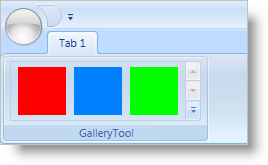
After you add a GalleryTool to xamRibbon™, you will have to add GalleryItems to the GalleryTool so your end users can select an item within the GalleryTool.
The GalleryItem object is easy to use since it only has a couple of properties that you need to set. Each GalleryItem that you add to a GalleryTool must have a unique key. You can use the key to identify the selected GalleryItem in the code-behind or to add GalleryItems into a GalleryItemGroup. In addition to the Key property, you can also set simple properties like the Text property and the Image property to give the GalleryItem a unique appearance. You can also specify GalleryItemSettings at the GalleryItem level if you want to override the GalleryItemSettings specified at the GalleryTool level.
The following example code demonstrates how to add a GalleryItem to a GalleryTool. You will have to replace all images referenced in the example code with your own images.
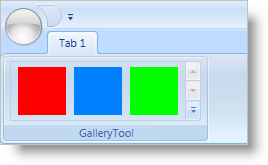
In XAML:
...
<igRibbon:GalleryTool Name="galleryTool1" ItemBehavior="StateButton">
<igRibbon:GalleryTool.Items>
<igRibbon:GalleryItem
Key="RedItem"
Text="Red"
Image="GalleryItemImages/Red.png" />
<!--TODO: Add more GalleryItems here-->
</igRibbon:GalleryTool.Items>
</igRibbon:GalleryTool>
...
In Visual Basic:
Imports Infragistics.Windows.Ribbon
...
Dim item as New GalleryItem()
item.Key = "RedItem"
item.Text = "Red"
'TODO: Replace the Uri so that it points to one of your images
item.Image = new BitMapImage(new Uri("pack://application:,,,/GalleryItemImages/Red.png"))
Me.galleryTool1.Items.Add(item)
...
In C#:
using Infragistics.Windows.Ribbon;
...
GalleryItem item = new GalleryItem();
item.Key = "RedItem";
item.Text = "Red";
//TODO: Replace the Uri so that it points to one of your images
item.Image = new BitmapImage(new Uri("pack://application:,,,/GalleryItemImages/Red.png"));
this.galleryTool1.Items.Add(item);
...