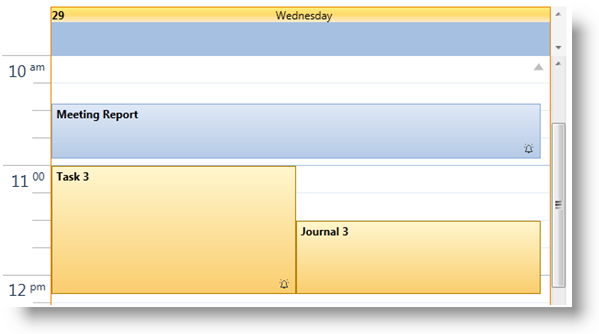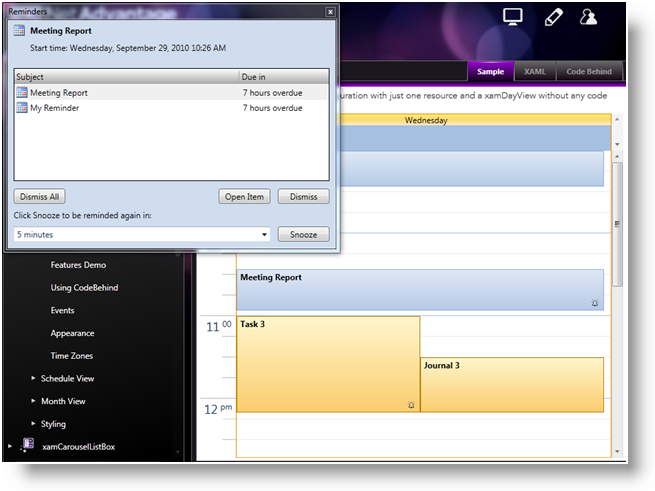Dim remAppointment = New Appointment() With { _
Key .Id = "t1", _
Key .OwningCalendarId = "cal1", _
Key .OwningResourceId = "own1", _
Key .Start = New DateTime(2010, 9, 9).AddHours(9).AddMinutes(12), _
Key .[End] = New DateTime(2010, 9, 9).AddHours(9).AddMinutes(42), _
Key .Subject = "Appointment 1", _
Key .Description = "My first Appointment in XAML", _
Key .ReminderInterval = New TimeSpan(0, 0, 30), _
Key .ReminderEnabled = True, _
Key .Reminder = New Reminder() With { _
Key .IsSnoozed = False, _
Key .SnoozeInterval = New TimeSpan(0, 0, 40), _
Key .Text = "My Reminder" _
} _
}