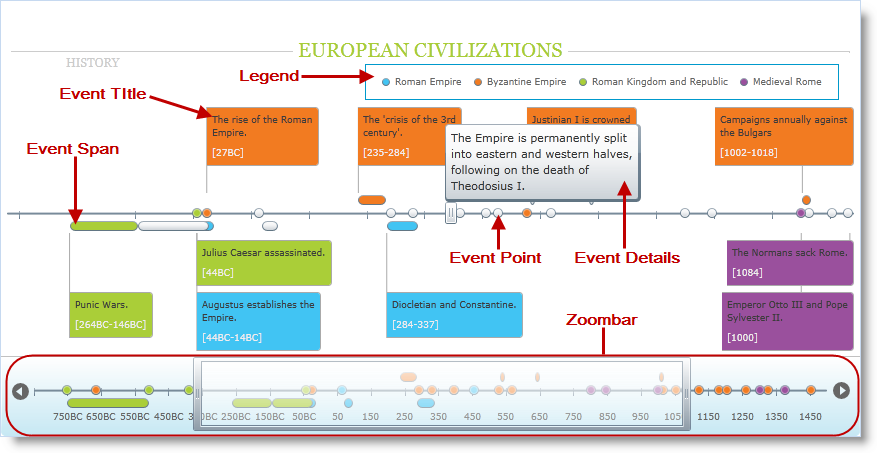
A timeline consists of a series of events visualized as points, titles, details, and spans. An EventPoint object is a marker that shows where an event belongs on the timeline. An EventTitle object displays a quick description of the event. The EventDetails object displays more information about the event in a pane that pops up as the AxisThumb object is placed on the event. The EventSpan is the horizontal bar that displays where an event begins and ends. There is also a LegendItem object which makes up the item inside the legend.
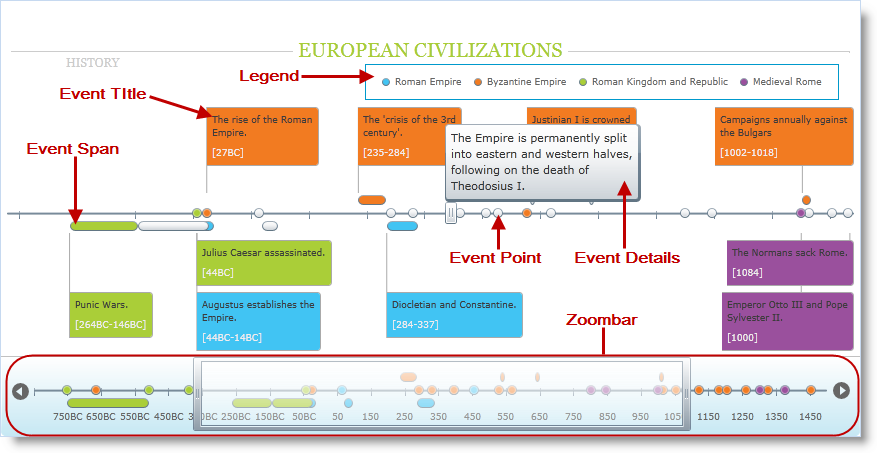
You can customize the look of these elements by setting the Style property of a series or by setting individual styles off of the individual entries.
The following table lists the style properties and their target types.
The following properties are off of the individual entry objects.