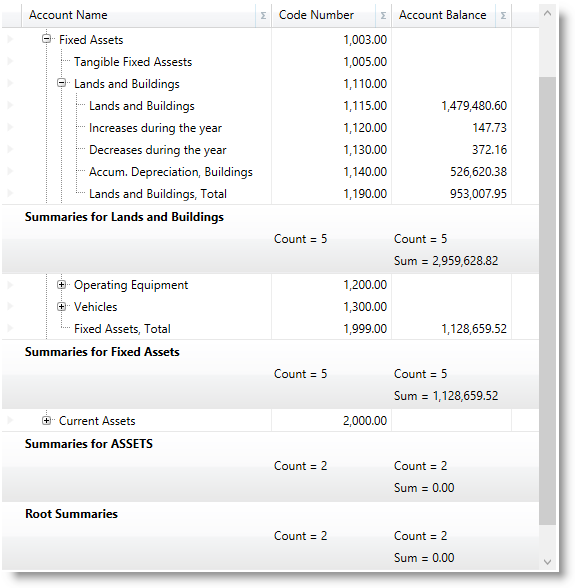
This topic explains the specifics of the summaries support of the control.
The following topics are prerequisites to understanding this topic:
The xamTreeGrid control allows you to display summaries under each group of nested records.
The following screenshot shows summaries displayed by the control on three different nested record levels:
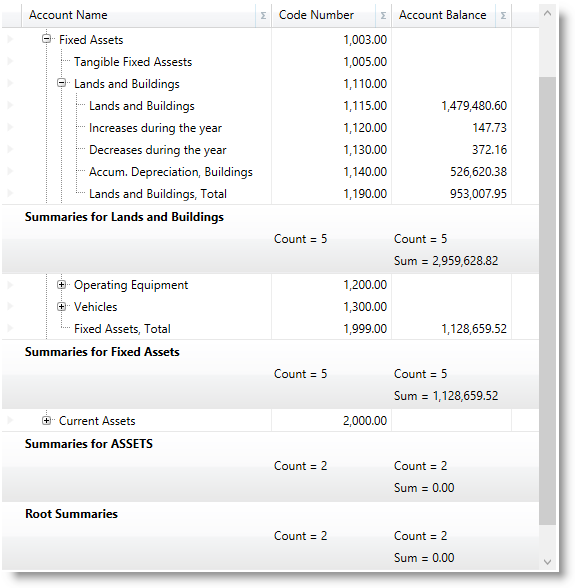
Following is the code that implements this example.
In XAML:
<igDP:XamTreeGrid x:Name="xtg" DataSource="{Binding Path=Accounts}">
<igDP:XamTreeGrid.FieldLayoutSettings>
<igDP:FieldLayoutSettings AutoGenerateFields=" />
</igDP:XamTreeGrid.FieldLayoutSettings>
<igDP:XamTreeGrid.FieldSettings>
<igDP:FieldSettings
AllowSummaries="True"
SummaryUIType="MultiSelect"
SummaryDisplayArea="Bottom" />
</igDP:XamTreeGrid.FieldSettings>
<igDP:XamTreeGrid.FieldLayouts>
<igDP:FieldLayout>
<igDP:Field Name="Name" Label="Account Name" Width="250" />
<igDP:Field Name="Number" Label="Account number" />
<igDP:Field Name="Balance" Label="Account Balance" />
<igDP:Field Name="Accounts" />
<igDP:FieldLayout.SummaryDefinitions>
<igDP:SummaryDefinition SourceFieldName="Number" Calculator="Count" />
<igDP:SummaryDefinition SourceFieldName="Balance" Calculator="Count" />
<igDP:SummaryDefinition SourceFieldName="Balance" Calculator="Sum" />
</igDP:FieldLayout.SummaryDefinitions>
</igDP:FieldLayout>
</igDP:XamTreeGrid.FieldLayouts>
</igDP:XamTreeGrid>The following topics provide additional information related to this topic.