This topic explains how data is presented in the XamScheduler's agenda view.
The agenda view of the XamScheduler is visualizing the activities which occur during a specific time range. The time range is specified using the AgendaViewMinimumDate and AgendaViewMaximumDate properties. The activities are presented in the agenda view with their subject, location and times. If an activity has a resource associated with it and the resource has a color scheme set, this color will be used for drawing the vertical separator between the activity’s time and activity’s subject.
The following image shows the agenda view along with its visual elements:
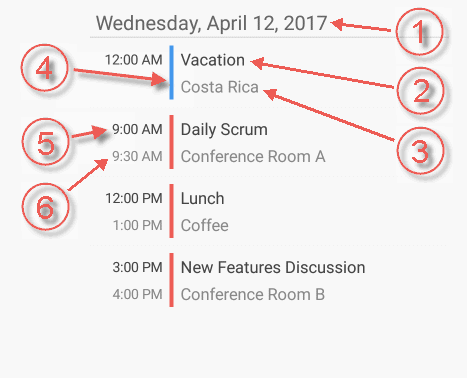
Day Header
Activity subject
Activity location
Separator drawn using the associated resource’s color scheme
Activity start time (available if the activity is starting during the particular day)
Activity end time (available if the activity is ending during the particular day)
The following table maps some configurable aspect/behavior of the agenda view to the property/method that is responsible for:
The following table maps some of the user interactions to the events that are raised by the control:
The agenda view is highly configurable in terms of fonts, sizes and colors. There are a lot of properties at your disposal to configure this view and all of their names are prefixed with AgendaView so that it is easier for you to find them. For example:
The properties for controlling the foreground and background colors are of type Brush. For example: AgendaViewBackgroundBrush or AgendaViewAppointmentSubjectTextBrush.
The properties for controlling the font sizes are of type double. For example: AgendaViewAppointmentSubjectFontSize.
The properties for controlling the font family are of type string. For example: AgendaViewAppointmentSubjectFontFamily.
The properties for controlling the font styling are of type FontAttributes. For example: AgendaViewAppointmentSubjectFontAttributes
The following topics provide additional information related to this topic.