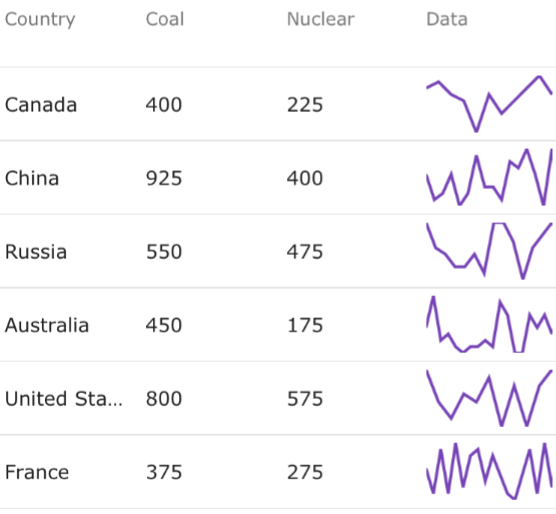
This topic gives a brief overview of the new controls and features introduced in the Ultimate UI for Xamarin 2017 Volume 1 Release.
A new control called XamScheduler was added to Ultimate UI for Xamarin. This control provides a common scheduling solution for presenting and managing time periods and the associated activities.
The following screenshot shows the XamScheduler control configured to display a month view combined with an agenda view section:

A new control called XamSparkline was added to Ultimate UI for Xamarin. This new control is a lightweight charting control that allows for rendering a chart within a limited space such as a grid cell.
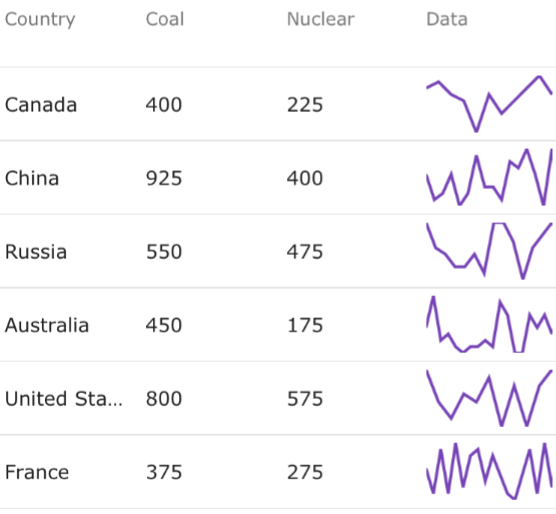
The XamSparkline control supports four different display types: Line, Area, Column and WinLoss. Markers can be displayed on the first, last, highest, lowest and negative data points and as any combination of these. By default markers are not displayed.
The following screenshots illustrate the four Sparkline Types.
Line

Area

Column

WinLoss
