Ultimate UI for UWP
Build Engaging, Interactive Experiences for Every Windows Platform, Any Windows Device
Ultimate UI for Universal Windows Platform (UWP) lets you create fast, beautiful, and responsive apps for any Windows device—PCs, Xbox One, HoloLens, Surface Hub, and more—using C# & XAML.
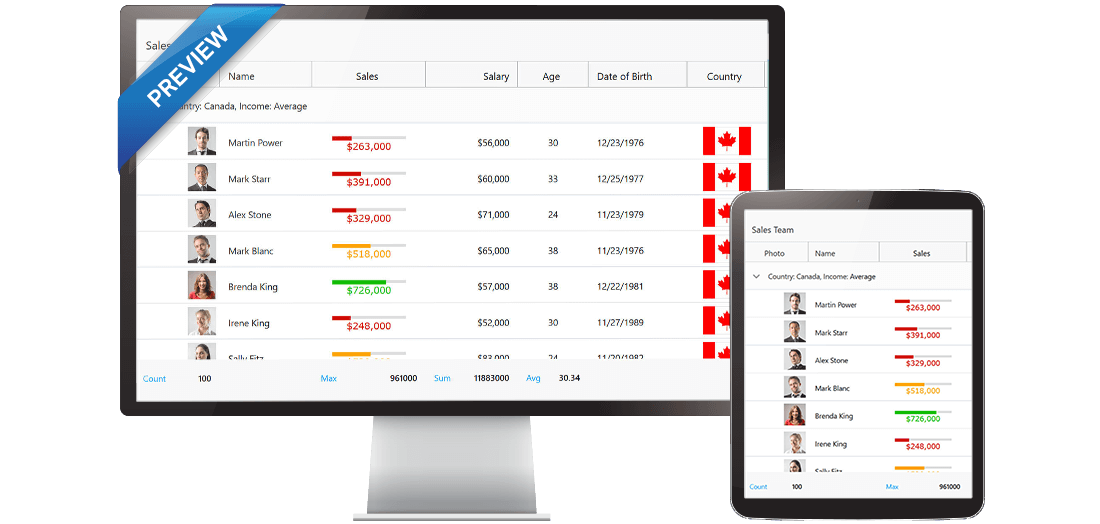
Ultimate UI + UWP: Fast, Fluent & Beautiful
Ultimate UI for UWP brings business critical, high performing, and feature rich line of business controls to your apps that target any platform that runs Windows. With over 30 years of UI/UX design and control development experience, Infragistics Ultimate UI for UWP will take your multi-experience Windows applications to the next level by bridging the gap between data intensive software systems and new modern devices.
Trusted by the World's Best




Having features ready for our business apps and high-quality technical support helped our development. In order to achieve our requirements for Data Grids, it would have been twice the cost if we hadn't integrated Infragistics' Ignite UI.

B-EN-G
To continue providing customers with cutting-edge technological features, B-EN-G set out to meet the needs of customers wishing to connect to a new range of devices that make up the Internet of Things (IOT). Read More

A Chart for Every Occasion
Your UWP charts shouldn’t just be fast; they should be all-encompassing. With over 60+ chart types, Ultimate UI for UWP enables you to deliver intuitive data visualizations in record time. With real-time, high-volume data streaming support, there are no limits to the apps you deliver.
Features Include:
- Interactive Multi-Touch
- Annotations and Overlays
- Trendlines
- Legends
- Titles and Tooltips
- Axis Labels, Tickmarks, and Ranges
- Time Scales
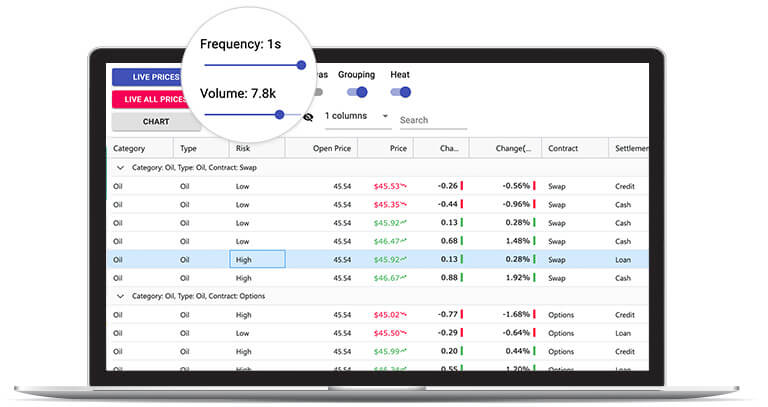
A Data Grid That Screams!
Our Ultimate UI for UWP Data Grid is optimized for expressive, touch experiences, rich input and high-DPI resolutions on any Windows platform devices.
Features Include:
- High-Volume Data Rendering
- Real-Time, Live-Data Streaming
- Cell and Row Editing
- Filtering, Sorting, Grouping
- Multiple Row and Cell Selection
- Built-in Column Types
- Template Columns
- Summaries
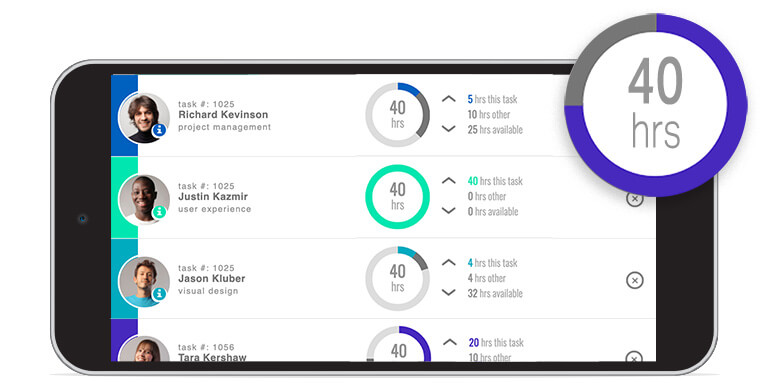
Gauges Like No Other
The Ultimate UI for UWP Gauges makes showing KPI’s, comparisons, progressions and custom fills simple. Build engaging and interactive dashboards, embed Linear Gauges, Radial Gauges or Bullet Graphs inline with your UWP data grids or use as simple indicators in an app.
Features Include:
- Configurable Scales
- Major and Minor Tick Marks
- Labels and Tooltips
- Custom Ranges, Colors, and Shapes
- Needle Customizations
- Horizontal and Vertical Orientations
Jumpstart Your Next Project With Powerful UWP Controls
Full-featured, easy-to-use UWP controls give you the power to create engaging, modern Windows 10 apps for any devices.
Join the Conversation
Frequently Asked Questions
Questions and Answers for Ultimate UI for UWP
What is UWP?
Universal Windows Platform or UWP is a common platform for creating Windows 10 applications for any device. Created by Microsoft, UWP has APIs that enable developers to write applications once and deploy it on all Windows 10 supported devices, such as PC, tablets, HoloLens, etc.
What is Ultimate UI for UWP?
Ultimate UI for UWP is a preview release of our library of user interface (UI) components for building modern, feature-rich Windows 10 applications, including data grids, charts, and controls.
What makes Ultimate UI for UWP different from other UWP UI toolkits?
The Ultimate UI for UWP preview offers a complete library of enterprise-grade, UWP components available. Backed by Infragistics 30+ years of industry leadership and our award-winning live support, Ultimate UI for UWP provides you with everything you need to build modern, Windows 10 applications for any device.

Connect with Infragistics
Follow Us for the Latest News and Updates