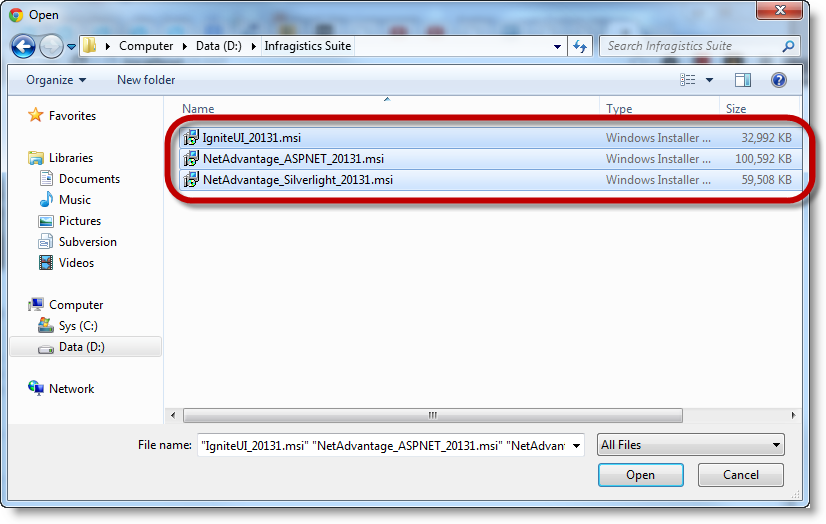
This topic provides an overview of the new features for the ASP.NET 2013 Volume 1 release.
The following table summarizes the new features for the ASP.NET 2013 Volume 1 release. Additional details about some of them are available after this summary table.
Prior to 13.1, the WebUpload component could only upload files as file stream objects. Now you can upload files as memory stream objects. This enables you to manipulate the files directly in memory (for example you can save them to database or compress them).
To handle this new capability, a new application-wide option – FileSaveType – has been added for the WebUpload . This option accepts as values either filestream or memorystream, each corresponding to the respective upload approach. By default, the FileSaveType option is set to filestream . This option enables the functionality in the WebUpload control.
Prior to 13.1, users had to select files one by one from the browser’s open file dialog. Now users can select multiple files at once, either from the browser’s open file dialog or by drag-and-drop.
To add multiple files to WebUpload, users can either:
Select multiple files at once from the file Open dialog, or
Drag-and-drop the files from Windows® Explorer onto the WebUpload control
The following screenshots illustrate the two alternative file selection approaches: selecting multiple files in the file Open dialog (left) or dragging and dropping them from Windows Explorer onto the WebUpload control panel (right). Multiple files selection in the file Open dialog
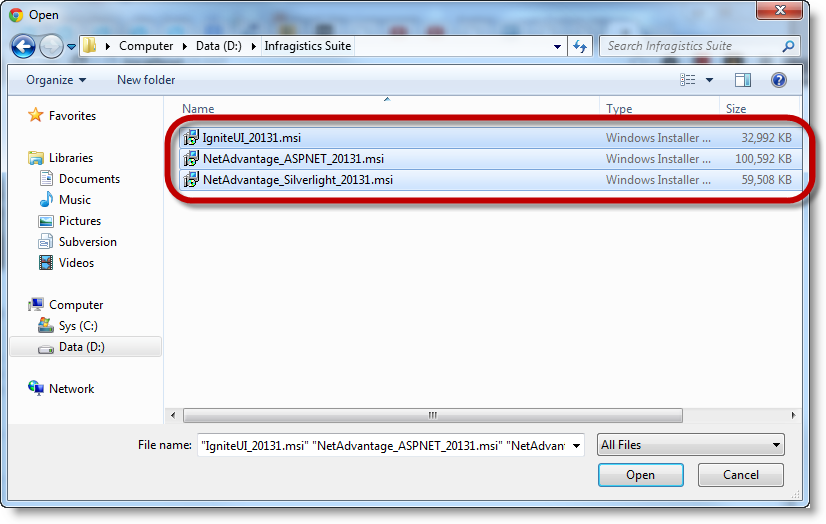
Dropping selected files from Windows Explorer onto WebUpload

Multiple files selection leverages the HTML 5 multiple attribute of the input element. The functionality is available only in the browsers which support that attribute.
Prior to 13.1, the WebHierarchicalDataGrid only supported adding child rows to an empty row island through the use of the add row. Now, the WebHierarchicalDataGrid adds an improvement where rows islands support adding child rows through code even where no child rows currently exist on a row island. This was a limitation in previous releases and the WebHiearchicalDataGrid now supports this behavior.
To enable the feature, set the EnableChildlessRowsPopulation property to true off of the EditingCore behavior.
Related Content
Topics
The following topics provide additional information related to this topic.