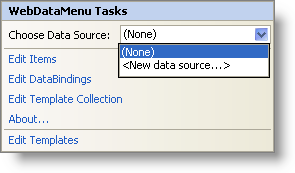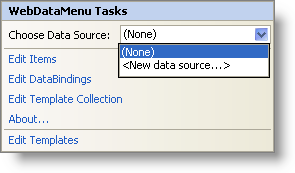
In Visual Studio 2005/2008 (.NET Framework 2.0/3.5), each Ultimate UI for ASP.NET control/component is equipped with a Smart Tag. By selecting the control/component, a Smart Tag anchor appears. When you click this anchor, a pop-up panel appears, providing you with quick and easy access to the most common properties and settings of the control/component.
The WebDataMenu™ Smart Tag contains the following items:
Choose Data Source — Allows you to choose an existing data source or configure a data source to bind to WebDataMenu.
See the table below for a description of the item, as well as the item’s corresponding property in the properties grid.
The WebDataMenu Smart Tag contains the following links:
Edit Items – Brings up the Edit WebDataMenu dialog for adding , removing Items and setting their properties.
Edit DataBindings — Brings up the Edit WebDataMenu dialog to manage the data bindings of the control.
Edit Template Collection — Links to the template collection editor to add/remove templates that you can use in WebDataMenu.
About — Clicking this opens the WebDataMenu product information. It contains information such as Status, Version, Expiration and Product Key.
Edit Templates — Clicking this brings up all the available templates you can edit. You can drag and drop controls onto the templates and edit them as you like.