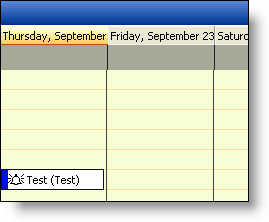
The WebDayView™ has the ability to show multiple days by setting the VisibleDays property. It can be set to a minimum of one day to a maximum of fourteen days.
The control will resize itself in order to show an Activity in each day shown, using the ActivityWidthMinimum property to calculate how much space each activity needs.
The code below shows setting this property to have the WebDayView display four days.
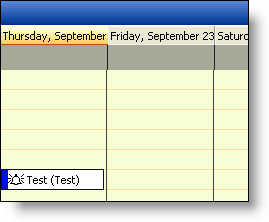
In Visual Basic:
Private Sub Page_Load(ByVal sender As System.Object, ByVal e _ As System.EventArgs) Handles MyBase.Load Me.WebDayView1.VisibleDays = 4 End Sub
In C#:
private void Page_Load(object sender, System.EventArgs e)
{
this.WebDayView1.VisibleDays = 4;
}