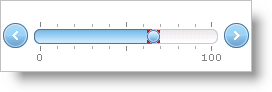
You can adjust the appearance of the WebSlider™ control’s thumbs as needed. Since you can use CSS, you can customize every aspect of a thumb’s appearance. You can style a thumb by defining a CSS style and setting the CssClass property of a thumb to the name of the CSS style.
Assuming you’ve defined a CSS style called ThumbStyle, use the following example code to style the WebSlider control’s thumb with the ThumbStyle style.
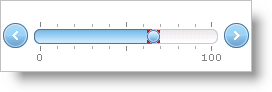
In Visual Basic:
Me.WebSlider1.Thumb.CssClass = "ThumbStyle"
In C#:
this.WebSlider1.Thumb.CssClass = "ThumbStyle";