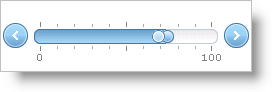
When you enable two thumbs WebSlider™, you can adjust the way each thumb interacts with each other. The ThumbsInteractionMode enumeration provides you with a range of options to handle the behavior of WebSlider’s thumbs in various scenarios.
Thumbs interact in several different ways:
Free – thumbs are free to slide past each other.
Push – thumbs will push each other when they slide next to one another.
Lock – thumbs cannot slide past or push each other.
The following example code demonstrates how to set WebSlider’s thumb interaction mode to Push.
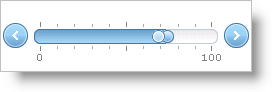
In Visual Basic:
Me.WebSlider1.ThumbsInteractionMode = _ Infragistics.Web.UI.EditorControls.SliderThumbsInteractionMode.Push
In C#:
this.WebSlider1.ThumbsInteractionMode = Infragistics.Web.UI.EditorControls.SliderThumbsInteractionMode.Push;