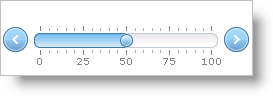
You can control what happens when your end user clicks or double-clicks tick marks and labels of WebSlider™.
You can set several properties exposed by the Tickmarks object to define tick mark and label click actions.
LabelClickAction – Defines the behavior when your end user clicks a label.
LabelDoubleClickAction – Defines the behavior when your end user double-clicks a label.
TickmarkClickAction – Defines the behavior when your end user clicks a tick mark.
TickmarkDoubleClickAction – Defines the behavior when your end user double-clicks a tick mark.
The following example code demonstrates how move the thumb to a tick mark when double-clicked.
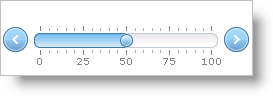
In Visual Basic:
Me.WebSlider1.Tickmarks.TickmarkClickAction = _ Infragistics.Web.UI.EditorControls.SliderTickmarkClickAction.MoveToTick
In C#:
this.WebSlider1.Tickmarks.TickmarkClickAction = Infragistics.Web.UI.EditorControls.SliderTickmarkClickAction.MoveToTick;