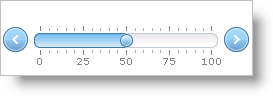
You can customize the appearance of the WebSlider™ control’s tick marks according to your specifications. WebSlider exposes various properties allowing for a stylized look in the tick marks.
You can set several options for the appearance of WebSlider’s tick marks.
Number of major tick marks - breaks the range of values into major sections.
Number of minor tick marks - breaks the major tick marks into smaller sections.
Number of Labels - displays sectional values on the track.
Label location
The following example code demonstrates how to divide WebSlider’s track into four labeled sections with five major tickmarks. Each major tick mark is sub-divided into five minor parts.
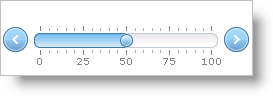
In Visual Basic:
Me.WebSlider1.Tickmarks.NumberOfMajorTickmarks = 5 ' Label each major tick mark with its associating value Me.WebSlider1.Tickmarks.NumberOfLabels = 5 Me.WebSlider1.Tickmarks.NumberOfMinorTickmarks = 4
In C#:
this.WebSlider1.Tickmarks.NumberOfMajorTickmarks = 5; // Label each major tick mark with its associating value this.WebSlider1.Tickmarks.NumberOfLabels = 5; this.WebSlider1.Tickmarks.NumberOfMinorTickmarks = 4;