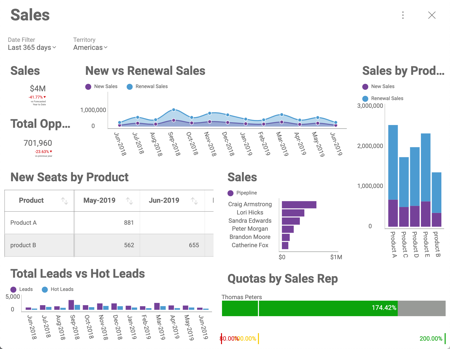
Sometimes, you want to display a dashboard with filters already applied. Dashboard filters are very useful to slice the contents of all the widgets at once. Because of this, you can use the SDK to set up initial dashboard filter selections that remain in context for all the dashboard’s widgets.
In this example, you have a dashboard showing Sales data with the following filters:
A given period of time (last 365 days, Year to Date, etc.);
Territory (Americas, Europe, Asia, etc.).
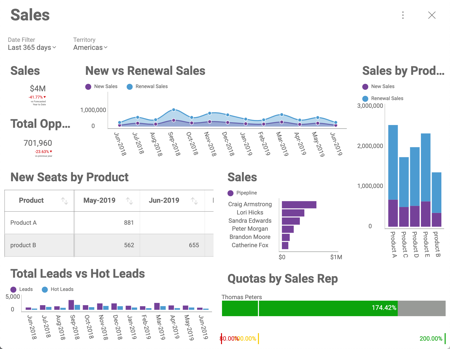
In this case, you want to set the initial filters selection to:
“Year to Date” (instead of “Last 365 days”, the default setting for this dashboard);
Sales associated to the Territory of the current user.
As part of the initialization process and once the dashboard is loaded, you can retrieve the list of filters in the dashboard and use these filters to set the initially selected values in RevealSettings:
var revealView = new RevealView();
using (var fileStream = File.OpenRead(path))
{
var dashboard = await RevealUtility.LoadDashboard(fileStream);
var settings = new RevealSettings(dashboard);
settings.DateFilter = new RVDateDashboardFilter(RVDateFilterType.YearToDate);
settings.SetFilterSelectedValues(
dashboard.GetFilterByTitle("Territory"),
new List<object>() { CurrentUser.Territory }
);
revealView.Settings = settings;
}It is possible that you might not want users to access data from territories different than their own. In that case, you can restrict the access to filters by configuring the RevealView object to hide the panel containing the dashboard filters:
settings.ShowFilters = false;That setting will restrict users to see data only for their associated territory.
Finally, in the case that you still want users to change the date filter selection, take a look to Setting up Dynamic Filter Selections. There you’ll find information about how to create your own UI that, allowing the user to change the date filter.