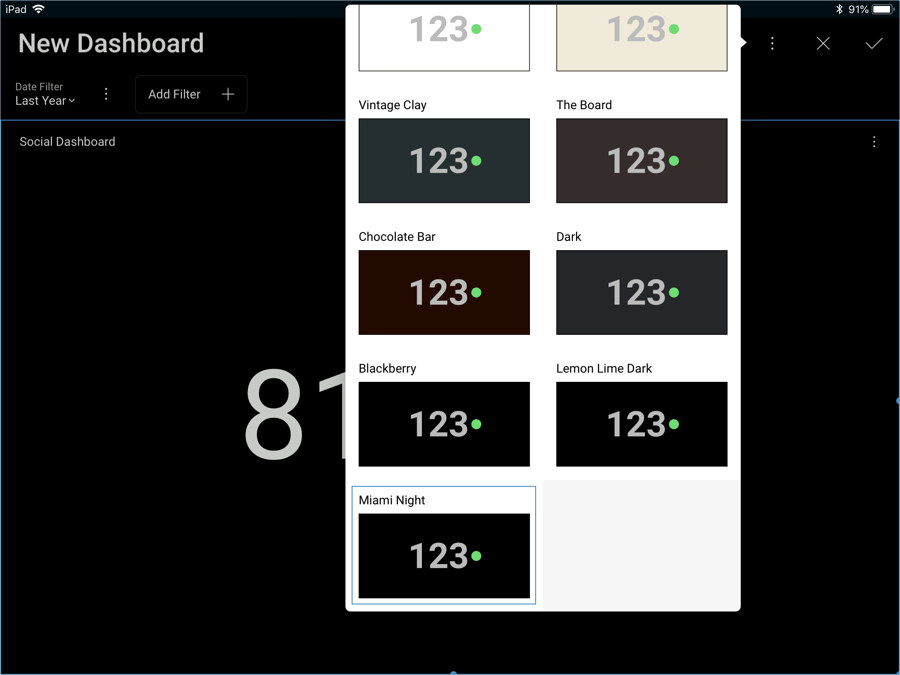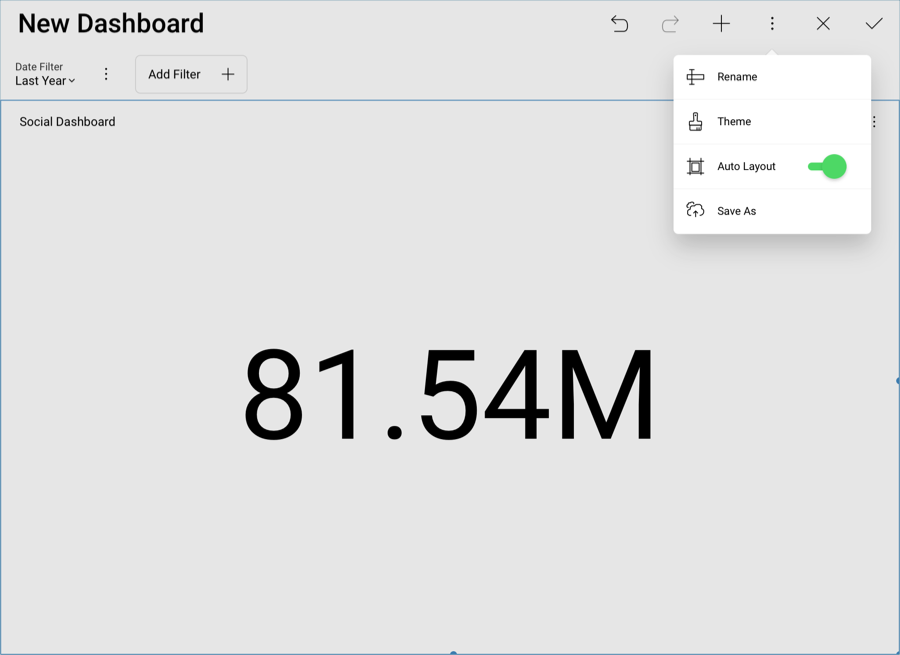
By default, the "Hot Air Balloon" theme will be applied to your dashboard. You can change it by accessing the Theme menu in the overflow in the top right-hand corner.
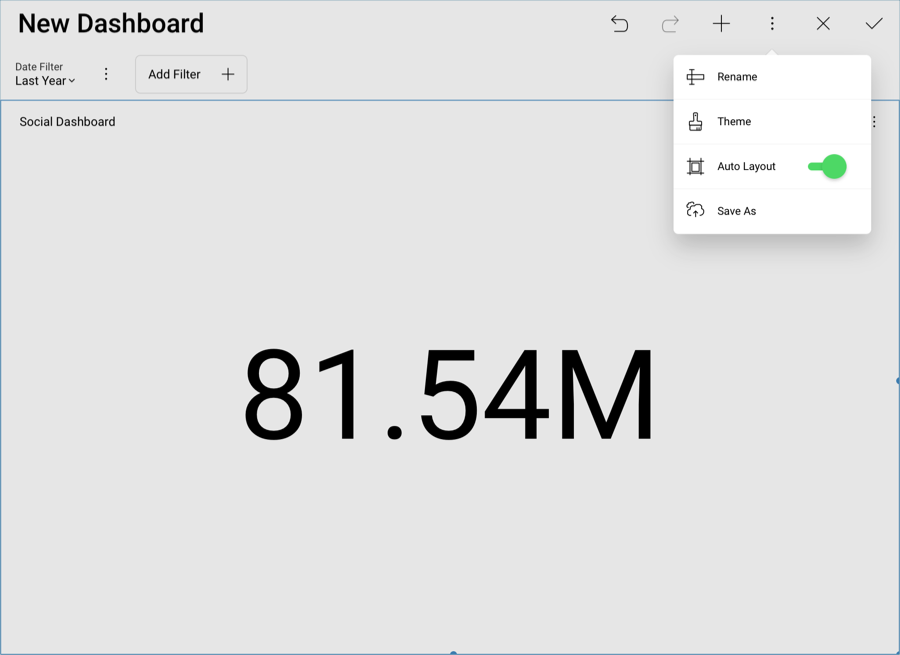
In this sample, we will use the Miami Night theme. Select Theme in the previous dialog, and then choose the corresponding thumbnail.