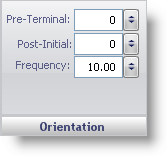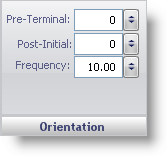
The Orientation pane lets you set the intervals, starting point and ending point of the tick marks on your Radial or Linear gauge.
Pre-Terminal — Set this value to an integer from 0 to 100. This value is used to set the end value of the tick marks, rotating in a counter-clockwise direction, decreasing in intervals set in the Frequency value of the Formatting pane.
Post-Initial — Set this value to an integer from 0 to 100. This value determines the starting value for the tick marks, rotating in a clockwise direction increasing in intervals specified by the Frequency value in the Formatting pane.
Frequency — Set this value to an integer from 0 to 100. This value determines the intervals between the tick marks on the scale.