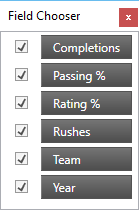|
|
All color resource values were changed, and new resource values are added
|
|
|
Most of the brush values were updated
|
|
|
|
|
|
Solid color brushes, same brushes as ChartBrushes
|
Marker Templates (Circle, Triangle, Pyramid, Square, Diamond, Pentagon, Hexagon, Tetragram, Pentagram, Hexagram)
|
|
StrokeThickness is now bound to MarkerStrokeThickness which has a value of 1
|
ToolTipStyle, ToolTipNoBadgeStyle, PieChartToolTipStyle
|
Properties in the ContentControl:
FontSize=12px
Padding Setter Value =5,5,8,5
BorderThickness Setter Value = 1
|
Removed all corner radius
Added new setters: FontSize, FontFamily.
All the FontSizes and FontFamily properties used in the template have template bindings to those setters.
FontSize Setter: StaticResource = ChartSmallFontSize (value = 11)
FontFamily Setter: StaticResource = ChartFontFamily (value = Verdana)
Changed Padding value to use new StaticResource TooltipContentPadding (new value= 5,7).
Converted the BorderThickness value to a StaticResource TooltipBorderThickness, using the same value
|
CrosshairTooltipItemTemplate
|
|
All the FontSizes and FontFamily properties used in the ContentControl are converted to StaticResources.
FontSize: ChartSmallFontSize = 11px
FontFamily: ChartFontFamily = Verdana
|
Basic Legend Style, ItemLegend, ScaleLegend
|
Background Setter: StaticResource = LegendBackground
BorderBrush Setter: StaticResource = GenericBorder
BorderThickness Setter Value = 1
ItemsFontFamily, TitleFontFamily Setters = Verdana
ItemsFontSize, TitleFontSize Setters = 12
Legend Template previously displayed with rectangles
|
Background Setter change to: StaticResource = LegendBackgroundBrush
BorderBrush Setter changed to StaticResource = LegendBorderBrush (new brush)
BorderThickness Setter value changed to LegendBorderThickness (new resource, same value)
Padding Setter value changed to LegendPadding (new resource, same value)
Margin Setter value changed to LegendMargin (new resource, same value)
ItemsFontFamily, TitleFontFamily Setters changed to StaticResource = ChartFontFamily
ItemsFontSize, TitleFontSize Setters changed to StaticResource = ChartSmallFontSize
Legend Template: Wrapped in one Border
|
|
Polygon element Fill Brush: inline LinearGradientBrush
|
Polygon element Fill Brush changed to StaticResource = LegendScaleFill
|
|
Margin=1 value in StackPanel
|
Margin changed to StaticResource = LegendItemMargin (new resource, Value=4)
|
PieChartLegendItemBadgeTemplate, FunnelChartLegendItemBadgeTemplate
|
ContentPresenter Values:
Width=11
Height=11
Margin=0 0 2 0
ContentTemplate uses a Rectangle
|
Changes in ContentPresenter:
Width: StaticResource = LegendItemBadgeWidth (New resource, Value =12)
Height: StaticResource = LegendItemBadgeHeight (New resource, Value =12)
Margin: StaticResource = BadgeRightMargin (New resource, Value =0 0 6 0)
ContentTemplate changed to Ellipse
|
LegendItemRectBadgeTemplate, LegendItemMarkerlessRectBadgeTemplate
|
Main Grid wrapper Values:
Width=18
The DataTemplate had a path shape (as the badge)
Path dimensions: Width=16, Height=14
|
Width: StaticResource = LegendItemBadgeWidth
Height: StaticResource = LegendItemBadgeHeight
Margin: StaticResource = BadgeRightMargin
The DataTemplate changed to an Ellipse (new badge shape)
Ellipse dimensions: Width=LegendItemBadgeWidth, Height=LegendItemBadgeHeight
|
LegendItemLineBadgeTemplate
|
Main Grid wrapper Values:
|
Width: StaticResource = LineBadgeWidth (New Resource, same value)
Height: StaticResource = LineBadgeHeight (New Resource, same value)
Margin: StaticResource = BadgeRightMargin
Changes in ContentPresenter:
Width= LegendItemBadgeWidth
Height= LegendItemBadgeHeight
|
LegendItemMarkerlessLineBadgeTemplate
|
Main Grid wrapper Values:
|
Width, Height: StaticResource = LineNoBadgeWidthHeight (New Resource, Value=16)
Margin: StaticResource = BadgeRightMargin
|
LegendItemPointBadgeTemplate
|
|
Changes in ContentPresenter:
Width= LegendItemBadgeWidth
Height= LegendItemBadgeHeight
Margin = BadgeRightMargin
|
LegendItemFinancialBadgeTemplate, LegendItemFinancialIndicatorBadgeTemplate, LegendItemPositiveNegativeBadgeTemplate, LegendItemHighDensityBadgeTemplate
|
Main Grid wrapper Values:
DataTemplate had path shapes as the badge shape
Path dimensions: Width=16, Height=14
Path (negative value) Stroke bound to ActualOutline
|
Width: StaticResource = FinancialBadgeWidth (New resource, Value=14)
Height: StaticResource = FinancialBadgeHeight (New resource, Value=14)
Margin: StaticResource = BadgeRightMargin
DataTemplate: changed to use rectangles
Rectangle dimensions: Width=LegendItemFinancialBadgeHeight (New resource, Value=7)
Path (negative value) Stroke bound to NegativeOutline (New resource)
|
LegendItemPositiveNegativeBadgeTemplate ContentPresenter Values Margin=0 0 2 0 Removed margin
|
LegendItemHighDensityBadgeTemplate
|
All the changes made in the other legend item templates apply here, except that this template has different Solid color brushes, using HeatMaximumColor and HeatMinimumColor instead of ActualBrush,ActualOutline and NegativeBrush,NegativeOutline
|
Legend Item Mouse Event Arguments type for events:
LegendItemMouseLeftButtonUp
LegendItemMouseLeftButtonDown
|
DataChartLegendMouseButtonEventArgs
|
LegendMouseButtonEventArgs
|
Legend Item Mouse Event Arguments type for events:
LegendItemMouseEnter
LegendItemMouseLeave
LegendItemMouseMove
|
ChartLegendMouseEventArgs
|
|
|
StaticResource = GenericBackground
Fill Setter changed to: StaticResource = PreviewPathBrush (new brush)
Fill Setter: StaticResource = GenericBorder
StrokeThickness Setter: Value=1.4
|
StaticResource = CrosshairStroke (new brush)
StrokeThickness Setter Value changed to: StaticResource= CrosshairStrokeThickness (New resource, same value)
|
|
TitleFontFamily, SubtitleFontFamily=Verdana
PlotAreaBackground Setter: StaticResource = ChartPlotAreaBackgroundBrush
DefaultPlotAreaBorderBrush Setter: StaticResource = GenericBorder
DefaultAxisStroke Setter: StaticResource = AxisBorderBrush
DefaultAxisMajorStroke Setter: StaticResource = AxisMajorBorderBrush
|
New Background setter: StaticResource= ChartBackgroundBrush
TitleFontSize Setter changed to: StaticResource = ChartTitleFontSize
SubtitleFontSize Setter changed to: StaticResource = ChartSmallFontSize
TitleFontFamily SubtitleFontFamily Setters changed to: StaticResource = ChartFontFamily
PlotAreaBackground Setter changed to: StaticResource = PlotAreaBackgroundBrush
DefaultPlotAreaBorderBrush Setter changed to: StaticResource = PlotAreaBorderBrush
DefaultAxisStroke Setter: StaticResource Renamed to = AxisStrokeBrush
DefaultAxisMajorStroke Setter: StaticResource Renamed to = AxisMajorStrokeBrush
|
|
TickStrokeThickness Setter Value=1
StrokeThickness Setter Value=1
MajorStrokeThickness Setter Value=1.00
MinorStrokeThickness Setter Value=0.7
|
TickStrokeThickness Setter Value changed to: StaticResource= TickStrokeThickness (New resource, Value=2)
StrokeThickness Setter Value changed to: StaticResource= AxisStrokeThickness (New resource, Value=2)
MajorStrokeThickness Setter Value changed to: StaticResource= MajorStrokeThickness (New resource, same value)
MinorStrokeThickness Setter Value changed to: StaticResource= MinorStrokeThickness (New resource, Value=1)
|
|
LabelSettings and TitleSettings Setters FontSize=12
LabelSettings and TitleSettings Setters FontFamily=Verdana
|
New Setter TickLength: Value=0
Setter FontSize changed to: StaticResource ChartSmallFontSize
Setter FontFamily changed to: StaticResource ChartFontFamily
|
NumericXAxis, NumericYAxis
|
MajorStroke setter Value=AxisMajorStroke
|
MajorStroke setter Value=AxisMajorStrokeBrush (resource renamed)
|
CategoryAngleAxis, NumericAngleAxis, NumericRadiusAxis
|
MajorStroke setter Value=AxisMajorStroke
LabelSettings Setter FontSize=12
LabelSetting Setter FontFamily=Verdana
|
MajorStroke setter Value=AxisMajorStrokeBrush
Setter FontSize changed to: StaticResource ChartSmallFontSize
Setter FontFamily changed to: StaticResource ChartFontFamily
|
BarSeries ColumnSeries RangeColumnSeries StackedColumnSeries StackedBarSeries Stacked100ColumnSeries Stacked100BarSeries RadialColumnSeries
|
|
New RadiusX Setter: Value=0
New RadiusY Setter: Value=0
|
LineSeries StepLineSeries SplineSeries ScatterLineSeries ScatterSplineSeries AbsoluteVolumeOscillatorIndicator AccumulationDistributionIndicator AverageTrueRangeIndicator CommodityChannelIndexIndicator ForceIndexIndicator MoneyFlowIndexIndicator OnBalanceVolumeIndicator PercentagePriceOscillatorIndicator PercentageVolumeOscillatorIndicator PriceVolumeTrendIndicator RateOfChangeAndMomentumIndicator TypicalPriceIndicator MarketFacilitationIndexIndicator RelativeStrengthIndexIndicator WeightedCloseIndicator MedianPriceIndicator DetrendedPriceOscillatorIndicator EaseOfMovementIndicator MassIndexIndicator NegativeVolumeIndexIndicator PositiveVolumeIndexIndicator AverageDirectionalIndexIndicator BollingerBandWidthIndicator ChaikinVolatilityIndicator ChaikinOscillatorIndicator StandardDeviationIndicator UltimateOscillatorIndicator WilliamsPercentRIndicator CustomIndicator StochRSIIndicator
|
|
New Thickness Setter: Value=LineSeriesStrokeThickness (New resource, value=2)
|
|
|
New RadiusX Setter: Value=0
New RadiusY Setter: Value=0
New Outline Setter: Value=OutlineBrush (new resource)
|
StackedLineSeries Stacked100LineSeries StackedSplineSeries Stacked100SplineSeries BollingerBandsOverlay PriceChannelOverlay
|
|
New Thickness Setter: Value=LineSeriesStrokeThickness
|
|
|
New HeatMaximumColor setter: Value= StaticResource HotColor
New HeatMinimumColor setter: Value= StaticResource ColdColor
|
|
Outline setter value=#FF222222
Thickness setter Value=1
|
New NegativeOutline Setter value: StaticResource=NegativeBrush
Outline setter value: StaticResource=ActualOutline
Thickness Setter Value changed to: StaticResource= FinancialSeriesStrokeThickness (New resource, same value)
|
MovingAverageConvergenceDivergenceIndicator TRIXIndicator FastStochasticOscillatorIndicator SlowStochasticOscillatorIndicator FullStochasticOscillatorIndicator
|
TrendLineBrush setter Value=Blue
|
TrendLineBrush setter Value changed to: StaticResource=TrendlineBaseBrush (new resource)
New Thickness Setter: Value=LineSeriesStrokeThickness
|
PolarLineSeries PolarSplineSeries RadialLineSeries
|
|
New Thickness Setter: Value=LineSeriesStrokeThickness
|
PolarAreaSeries PolarSplineAreaSeries
|
Setter MarkerType Value=Automatic
|
Setter MarkerType Value changed to None
|
|
Properties in ContentControl:
FontFamily=Verdana
"PART_POINTER" Polygon Fill: StaticResource TooltipPointerBackgroundBrush
"PART_POINTEROUTLINE" Polygon Stroke: StaticResource GenericBorder
|
FontSize Setter: StaticResource = ChartSmallFontSize
FontFamily Setter: StaticResource = ChartFontFamily
"PART_POINTER" Polygon Fill: StaticResource changed to TooltipBackgroundBrush
"PART_POINTEROUTLINE" Polygon Stroke: StaticResource changed to TooltipBorderBrush
|
ItemToolTipLayer, CategoryToolTipLayer Styles
|
Brush Setter Value=Gray
Outline Setter Value=LightGray
|
Brush Setter Value changed to: StaticResource=TooltipLayerBrush
Outline Setter Value changed to: StaticResource= TooltipLayerOutline
|
|
Border inside ControlTemplate: CornerRadius=4
|
|

 - Workaround available
- Workaround available - No known workaround
- No known workaround - No known workaround, fix planned
- No known workaround, fix planned