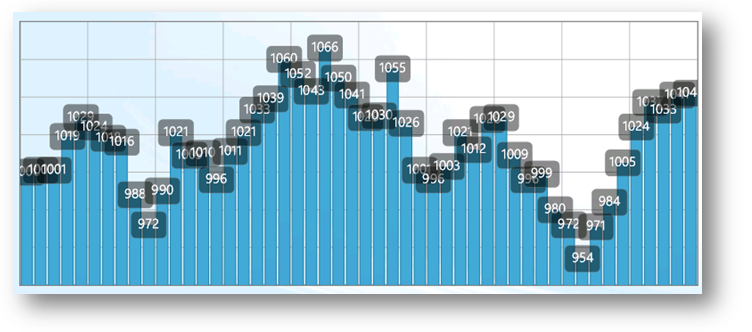
This topic explains, with a code example, how to display marker values in the XamDataChart™ control.
In the XamDataChart control, you can display the value of data points in the markers. (Figure 1) To do this, add a custom maker data template to the MarkerTemplate property of the Chart Series that inherit from MarkerSeries class.
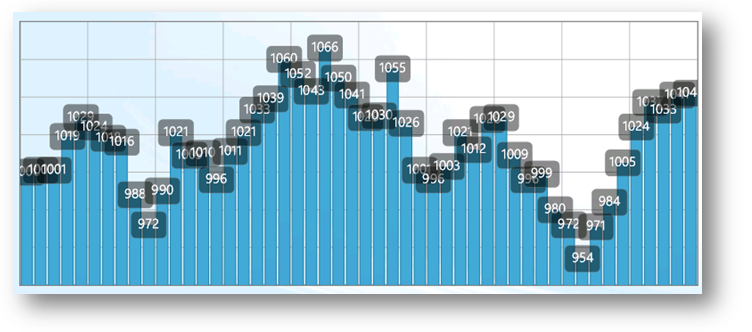
Figure 1: A XamDataChart with a custom marker template displaying values of data points
The code snippet below demonstrates how to display values in the markers of the ColumnSeries.
In XAML:
<ig:XamDataChart x:Name="dataChart" >
<ig:XamDataChart.Series>
<ig:ColumnSeries ItemsSource="{Binding}"
ValueMemberPath="Value"
XAxis="{Binding ElementName=xAxis}"
YAxis="{Binding ElementName=yAxis}">
<ig:ColumnSeries.MarkerTemplate>
<DataTemplate>
<Grid Width="40" Height="30" Margin="0,0,0,0">
<Border CornerRadius="5" Background="#72010101"
BorderBrush="DimGray" BorderThickness="0.5">
<!--Note: Text property of TextBlock is bound to
property of items that make up the data source -->
<TextBlock Margin="2" Text="{Binding Item.Value}"
Foreground="White" FontSize="15"
HorizontalAlignment="Center" />
</Border>
</Grid>
</DataTemplate>
</ig:ColumnSeries.MarkerTemplate>
</ig:ColumnSeries >
</ig:XamDataChart.Series>
</ig:XamDataChart>