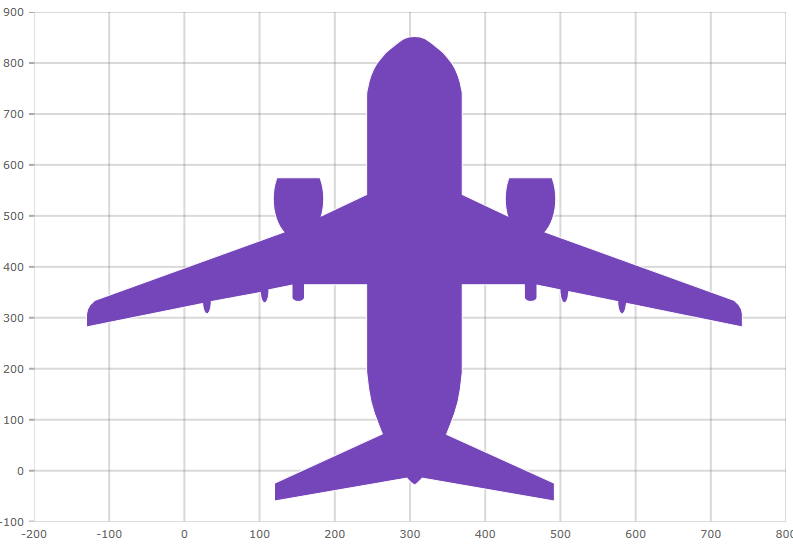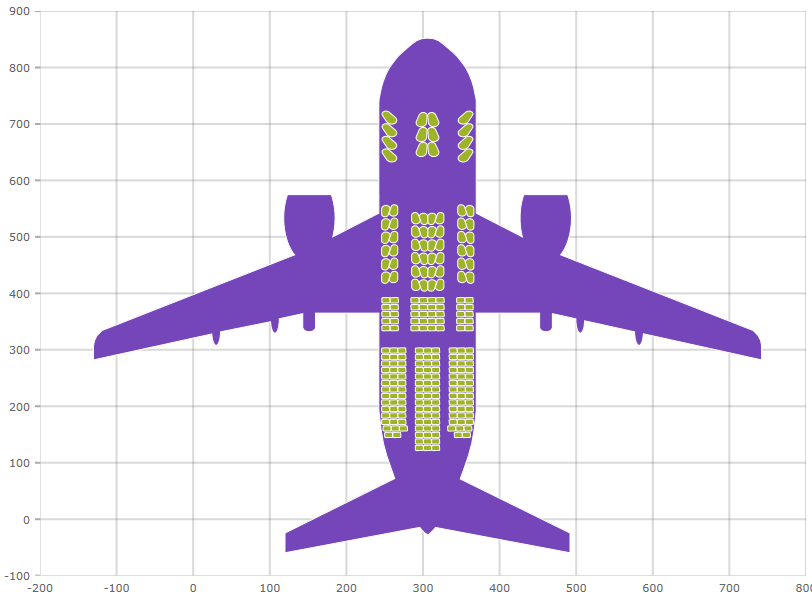var shapeChart = new XamShapeChart();
shapeChart.ChartType = ShapeChartType.Polygon;
var data = new ShapeFileCollection();
var shape1 = new ShapefileConverter();
shape1.DatabaseSource = new Uri("/ShapeFiles/AirplaneBody.dbf", UriKind.RelativeOrAbsolute);
shape1.ShapefileSource = new Uri("/ShapeFiles/AirplaneBody.shp", UriKind.RelativeOrAbsolute);
var shape2 = new ShapefileConverter();
shape2.DatabaseSource = new Uri("/ShapeFiles/AirplaneSeats.dbf", UriKind.RelativeOrAbsolute);
shape2.ShapefileSource = new Uri("/ShapeFiles/AirplaneSeats.shp", UriKind.RelativeOrAbsolute);
data.Add(shape1);
data.Add(shape2);
shapeChart.ItemsSource = data;
layoutRoot.Children.Add(shapeChart);