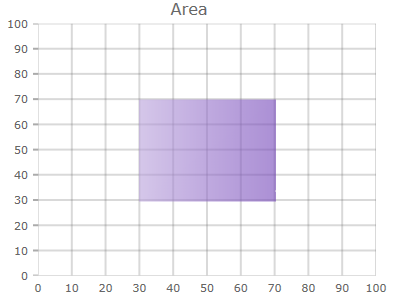
In order to select how data should be displayed it is enough to set the ChartType property of this chart. Below are all of the types that the Shape Chart supports.
Special case is the Auto setting of that property. If Auto is used the chart will analyze assigned data and will assign the most suitable chart type.
The default value of that property is determined by the size of the underlying ItemsSource bound to the category chart.