<ig:Journal
Id="j1"
OwningCalendarId="cal1"
OwningResourceId="own1"
Start="9/9/2010 9:12:00"
End="9/9/2010 10:12:00"
Subject="Journal 1"
Description="My first Journal in XAML" />
The Journal entity is an activity type that xamSchedule supports and is used to represent a note. Journal derives from the ActivityBase class and therefore inherits properties and behaviors like the other types of activities such as Appointments and Tasks. Depending on the data connector, a Journal may optionally support an End time.
Note: When End is not supported then the activity is treated like a 0 minute activity and resizing will not be supported.
The developer can make new instances of Journal and create an IEnumerable collection of Journal entities in code or in xaml. Binding this collection to a ListScheduleDataConnector's JournalItemsSource property will allow the data to be transferred to the XamScheduleDataManager and then to the view.
In XAML:
<ig:Journal
Id="j1"
OwningCalendarId="cal1"
OwningResourceId="own1"
Start="9/9/2010 9:12:00"
End="9/9/2010 10:12:00"
Subject="Journal 1"
Description="My first Journal in XAML" />
In Visual Basic:
Dim journal = New Infragistics.Controls.Schedules.Journal() With { _
Key .Id = "j1", _
Key .OwningCalendarId = "cal1", _
Key .OwningResourceId = "own1", _
Key .Start = New DateTime(2010, 9, 9).AddHours(9).AddMinutes(12).
ToUniversalTime(), _
Key .[End] = New DateTime(2010, 9, 9).AddHours(10).AddMinutes(12).
ToUniversalTime(), _
Key .Subject = "Journal 1", _
Key .Description = "My first Journal in XAML" _
}
In C#:
var journal = new Infragistics.Controls.Schedules.Journal
{
Id = "j1",
OwningCalendarId = "cal1",
OwningResourceId = "own1",
Start = new DateTime(2010,9,9).AddHours(9).AddMinutes(12).
ToUniversalTime(),
End = new DateTime(2010,9,9).AddHours(10).AddMinutes(12).
ToUniversalTime(),
Subject = "Journal 1",
Description = "My first journal in XAML"
};
Note: Journal start/end times are specified as UTC times. For more information see TimeZone Support.
The second creation scenario is when you supply a ListScheduleDataConnector or WcfListScheduleDataConnector with custom entities and JournalPropertyMappings . In this case, the ListScheduleDataConnector creates the Journal entities based on the supplied data and passes them to the DataManager.
The UI allows the end user to modify a Journal entity using a dialog or with "in-place" editing of the Subject, dragging of the Start/End placeholders (when the End time is supported) or dragging of the entire Journal representation. It also provides the ability to delete an activity either via the activity dialog or by selecting the activity and pressing the Delete key. In these cases the changes are passed from the UI to the DataManager. The DataManager then communicates with the DataConnector and it in turn applies the changes to the data source.
Note:
It is possible to provide your own activity editing dialog by providing a custom DialogFactory on the XamScheduleDataManager.
As with all other activities, the visual representation of one Journal has a rectangular shape. Having a Start (and optionally an End) the block is displayed with the “insertion” graphic element at the start.
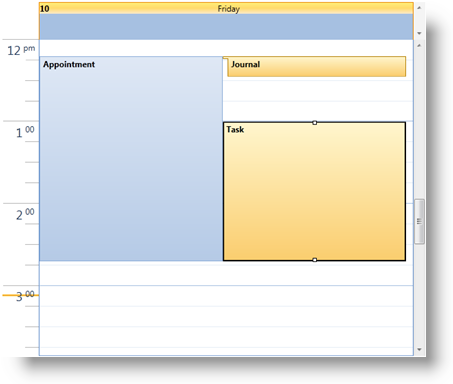
As a derived class of ActivityBase, the Journal supports settings such as Reminders, Time Zone support and recurrence capabilities. For more information on these see the following related topics.