<ig:Task
Id="t1"
OwningCalendarId="cal1"
OwningResourceId="own1"
Start="9/9/2010 9:12:00"
End="9/9/2010 11:42:00"
Subject="Appointment 1"
Description="My first Task in XAML"
PercentComplete="75"/>
The Task entity is one of the activity types that XamSchedule control supports. It is very similar to an appointment entity, but has some differences that will be discussed in this article.
The Task creation can happen in two scenarios. In the first scenario, a developer defines a task entity in XAML or code. A Task differs from an Appointment in that it has a PercentComplete property but does not have a Location property. As the name PercentComplete suggests, this property is for storing the progress made for the task and expects an integer value.
In XAML:
<ig:Task
Id="t1"
OwningCalendarId="cal1"
OwningResourceId="own1"
Start="9/9/2010 9:12:00"
End="9/9/2010 11:42:00"
Subject="Appointment 1"
Description="My first Task in XAML"
PercentComplete="75"/>
In Visual Basic:
Dim task = New Infragistics.Controls.Schedules.Task() With { _
Key .Id = "t1", _
Key .OwningCalendarId = "cal1", _
Key .OwningResourceId = "own1", _
Key .Start = New DateTime(2010, 9, 9).AddHours(9).AddMinutes(12).
ToUniversalTime(), _
Key .[End] = New DateTime(2010, 9, 9).AddHours(9).AddMinutes(42).
ToUniversalTime(), _
Key .Subject = "Task1 1", _
Key .Description = "My first Task in XAML", _
Key .PercentComplete = 75 _
}
In C#:
var task = new Infragistics.Controls.Schedules.Task
{
Id = "t1",
OwningCalendarId = "cal1",
OwningResourceId = "own1",
Start = new DateTime(2010,9,9).AddHours(9).AddMinutes(12).
ToUniversalTime(),
End = new DateTime(2010,9,9).AddHours(9).AddMinutes(42).
ToUniversalTime(),
Subject = "Task1 1",
Description = "My first Task in XAML",
PercentComplete = 75
};
Note: Task start/end times are specified as UTC times. For more information see TimeZone Support.
In the second scenario, the data from a custom entity is bound to the TaskItemsSource of the ListScheduleDataConnector and the Task Bindings are supplied. Based on that information ListScheduleDataConnector creates the Task Entities and passes them to the XamDataManager.
Creation via UI is not allowed for the Task entity; this is another difference between Task and Appointment.
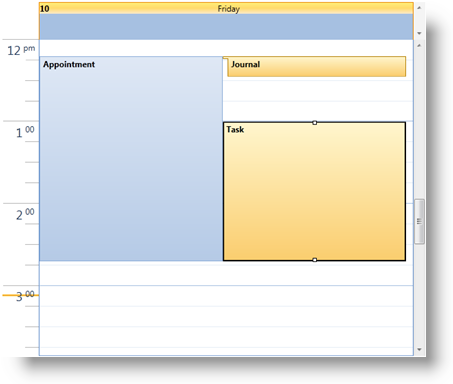
The UI allows the end user to modify a Task entity using a dialog or with "in-place" editing of the Subject, dragging of the Start/End placeholders or dragging of the entire Task representation. It also provides the ability to delete an activity either via the activity dialog or by selecting the activity and pressing the Delete key. In these cases the changes are passed from the UI to the DataManager. The DataManager then communicates with the DataConnector and it in turn applies the changes to the data source.
Note:
It is possible to provide your own activity editing dialog by providing a custom DialogFactory on the XamScheduleDataManager.
In every other aspect the Task and the Appointment are similar in functionality and behavior.