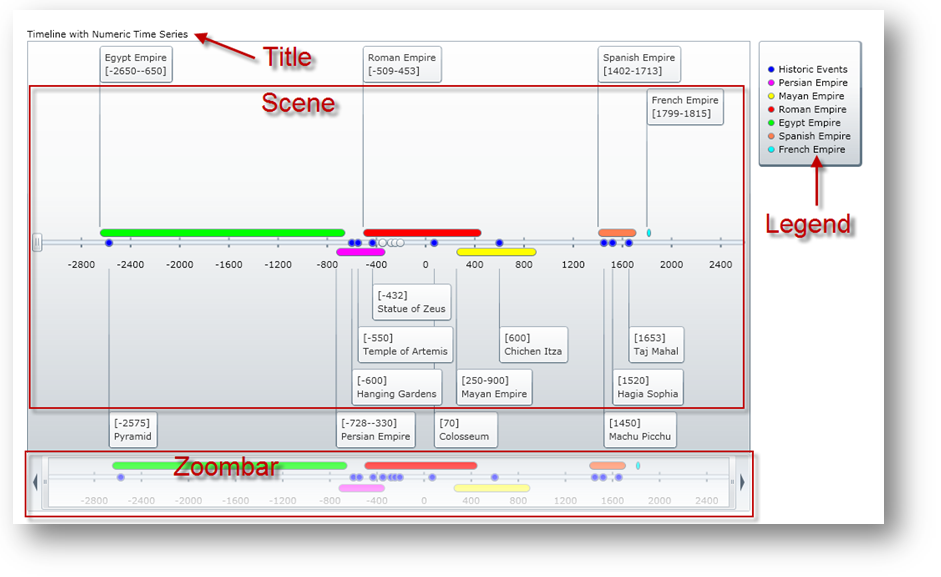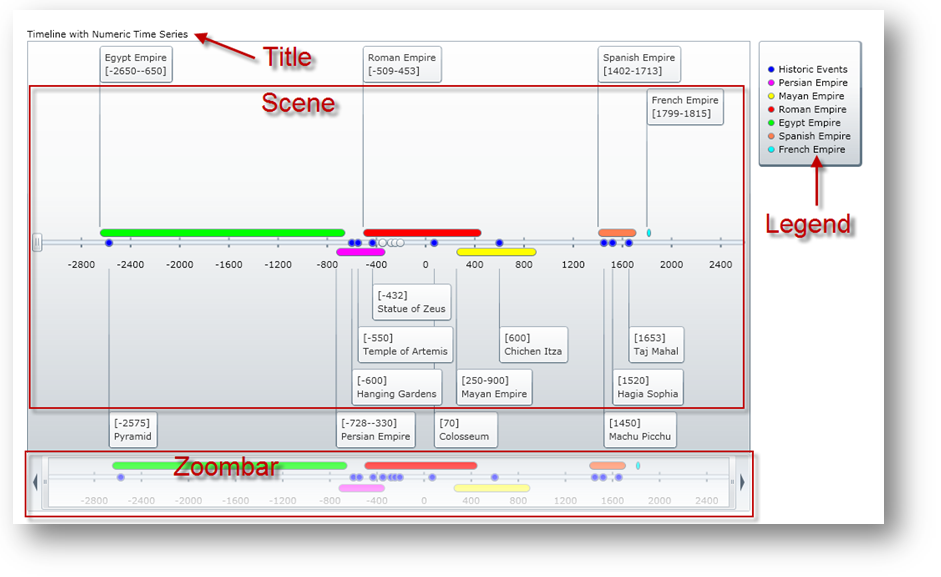The xamTimeline™ control is primarily made up of three objects, a Scene, Title, and Legend, in addition to a xamZoombar™ control. The Scene is the main content of the control; it contains the Axis and TimeSeries objects that make up the timeline aspect of the control. The Legend is a pane that identifies the time series displayed by xamTimeline. The Title is used to display some descriptive text for the control. Finally, the xamZoombar control is at the bottom of the layout and is responsible for zooming and scrolling to information on the timeline.
The styling properties that are members of xamTimeline and their target types are listed below.
| Property |
TargetType |
Description |
|
|
Style the points that mark each event in a time series.
|
|
|
Style the title of each event for the time series positioned on top of the Axis Pane.
|
|
|
Style the title of each event for the time series positioned on the bottom of the Axis Pane.
|
|
|
Style the bar that represents the duration of each event positioned on top of the Axis Pane.
|
|
|
Style the bar that represents the duration of each event positioned on the bottom of the Axis Pane.
|
|
|
Style the details pane for the top time series.
|
|
|
Style the details pane for the bottom time series.
|
|
|
|
|
|
Style the message that displays when an error occurs in xamTimeline.
|
|
|
|
|
|
Style the Title of xamTimeline.
|
|
|
|