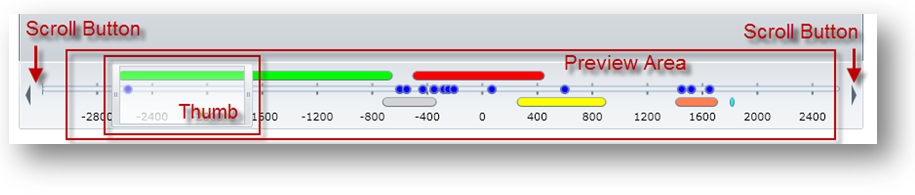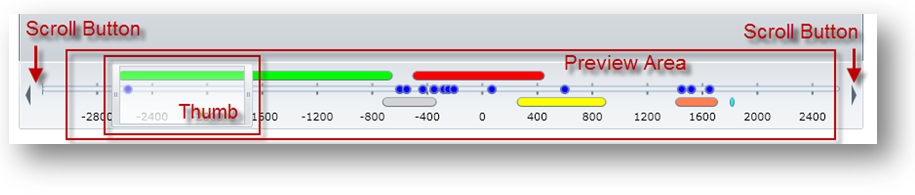
You can use the xamZoombar™ control with xamTimeline™ control to allow for scrolling as well as zooming in a time series. This makes it easy to view events that are spatially close to each other in a long time series.
The xamZoombar control consists of a thumb, two buttons, and a preview area. The thumb controls the visible area as well as the magnification level in xamTimeline. You can expand the thumb to increase the visible area and decrease the zoom or slide it back and forth to change the viewable portion of the timeline. The buttons control the scrolling of the thumb, affectively changing the visible portion in xamTimeline. The preview area displays the portion of the time series that is shown in xamTimeline.