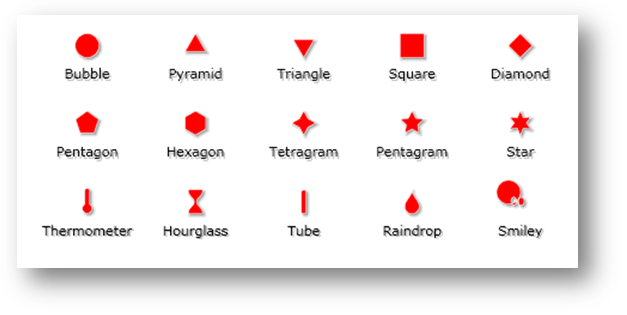
A MapElement object represents each shape from a Shapefile in xamMap™. For example, a Shapefile that defines shapes for the United States will create a map with each MapElement object representing a state.
In addition to the Map Elements created from a Shapefile, you may define your own Map Elements and add them to a layer in xamMap. This leads to increased flexibility and usability, as you may add your own shapes and symbols this way.
In addition to the MapElement type, there are three derived types that you may add: SymbolElement, PathElement, and SurfaceElement.
Path Element
A Path Element is used to define lines on xamMap. Like the Symbol Element, you must supply an origin. The difference is you must supply two end points for the line. For more information, see Add Path Element.
Surface Element
Surface elements represent outlines on xamMap which allows a lot of flexibility as you may define your own shapes. You must supply a collection of points that represents the shape in 2-dimensional space. You may have a group of outlines or nested outlines. For more information, see Add a Surface Element.
Symbol Element
A Symbol Element may be used to represent a point of interest. It has predefined shapes represented by the MapSymbolType enumerable type. Set the SymbolType property to one of the map symbol types and provide a value for the origin location to the SymbolOrigin property to display the Symbol Element. For more information, see Add Symbol Element.
The origin you must supply is a Point value that represents the x and y coordinates in the map space. For more information, see Add Symbol Element.
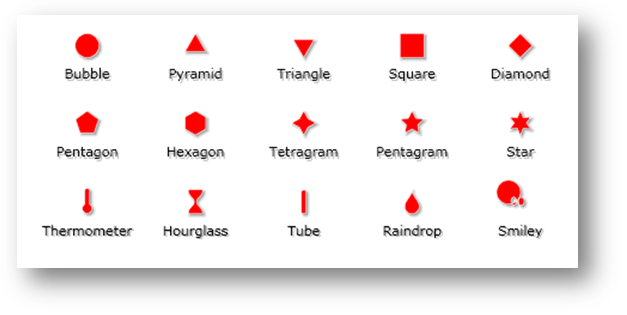
This section is your gateway to important conceptual and task-based information that will help you understand Map Elements.