This topic explains how the control can group activities based on different criteria.
The activity grouping feature allows you to group activities by dates or resources. This feature is supported by XamScheduler's day view and week view.
To group activities by date set the ActivityGroupingMode property to ResourcesWithinDate.
The following screenshot shows a day view displaying the chosen time range of three days and all available resources under each of the days.
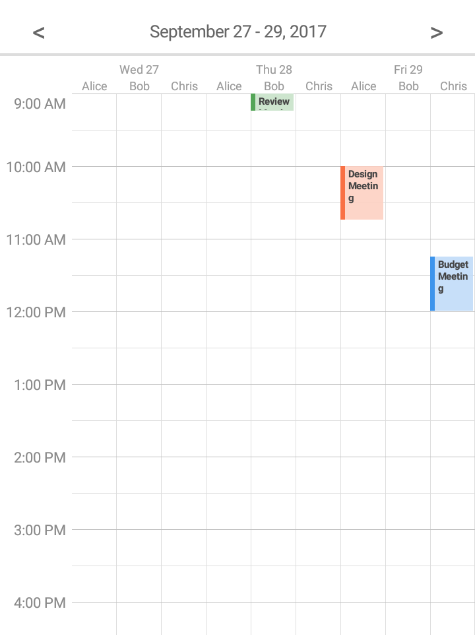
To group activities by resource set the ActivityGroupingMode property to DatesWithinResource.
The following screenshot shows a day view displaying all available resources and the chosen time range of three days under each of the resources.
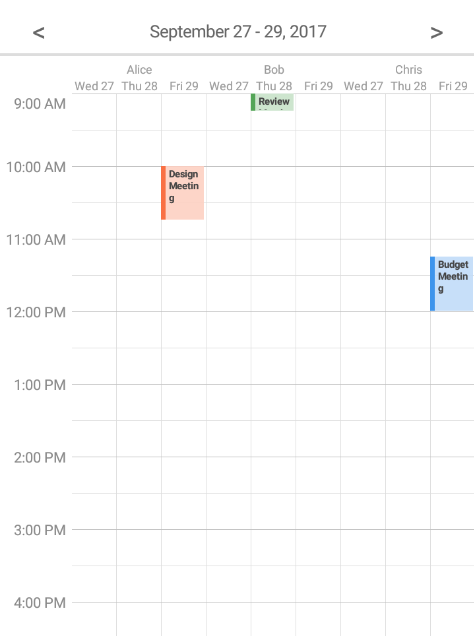
The following topics provide additional information related to this topic.