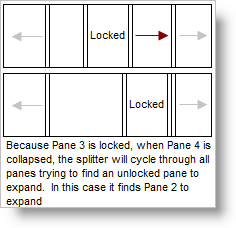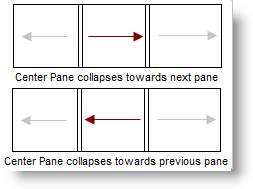
The WebSplitter™ can collapse its panes, thereby hiding the pane’s content, freeing its occupied space. By default, all panes are not collapsible, but still display a splitter bar. When a pane can collapse, a collapse icon appears in the splitter bar. The user can use the collapse icon to collapse the pane.
You can define a Pane’s collapse direction by setting the Pane’s CollapseDirection property. Panes collapse either towards the next pane, or the previous pane.
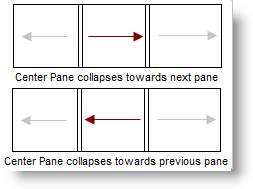
The first Pane in the collection always collapses towards the previous Pane.
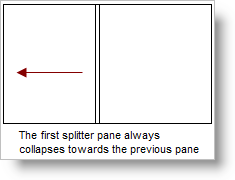
The last Pane in the collection always collapses towards the next Pane.
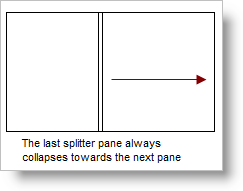
Collapsing a Pane in WebSplitter will free space by automatically expanding a neighboring pane.
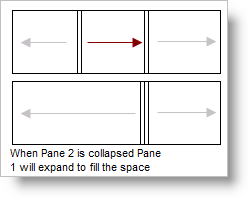
If the immediate neighboring Pane is locked, WebSplitter will iterate through the Panes collection until it locates an unlocked pane it can enlarge.