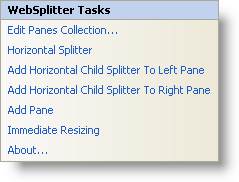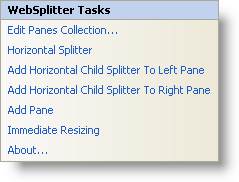
In Visual Studio 2005/2008 (.NET Framework 2.0/3.5), each Ultimate UI for ASP.NET control/component is equipped with a Smart Tag. By simply selecting the control/component, a Smart Tag anchor appears. When you click this anchor, a pop-up panel appears, providing you with quick and easy access to the most common properties and settings of the control/component.
The WebSplitter™ Smart Tag contains the following links:
Edit Panes Collection — Selecting this opens the WebSplitter Quick Designer. This allows you to add a pane or edit existing panes.
Horizontal Splitter — Selecting this allows you to toggle the orientation of the splitter from horizontal to vertical.
Add Horizontal Child Splitter To Left Pane — Selecting this adds a horizontal child splitter to the left pane of your WebSplitter.
Add Horizontal Child Splitter To Right Pane — Selecting this adds a horizontal child splitter to the right pane of your WebSplitter.
Add Pane — Selecting this adds a new pane to the right of your WebSplitter.
Immediate Resizing —
About… — Selecting this opens the WebSplitter’s product information. It contains information such as Status, Version, Expiration and Product Key.