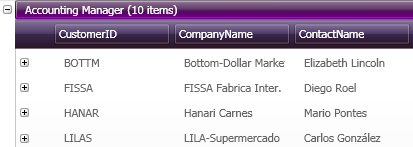
GroupBy records are created to contain a child records collection. All of the contained child records inside of a GroupByRecord object are related because the values in their GroupByField that have been evaluated (by the GroupBy Evaluator) as a match during a grouping operation. Grouping operations are often initiated when the end user drags a GroupBy Field Label to the GroupBy Area, with the intent of reorganizing the information shown in xamDataGrid™, or xamDataPresenter™ in Grid View.
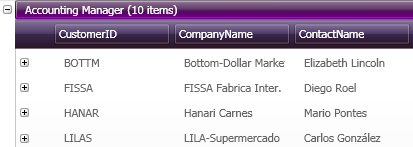
The example data above (from the Northwind database) illustrates how a GroupBy record appears in xamDataGrid, or xamDataPresenter using its Grid View. All of the records grouped together in the screen shot above have a common value ("Accounting Manager") in their Title field.
The figure below takes a look at the make-up of an individual GroupByRecord object as it would be presented. Unlike the Data Record, remember that GroupBy Records serve as containers. Depending on how you have configured the settings on the control, some elements depicted may be hidden or appear in a different location. Consult this diagram to better understand how the parts of a GroupBy record appear when its corresponding GroupBy Record Presenter displays it. For more information, see Presenters.
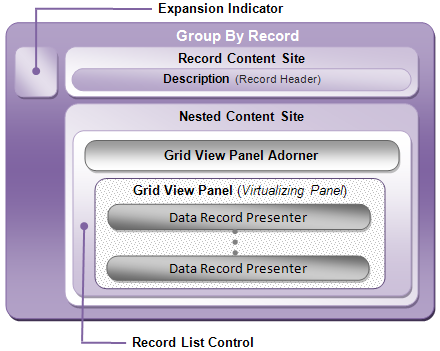
The Record Content Site is where the Description appears, and by default this will contain the common value followed by the number of records which were found to match.
The Nested Content Site is where expandable content is situated using a Record List Control in Grid View. Its contents commonly consist of an Adorner object that will contain the Presenter objects responsible for displaying Field Label patterned on the layout defined in the Field Layout, and a virtualizing Panel object that will contain the Presenter objects responsible for displaying each matching Data Record.