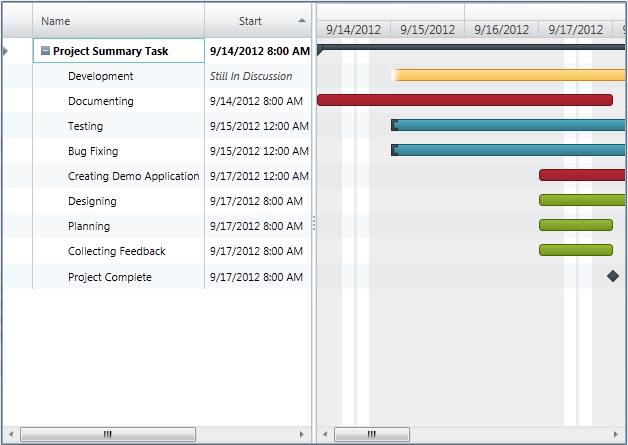
You can create customize the xamGantt view by using the ListBackedProjectViewProvider and built-in project column, project table and project view classes.
The following topics are prerequisites to understanding this topic:
This topic contains the following sections:
The code example shows you how to customize xamGantt view by using built-in ProjectColumn, ProjectTable and ProjectView classes. Then you create the ListBackedProjectViewProvider in XAML and set its TableItemsSource and ViewItemsSource to the corresponding collections of project tables and project views. The mapping between custom classes is made with the TablePropertyMappings and ViewPropertyMappings properties of ListBackedProjectViewProvider.
Finally, the ViewProvider property of the xamGantt is set to the ListBackedProjectViewProvider instance.
To complete the code example, you should have a xamGantt project . You can follow the instructions in Adding xamGantt to a Page in order to create sample xamGantt project. You have to replace the mark-up and the ProjectViewModel class with those ones shown in the code section.
This is a preview of the completed sample project. The screen-shot is taken with the ViewKey`=”Standard01”. The instance of the `ProjectView class with the Key=“Standard01” sets the xamGantt to show critical tasks as well as summary tasks. The column set is specified by the Columns property.
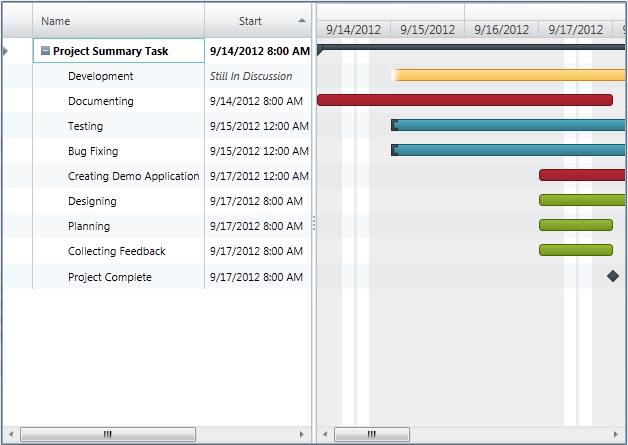
In XAML:
<Grid>
<Grid.Resources>
<local:ProjectViewModel x:Key="dc" />
</Grid.Resources>
<Grid.DataContext>
<Binding Source="{StaticResource dc}" />
</Grid.DataContext>
<!-- ListBackedProjectViewProvider Setup-->
<ig:ListBackedProjectViewProvider x:Name="lbpViewProvider" TableItemsSource="{Binding Tables}" ViewItemsSource="{Binding Views}">
<ig:ListBackedProjectViewProvider.TablePropertyMappings>
<ig:ProjectTablePropertyMappingCollection UseDefaultMappings="True" />
</ig:ListBackedProjectViewProvider.TablePropertyMappings>
<ig:ListBackedProjectViewProvider.ViewPropertyMappings>
<ig:ProjectViewPropertyMappingCollection UseDefaultMappings="True" />
</ig:ListBackedProjectViewProvider.ViewPropertyMappings>
</ig:ListBackedProjectViewProvider>
<ig:XamGantt x:Name="xamGantt" ViewProvider="{Binding ElementName=lbpViewProvider}" Project="{Binding Project}" ViewKey="Standard01" />
</Grid>In C#:
public class ProjectViewModel :
INotifyPropertyChanged
{
#region Private variables
private ObservableCollection<ProjectView> views;
private ObservableCollection<ProjectTable> tables;
private ObservableCollection<ProjectColumn> columns;
private Project project;
#endregion // Private variables
#region Public Properties
public Project Project
{
get
{
if (project == null)
{
project = ProjectDataHelper.GenerateProjectData();
}
return project;
}
set
{
if (value != project)
{
project = value;
OnPropertyChanged("Project");
}
}
}
public ObservableCollection<ProjectColumn> Columns
{
get
{
if (columns == null)
{
columns = GenerateColumns();
}
return columns;
}
}
public ObservableCollection<ProjectTable> Tables
{
get
{
if (tables == null)
{
tables = GenerateTables();
}
return tables;
}
}
public ObservableCollection<ProjectView> Views
{
get
{
if (views == null)
{
views = GenerateViews();
}
return views;
}
}
#endregion // Public Properties
#region Private helper methods
private ObservableCollection<ProjectView> GenerateViews()
{
ObservableCollection<ProjectView> views = new ObservableCollection<ProjectView>
();
ProjectView view = new ProjectView
{
Key = "Standard01",
TableKey = "Table 01",
Settings = new ProjectViewSettings
{
AreSummaryTasksVisible = true,
AreCriticalTasksHighlighted = true,
IsOutlineStructurePreservedWhenSorting = true,
NonWorkingTimeHighlightStyle = NonWorkingTimeHighlightStyle.ActualNonWorkingHours
}
};
view.SortedColumns.Add(new ProjectColumnSortDescription { ColumnKey = "ManualStart" });
view.SortedColumns.Add(new ProjectColumnSortDescription { ColumnKey = "ManualFinish", Direction = ListSortDirection.Descending });
views.Add(view);
view = new ProjectView { Key = "Standard02", TableKey = "Table 02" };
views.Add(view);
return views;
}
private ObservableCollection<ProjectTable> GenerateTables()
{
var columnsMap = Columns.ToDictionary(c => c.Key);
ObservableCollection<ProjectTable> tables = new
ObservableCollection<ProjectTable>();
ProjectTable table = new ProjectTable { Key = "Table 01",
ShowInMenu = true };
table.Columns.Add(columnsMap["TaskName"]);
table.Columns.Add(columnsMap["ManualStart"]);
table.Columns.Add(columnsMap["ManualDuration"]);
table.Columns.Add(columnsMap["ManualFinish"]);
tables.Add(table);
table = new ProjectTable { Key = "Table 02", ShowInMenu = true };
table.Columns.Add(columnsMap["TaskName"]);
table.Columns.Add(columnsMap["ManualStart"]);
table.Columns.Add(columnsMap["ManualFinish"]);
table.Columns.Add(columnsMap["Notes"]);
tables.Add(table);
return tables;
}
private ObservableCollection<ProjectColumn> GenerateColumns()
{
return new ObservableCollection<ProjectColumn>()
{
new ProjectColumn { Key = "TaskName", HeaderText = "Name"},
new ProjectColumn { Key = "ManualStart", HeaderText = "Start",
Settings = new ProjectColumnSettings { HeaderTextHorizontalAlignment =
HorizontalAlignment.Center}},
new ProjectColumn { Key = "ManualFinish", HeaderText = "Finish",
Settings = new ProjectColumnSettings { HeaderTextHorizontalAlignment =
HorizontalAlignment.Center}},
new ProjectColumn { Key = "ManualDuration", HeaderText =
"Duration"},
new ProjectColumn { Key = "Notes", HeaderText = "Notes"}
};
}
#endregion // Private helper methods
#region INotifyPropertyChanged
public event PropertyChangedEventHandler PropertyChanged;
public void OnPropertyChanged(string
propertyName)
{
if (PropertyChanged != null)
{
PropertyChanged(this, new PropertyChangedEventArgs
(propertyName));
}
}
#endregion // INotifyPropertyChanged
}In Visual Basic:
Public Class ProjectViewModel
Implements INotifyPropertyChanged
#Region "Private variables"
Private m_views As ObservableCollection(Of ProjectView)
Private m_tables As ObservableCollection(Of ProjectTable)
Private m_columns As ObservableCollection(Of ProjectColumn)
Private m_project As Project
#End Region
#Region "Public Properties"
Public Property Project() As Project
Get
If m_project Is Nothing
Then
m_project = ProjectDataHelper.GenerateProjectData()
End If
Return m_project
End Get
Set
If value <> m_project Then
m_project = value
OnPropertyChanged("Project")
End If
End Set
End Property
Public ReadOnly Property Columns() As ObservableCollection(Of ProjectColumn)
Get
If m_columns Is Nothing
Then
m_columns = GenerateColumns()
End If
Return m_columns
End Get
End Property
Public ReadOnly Property Tables() As ObservableCollection(Of ProjectTable)
Get
If m_tables Is Nothing Then
m_tables = GenerateTables()
End If
Return m_tables
End Get
End Property
Public ReadOnly Property Views() As ObservableCollection(Of ProjectView)
Get
If m_views Is Nothing Then
m_views = GenerateViews()
End If
Return m_views
End Get
End Property
#End Region
#Region "Private helper methods"
Private Function GenerateViews() As
ObservableCollection(Of ProjectView)
Dim views As New
ObservableCollection(Of ProjectView)()
Dim view As New ProjectView()
With { _
Key .Key = "Standard01", _
Key .TableKey = "Table 01", _
Key .Settings = New ProjectViewSettings() With { _
Key .AreSummaryTasksVisible = True, _
Key .AreCriticalTasksHighlighted = True, _
Key .IsOutlineStructurePreservedWhenSorting = True, _
Key .NonWorkingTimeHighlightStyle = NonWorkingTimeHighlightStyle.ActualNonWorkingHours _
} _
}
view.SortedColumns.Add(New ProjectColumnSortDescription() With
{ _
Key .ColumnKey = "ManualStart" _
})
view.SortedColumns.Add(New ProjectColumnSortDescription() With
{ _
Key .ColumnKey = "ManualFinish", _
Key .Direction = ListSortDirection.Descending _
})
views.Add(view)
view = New ProjectView() With { _
Key .Key = "Standard02", _
Key .TableKey = "Table 02" _
}
views.Add(view)
Return views
End Function
Private Function GenerateTables() As
ObservableCollection(Of ProjectTable)
Dim columnsMap = Columns.ToDictionary(Function(c) c.Key)
Dim tables As New
ObservableCollection(Of ProjectTable)()
Dim table As New ProjectTable()
With { _
Key .Key = "Table 01", _
Key .ShowInMenu = True _
}
table.Columns.Add(columnsMap("TaskName"))
table.Columns.Add(columnsMap("ManualStart"))
table.Columns.Add(columnsMap("ManualDuration"))
table.Columns.Add(columnsMap("ManualFinish"))
tables.Add(table)
table = New ProjectTable() With { _
Key .Key = "Table 02", _
Key .ShowInMenu = True _
}
table.Columns.Add(columnsMap("TaskName"))
table.Columns.Add(columnsMap("ManualStart"))
table.Columns.Add(columnsMap("ManualFinish"))
table.Columns.Add(columnsMap("Notes"))
tables.Add(table)
Return tables
End Function
Private Function GenerateColumns() As
ObservableCollection(Of ProjectColumn)
Return New ObservableCollection(Of ProjectColumn)() From { _
New ProjectColumn() With { _
Key .Key = "TaskName", _
Key .HeaderText = "Name" _
}, _
New ProjectColumn() With { _
Key .Key = "ManualStart", _
Key .HeaderText = "Start", _
Key .Settings = New ProjectColumnSettings() With {
_
Key .HeaderTextHorizontalAlignment = HorizontalAlignment.Center _
} _
}, _
New ProjectColumn() With { _
Key .Key = "ManualFinish", _
Key .HeaderText = "Finish", _
Key .Settings = New ProjectColumnSettings() With {
_
Key .HeaderTextHorizontalAlignment = HorizontalAlignment.Center _
} _
}, _
New ProjectColumn() With { _
Key .Key = "ManualDuration", _
Key .HeaderText = "Duration" _
}, _
New ProjectColumn() With { _
Key .Key = "Notes", _
Key .HeaderText = "Notes" _
} _
}
End Function
#End Region
#Region "INotifyPropertyChanged"
Public Event PropertyChanged As
PropertyChangedEventHandler
Public Sub OnPropertyChanged(propertyName As String)
RaiseEvent PropertyChanged(Me, New
PropertyChangedEventArgs(propertyName))
End Sub
#End Region
End ClassThe following topics provide additional information related to this topic: