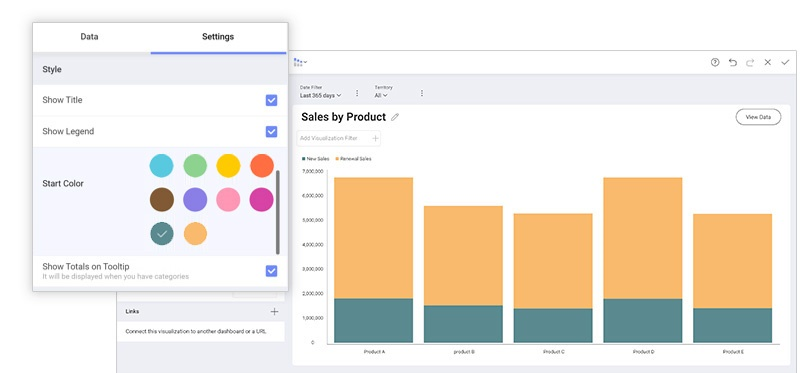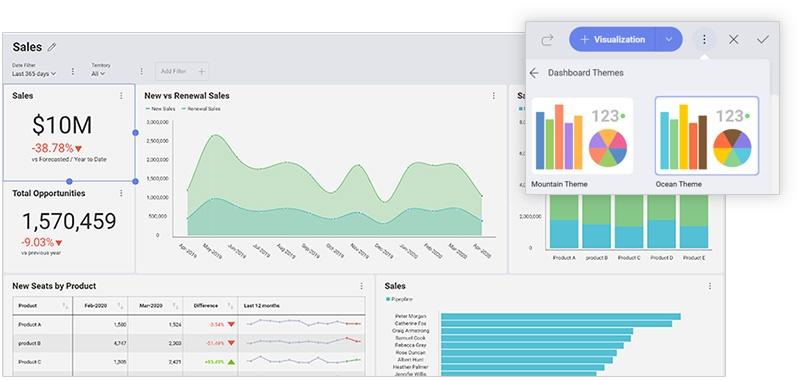
In Reveal you can choose between two themes provided out of the box, Mountain and Ocean. They were designed to look good in both light and dark theme.
However, if you are looking to embed visualizations to match your application’s theme that is also possible. You can use the Reveal SDK to create your own custom themes and control the look and feel of your dashboards.
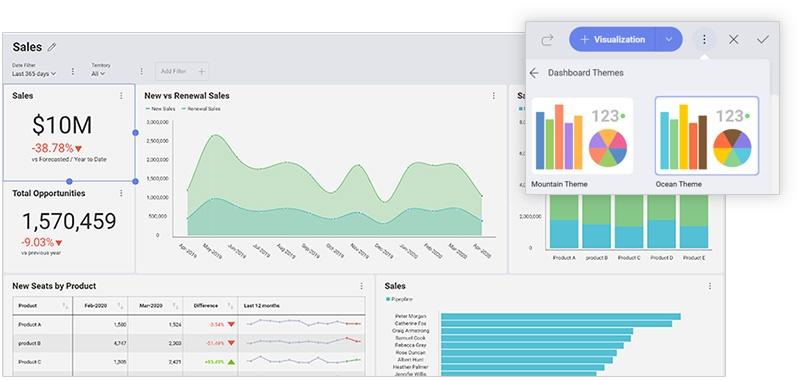
In order to change dashboard style settings, switch to Dashboard Edit mode and select Theme from the overflow menu.
Besides selecting a theme, you can further style a dashboard by selecting a color palette.
Select the Start Color for chart-based visualizations, as shown below. The options available will vary according to the dashboard theme you select.