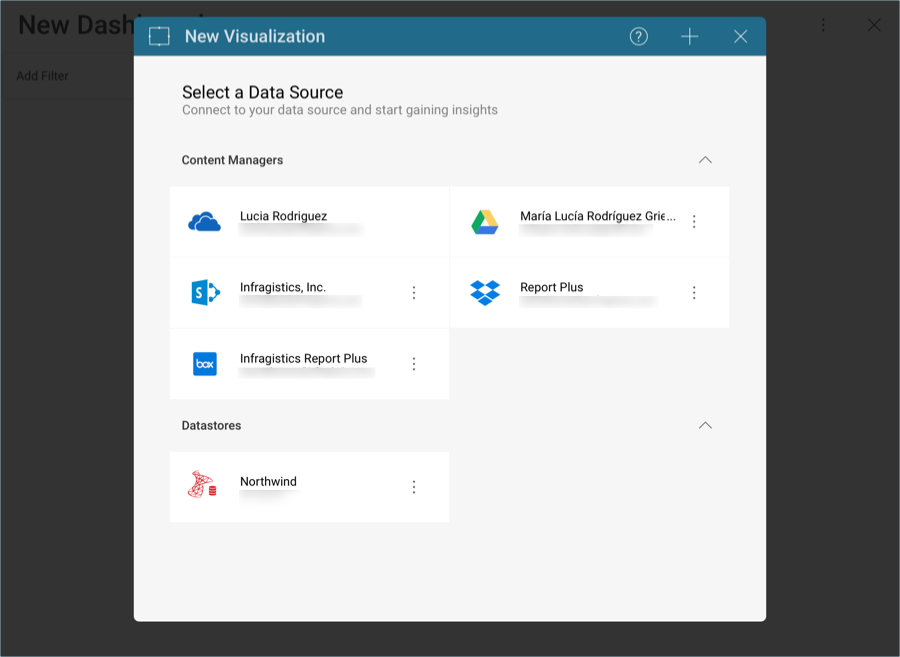
Data Sources are the places where your data comes from. Reveal provides users the chance to connect to analytics tools, content managers, CRMs, databases, spreadsheets, social media and public data sources. It also does not require users to have direct access to these sources in their computers or their network.
The screenshot below displays a number of different data sources one user has configured in their application.
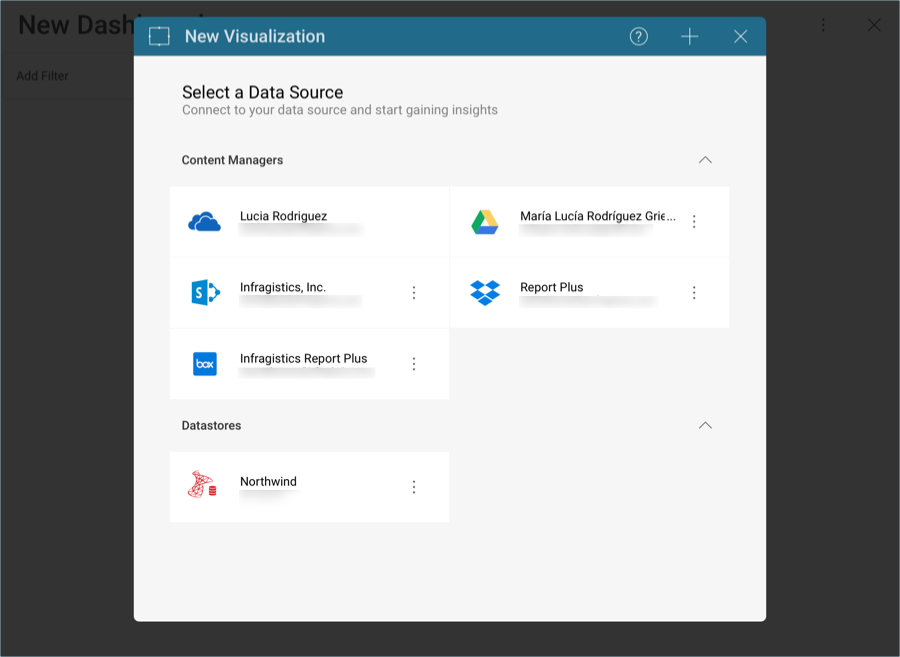
Once you select the + button to create a dashboard, you will be prompted to enter a new or existing data source.
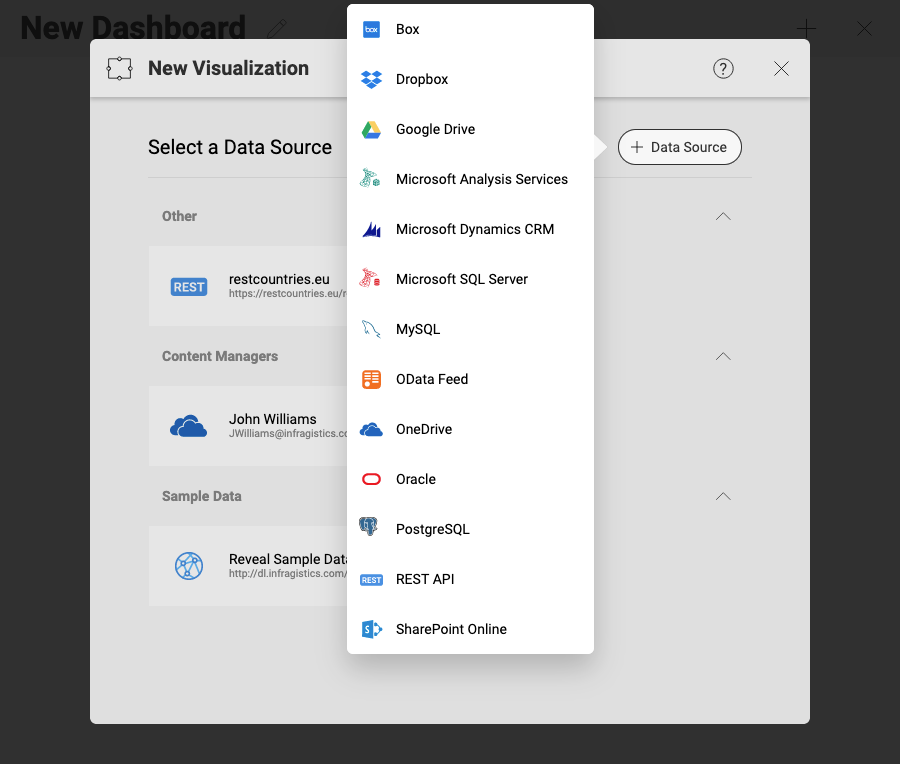
In the top section of the screen, you will see a list of recently used Data Sources. To create a new one, select the blue + button on the lower right-hand section and select a data source.
For the complete list of supported data sources and detailed information on how to configure each fo them, access the following topics: