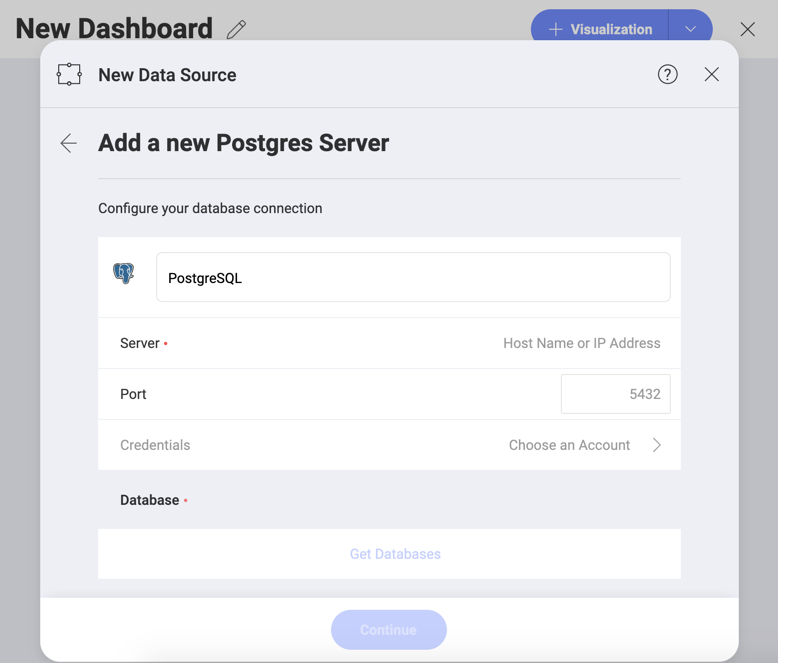
To configure a PostgreSQL server data source, you will need to enter the following information:
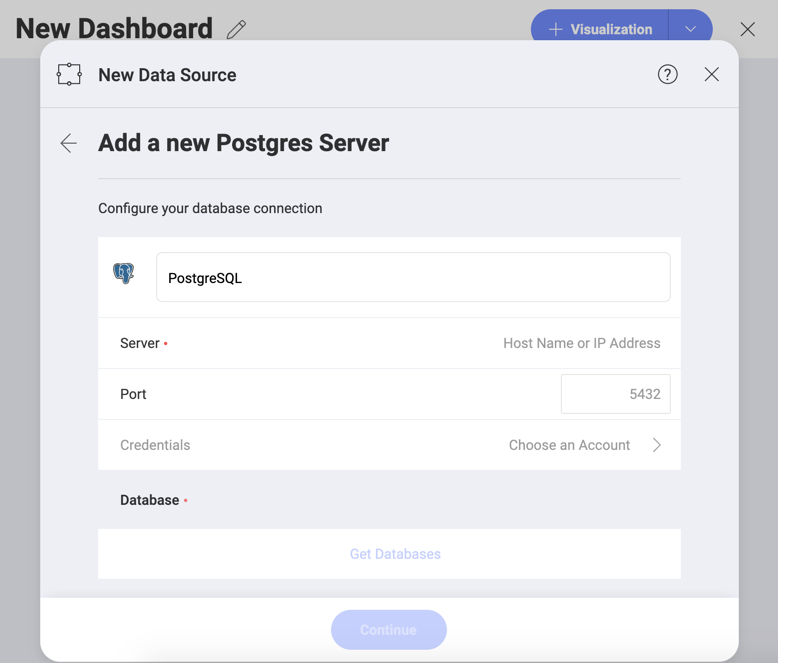
Data Source Name: this field will be displayed in the Data Sources list.
Server: the computer name or IP address assigned to the computer on which the server is running.
Port: if applicable, the server port details. If no infomration is entered, Reveal will connect to the port in the hint text (5432) by default.
Credentials: after selecting Credentials, you will be able to enter the credentials for your PostgreSQL server or select existing ones if applicable.
Name: the name for your data source account. It will be displayed in the list of accounts in the previous dialog.
(Optional) Domain: the name of the domain, if applicable.
Username: the user account for the PostgreSQL server.
Password: the password to access the PostgreSQL server.
Once ready, select Create Account. You can verify whether the account is reaching the data source or not by selecting Test Connection.
You can find your server by following the steps below. Please note that the commands should be executed on the server.
You can find your IP address by following the steps below. Please note that the commands should be executed on the server.
With Reveal, you can retrieve PostgreSQL data from entire tables, but you can also select a particular view that returns a subset of data from a table or a set of tables instead.

In the sample above, the invoices view contains a modified version of the data in the Products table in the PostgreSQL server.

For more information on views and PostgreSQL, visit this documentation website.
PostgreSQL functions allow you to carry out operations that would normally take several queries and round trips in a single function within the database.
The following are just a set of sample functions running on a test server with Northwind data:
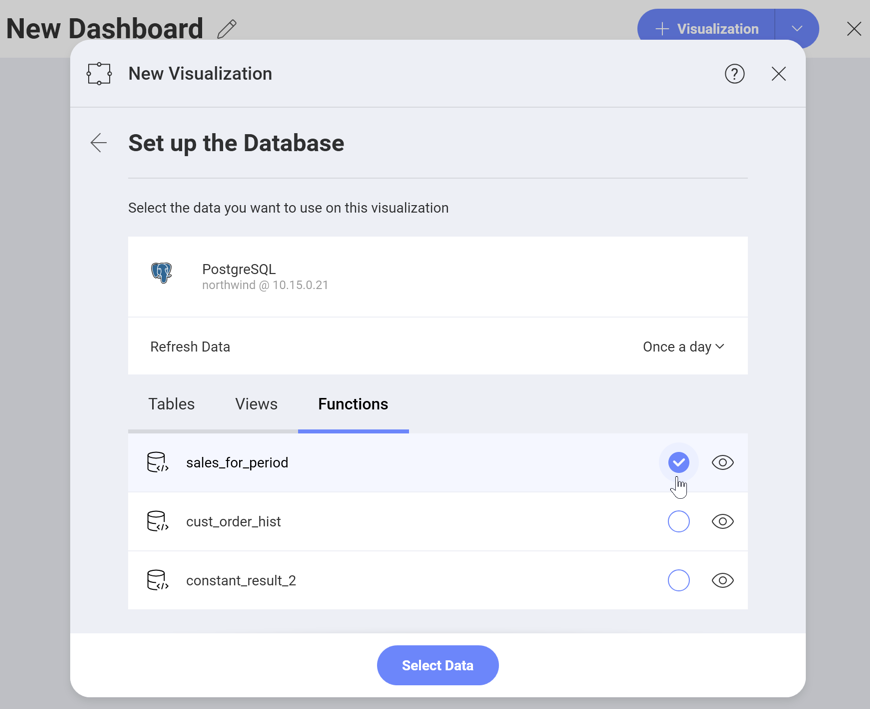
After you select a function, you will need to set up some additional parameters. In this case, the function requires you to configure the start and end date to display the Sales for period information.
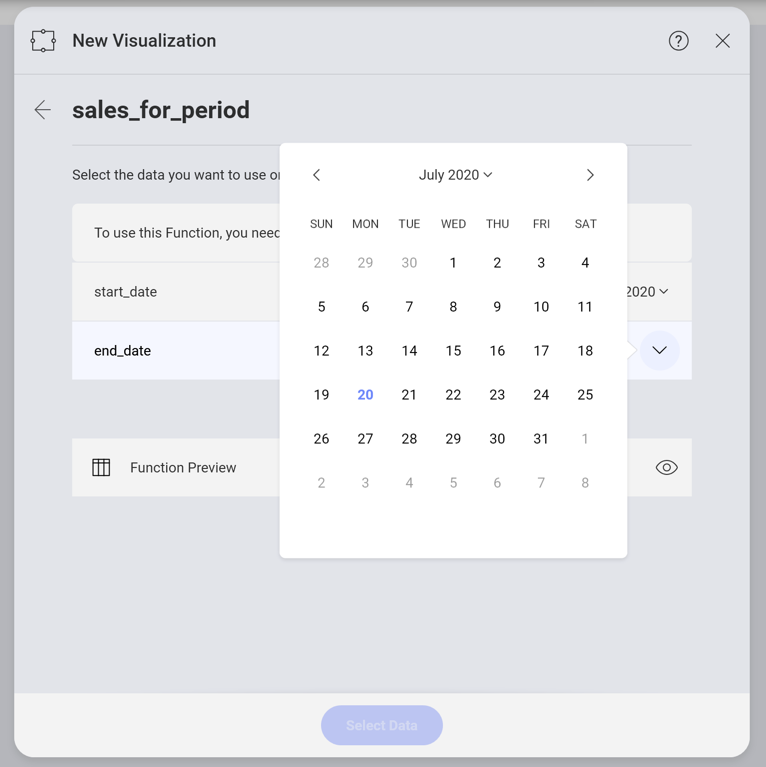
For more information on Functions and PostgreSQL, visit this documentation website.
Output parameters in functions are ignored.
Functions that return no result sets will be listed in the Data Sources list, but will fail.