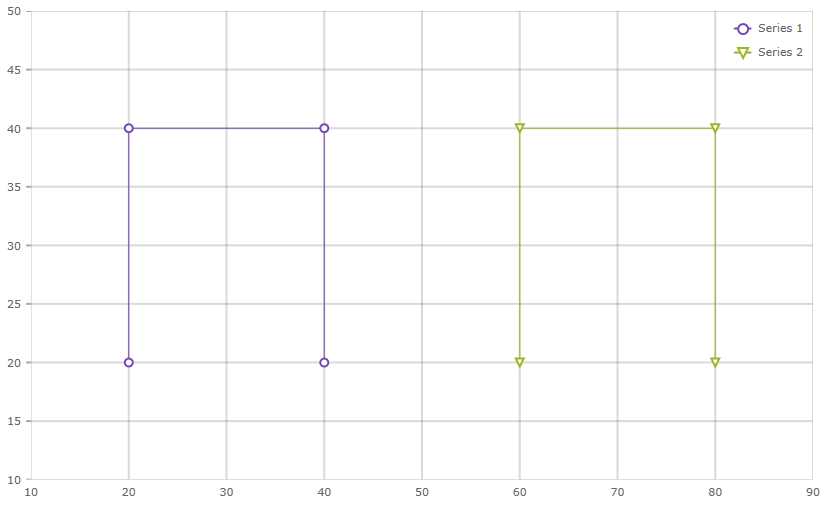public class ScatterData : List<List<Point>>
{
public ScatterData()
{
List<Point> list1 = new List<Point>();
List<Point> list2 = new List<Point>();
list1.Add(CreatePoint(20, 20));
list1.Add(CreatePoint(20, 40));
list1.Add(CreatePoint(40, 40));
list1.Add(CreatePoint(40, 20));
list2.Add(CreatePoint(60, 20));
list2.Add(CreatePoint(60, 40));
list2.Add(CreatePoint(80, 40));
list2.Add(CreatePoint(80, 20));
this.Add(list1);
this.Add(list2);
}
private Point CreatePoint(double x, double y)
{
Point point = new Point() { X = x, Y = y };
return point;
}
}