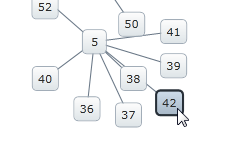
This topic explains the node selection behaviors supported by the xamNetworkNode™ control (including custom behaviors) and shows how to configure them in code. At the end, the complete code of the examples used in the topic is provided.
The topic is organized as follows:
The Network Node control supports a variety of pre-defined selection behaviors through its SelectionType property. Selection types define when and how nodes become selected in response to click events, as well as how many nodes may be selected simultaneously. The available selection types are described in the following section, Selection Types.
Custom behaviors are also possible and are discussed in the section on Configuring Custom Selection Behaviors.
When this type is set, clicking a node does not select it.
This type is configured by setting the SelectionType property to None.
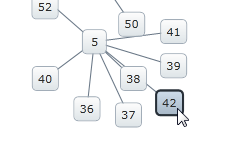
Figure 1: Node behavior when the SelectionType property is set to None
When this type is set, clicking a node selects it and any existing selection is cleared.
This type is configured by setting the SelectionType property to Single.
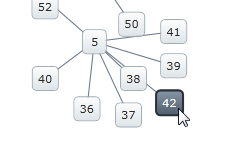
Figure 2: Node behavior when the SelectionType property is set to Single
When this type is set, clicking a node selects it. If the Shift key is held down, any previously selected nodes remain selected. If the Ctrl key is held down, clicking a node toggles the selection.
This type is configured by setting the SelectionType property to Multiple.
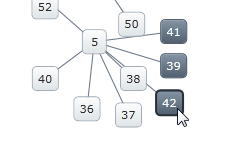
Figure 3: Node behavior when the SelectionType property is set to Multiple
When this type is set, clicking on a node selects that node together with all of its neighbors. If the Shift key is held down, any previously selected nodes remain selected. If the Ctrl key is held down, clicking a node toggles the selection.
This type is configured by setting the SelectionType property to Extended.
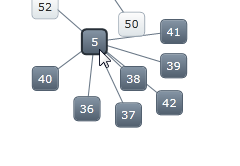
Figure 4: Node behavior when the SelectionType property is set to Extended
The selection mode is set with the SelectionType property:
In XAML:
<ig:XamNetworkNode x:Name="xnn"
...
SelectionType="Multiple">
...
</ig:XamNetworkNode>In C#:
this.xnn.SelectionType = NetworkNodeSelectionType.Multiple;In Visual Basic:
Me.xnn.SelectionType = NetworkNodeSelectionType.MultipleThe collection of selected nodes can be accessed programmatically with the SelectedNodes property. For example, when the control is loaded, the following code will select all nodes with a numeric label divisible by 4:
In XAML:
<ig:XamNetworkNode x:Name="xnn"
...
Loaded="xnn_Loaded">
...
</ig:XamNetworkNode>In C#:
private void xnn_Loaded(object sender, RoutedEventArgs e)
{
foreach (var node in xnn.Search<NodeModel>(nm =>
Convert.ToInt32(nm.Label) > 0 &&
Convert.ToInt32(nm.Label) % 4 == 0))
{
xnn.SelectedNodes.Add(node);
}
}In Visual Basic:
Private Sub xnn_Loaded(sender As Object, e As RoutedEventArgs)
For Each node As var In xnn.Search(Of NodeModel)_
(Function(nm) Convert.ToInt32(nm.Label) > 0 AndAlso Convert.ToInt32(nm.Label) Mod 4 = 0)
xnn.SelectedNodes.Add(node)
Next
End SubUsing data from the walkthrough on Adding the Network Node Control, the graph will appear as shown in Figure 5:
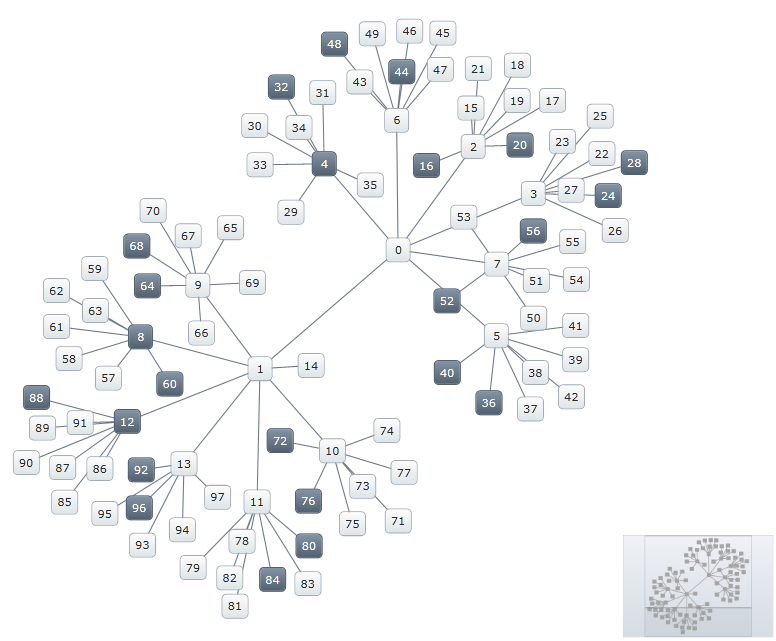
Figure 5: A graph having all nodes with a numeric label divisible by 4 selected
Adding or removing nodes to the SelectedNodes collection will fire the SelectedNodesCollectionChanged event. Handling that event can enable custom behaviors. For example, when a node is selected, you can automatically select all nodes with values that are multiples of the originally selected node’s value:
In XAML:
<ig:XamNetworkNode x:Name="xnn"
...
SelectedNodesCollectionChanged="xnn_SelectedNodesCollectionChanged">
...
</ig:XamNetworkNode>In C#:
private void xnn_SelectedNodesCollectionChanged(object sender, NetworkNodeSelectionEventArgs e)
{
if (e.CurrentSelectedNodes.Count == 1)
{
NodeModel data = e.CurrentSelectedNodes[0].Data as NodeModel;
int val = Convert.ToInt32(data.Label);
if (val > 0)
{
foreach (var node in xnn.Search<NodeModel>(nm =>
Convert.ToInt32(nm.Label) > 0 &&
Convert.ToInt32(nm.Label) % val == 0))
{
xnn.SelectedNodes.Add(node);
}
}
}
}In Visual Basic:
Private Sub xnn_SelectedNodesCollectionChanged(sender As Object, e As NetworkNodeSelectionEventArgs)
If e.CurrentSelectedNodes.Count = 1 Then
Dim data As NodeModel = TryCast(e.CurrentSelectedNodes(0).Data, NodeModel)
Dim val As Integer = Convert.ToInt32(data.Label)
If val > 0 Then
For Each node As var In xnn.Search(Of NodeModel)_
(Function(nm) Convert.ToInt32(nm.Label) > 0_
AndAlso Convert.ToInt32(nm.Label) Mod val = 0)
xnn.SelectedNodes.Add(node)
Next
End If
End If
End SubNow, for instance, selecting node 10 will also select each node with a value that is a multiple of 10:
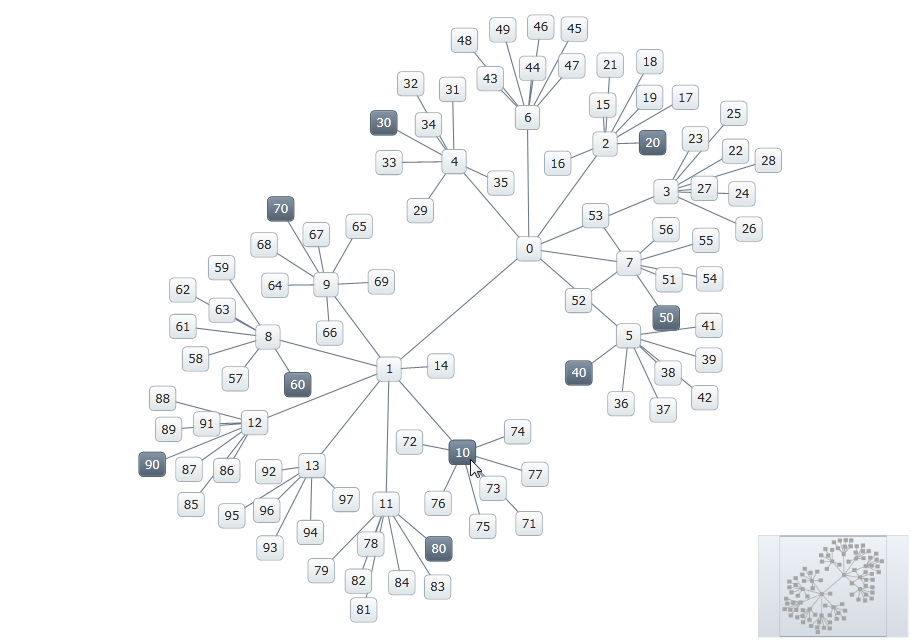
Figure 6: Selecting node 10 also selects each node with a value that is a multiple of 10
The sample below lists full code of the examples implemented in context.
In XAML:
<UserControl x:Class="xamNetworkNode_Selection.MainPage"
xmlns="http://schemas.microsoft.com/winfx/2006/xaml/presentation"
xmlns:x="http://schemas.microsoft.com/winfx/2006/xaml"
xmlns:d="http://schemas.microsoft.com/expression/blend/2008"
xmlns:mc="http://schemas.openxmlformats.org/markup-compatibility/2006"
xmlns:ig="http://schemas.infragistics.com/xaml"
xmlns:data="clr-namespace:xamNetworkNode_Selection.Data"
mc:Ignorable="d"
d:DesignHeight="300" d:DesignWidth="400">
<Grid x:Name="LayoutRoot" Background="White">
<Grid.Resources>
<data:SimpleGraphData x:Key="GraphData" />
</Grid.Resources>
<ig:XamNetworkNode x:Name="xnn"
ItemsSource="{Binding Nodes, Source={StaticResource GraphData}}"
SelectionType="Multiple"
Loaded="xnn_Loaded"
SelectedNodesCollectionChanged="xnn_SelectedNodesCollectionChanged">
<ig:XamNetworkNode.GlobalNodeLayouts>
<ig:NetworkNodeNodeLayout
TargetTypeName = "NodeModel"
DisplayMemberPath = "Label"
ConnectionsMemberPath = "Connections"
ConnectionTargetMemberPath = "Target"
/>
</ig:XamNetworkNode.GlobalNodeLayouts>
</ig:XamNetworkNode>
</Grid>
</UserControl>In C#:
using System.Windows.Controls;
namespace xamNetworkNode_Selection
{
public partial class MainPage : UserControl
{
public MainPage()
{
InitializeComponent();
}
private void xnn_Loaded(object sender, RoutedEventArgs e)
{
foreach (var node in xnn.Search<NodeModel>(nm =>
Convert.ToInt32(nm.Label) > 0 &&
Convert.ToInt32(nm.Label) % 4 == 0))
{
xnn.SelectedNodes.Add(node);
}
}
private void xnn_SelectedNodesCollectionChanged(object sender, NetworkNodeSelectionEventArgs e)
{
if (e.CurrentSelectedNodes.Count == 1)
{
NodeModel data = e.CurrentSelectedNodes[0].Data as NodeModel;
int val = Convert.ToInt32(data.Label);
if (val > 0)
{
foreach (var node in xnn.Search<NodeModel>(nm =>
Convert.ToInt32(nm.Label) > 0 &&
Convert.ToInt32(nm.Label) % val == 0))
{
xnn.SelectedNodes.Add(node);
}
}
}
}
}
}In Visual Basic:
Imports System.Windows.ControlsNamespace xamNetworkNode_Selection
Public Partial Class MainPage
Inherits UserControl
Public Sub New()
InitializeComponent()
End Sub
Private Sub xnn_Loaded(sender As Object, e As RoutedEventArgs)
For Each node As var In xnn.Search(Of NodeModel)_
(Function(nm) Convert.ToInt32(nm.Label) > 0_
AndAlso Convert.ToInt32(nm.Label) Mod 4 = 0)
xnn.SelectedNodes.Add(node)
Next
End Sub
Private Sub xnn_SelectedNodesCollectionChanged(sender As Object, e As NetworkNodeSelectionEventArgs)
If e.CurrentSelectedNodes.Count = 1 Then
Dim data As NodeModel = TryCast(e.CurrentSelectedNodes(0).Data, NodeModel)
Dim val As Integer = Convert.ToInt32(data.Label)
If val > 0 Then
For Each node As var In xnn.Search(Of NodeModel)_
(Function(nm) Convert.ToInt32(nm.Label) > 0_
AndAlso Convert.ToInt32(nm.Label) Mod val = 0)
xnn.SelectedNodes.Add(node)
Next
End If
End If
End Sub
End ClassIn C#:
using System.Collections.ObjectModel;
using System.ComponentModel;
namespace xamNetworkNode_Selection.Models
{
public class NodeModel : INotifyPropertyChanged
{
private string _label;
public string Label
{
get { return _label; }
set
{
if (value != _label)
{
_label = value;
NotifyPropertyUpdated("Label");
}
}
}
private string _toolTip;
public string ToolTip
{
get { return _toolTip; }
set
{
if (value != _toolTip)
{
_toolTip = value;
NotifyPropertyUpdated("ToolTip");
}
}
}
private ObservableCollection<ConnectionModel> _connections;
public ObservableCollection<ConnectionModel> Connections
{
get { return _connections; }
set
{
if (value != _connections)
{
_connections = value;
NotifyPropertyUpdated("Connections");
}
}
}
#region Implementation of INotifyPropertyChanged
public event PropertyChangedEventHandler PropertyChanged;
protected virtual void NotifyPropertyUpdated(string propertyName)
{
var handler = PropertyChanged;
if (handler != null)
{
handler(this, new PropertyChangedEventArgs(propertyName));
}
}
#endregion
}
}In Visual Basic:
Imports System.Collections.ObjectModel
Imports System.ComponentModel
Namespace xamNetworkNode_Selection.Models
Public Class NodeModel
Implements INotifyPropertyChanged
Private _label As String
Public Property Label() As String
Get
Return _label
End Get
Set
If value <> _label Then
_label = value
NotifyPropertyUpdated("Label")
End If
End Set
End Property
Private _toolTip As String
Public Property ToolTip() As String
Get
Return _toolTip
End Get
Set
If value <> _toolTip Then
_toolTip = value
NotifyPropertyUpdated("ToolTip")
End If
End Set
End Property
Private _connections As ObservableCollection(Of ConnectionModel)
Public Property Connections() As ObservableCollection(Of ConnectionModel)
Get
Return _connections
End Get
Set
If value IsNot _connections Then
_connections = value
NotifyPropertyUpdated("Connections")
End If
End Set
End Property
#Region "Implementation of INotifyPropertyChanged"
Public Event PropertyChanged As PropertyChangedEventHandler
Protected Overridable Sub NotifyPropertyUpdated(propertyName As String)
Dim handler = PropertyChanged
RaiseEvent handler(Me, New PropertyChangedEventArgs(propertyName))
End Sub
#End Region
End Class
End NamespaceIn C#:
using System.ComponentModel;
namespace xamNetworkNode_Selection.Models
{
public class ConnectionModel : INotifyPropertyChanged
{
private NodeModel _target;
public NodeModel Target
{
get { return _target; }
set
{
if (value != _target)
{
_target = value;
NotifyPropertyUpdated("Target");
}
}
}
#region Implementation of INotifyPropertyChanged
public event PropertyChangedEventHandler PropertyChanged;
protected virtual void NotifyPropertyUpdated(string propertyName)
{
var handler = PropertyChanged;
if (handler != null)
{
handler(this, new PropertyChangedEventArgs(propertyName));
}
}
#endregion
}
}In Visual Basic:
Imports System.ComponentModel
Namespace xamNetworkNode_Selection.Models
Public Class ConnectionModel
Implements INotifyPropertyChanged
Private _target As NodeModel
Public Property Target() As NodeModel
Get
Return _target
End Get
Set
If value IsNot _target Then
_target = value
NotifyPropertyUpdated("Target")
End If
End Set
End Property
Public Event PropertyChanged As PropertyChangedEventHandler
Protected Overridable Sub NotifyPropertyUpdated(propertyName As String)
Dim handler = PropertyChanged
RaiseEvent handler(Me, New PropertyChangedEventArgs(propertyName))
End Sub
End Class
End NamespaceIn C#:
using System.Collections.ObjectModel;
using xamNetworkNode_Selection.Models;
namespace xamNetworkNode_Selection.Data
{
public class SimpleGraphData
{
public ObservableCollection<NodeModel> Nodes { get; set; }
private const int K = 7; // number of connections per node (maximum)
private const int NUM_NODES = 98; // number of nodes in the graph
public SimpleGraphData()
{
Nodes = new ObservableCollection<NodeModel>();
// add NUM_NODES node objects to the collection
for (int i = 0; i < NUM_NODES; i++)
{
NodeModel node = new NodeModel();
node.Label = i.ToString();
node.ToolTip = "ToolTip for " + node.Label;
Nodes.Add(node);
}
// starting with node 0, set that node as the root.
// add up to K connections to the root node.
// then, increment the root node index and repeat until all nodes have been connected.
int root = 0;
int first = 1;
int last = K;
while (first < Nodes.Count)
{
Nodes[root].Connections = new ObservableCollection<ConnectionModel>();
for (int i = first; i <= last; i++)
{
if (i >= Nodes.Count)
{
break;
}
Nodes[root].Connections.Add(new ConnectionModel { Target = Nodes[i] });
}
root++;
first = last + 1;
last += K;
}
}
}
}In Visual Basic:
Imports System.Collections.ObjectModel
Imports xamNetworkNode_Selection.Models
Namespace xamNetworkNode_Selection.Data
Public Class SimpleGraphData
Public Property Nodes() As ObservableCollection(Of NodeModel)
Get
Return m_Nodes
End Get
Set
m_Nodes = Value
End Set
End Property
Private m_Nodes As ObservableCollection(Of NodeModel)
Private Const K As Integer = 7
' number of connections per node (maximum)
Private Const NUM_NODES As Integer = 98
' number of nodes in the graph
Public Sub New()
Nodes = New ObservableCollection(Of NodeModel)()
' add NUM_NODES node objects to the collection
For i As Integer = 0 To NUM_NODES - 1
Dim node As New NodeModel()
node.Label = i.ToString()
node.ToolTip = "ToolTip for " & node.Label
Nodes.Add(node)
Next
' starting with node 0, set that node as the root.
' add up to K connections to the root node.
' then, increment the root node index and repeat until all nodes have been connected.
Dim root As Integer = 0
Dim first As Integer = 1
Dim last As Integer = K
While first < Nodes.Count
Nodes(root).Connections = New ObservableCollection(Of ConnectionModel)()
For i As Integer = first To last
If i >= Nodes.Count Then
Exit For
End If
Nodes(root).Connections.Add(New ConnectionModel() With { _
Key .Target = Nodes(i) _
})
Next
root += 1
first = last + 1
last += K
End While
End Sub
End Class
End Namespace