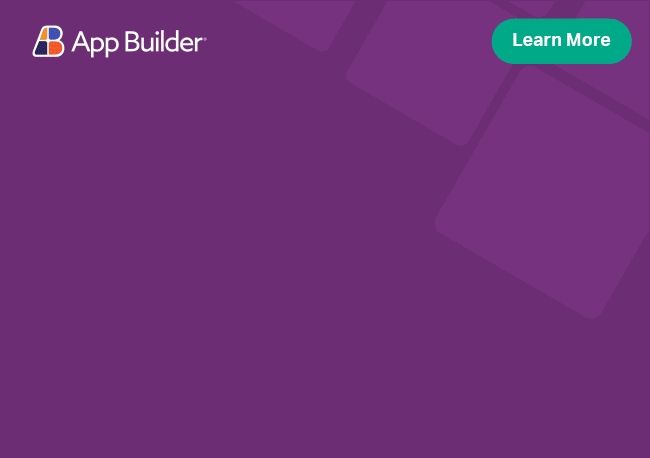Angular Circular Progress Component Overview
The Ignite UI for Angular Circular Progress Indicator component provides a visual indicator of an application’s process as it changes. The circular indicator updates its appearance as its state changes.
Angular Circular Progress Example
Like this sample? Get access to our complete Ignite UI for Angular toolkit and start building your own apps in minutes. Download it for free.
Getting Started with Ignite UI for Angular Circular Progress
To get started with the Ignite UI for Angular Circular Progress component, first you need to install Ignite UI for Angular. In an existing Angular application, type the following command:
ng add igniteui-angular
cmdFor a complete introduction to the Ignite UI for Angular, read the getting started topic.
The next step is to import the IgxProgressBarModule in the app.module.ts file:
// app.module.ts
...
import { IgxProgressBarModule } from 'igniteui-angular';
// import { IgxProgressBarModule } from '@infragistics/igniteui-angular'; for licensed package
@NgModule({
...
imports: [..., IgxProgressBarModule],
...
})
export class AppModule {}
typescriptAlternatively, as of 16.0.0 you can import the IgxCircularProgressBarComponent as a standalone dependency, or use the IGX_CIRCULAR_PROGRESS_BAR_DIRECTIVES token to import the component and all of its supporting components and directives.
// home.component.ts
import { IGX_CIRCULAR_PROGRESS_BAR_DIRECTIVES } from 'igniteui-angular';
// import { IGX_CIRCULAR_PROGRESS_BAR_DIRECTIVES } from '@infragistics/igniteui-angular'; for licensed package
@Component({
selector: 'app-home',
template: `
<igx-circular-bar
[value]="100"
[animate]="true"
class="custom-size"
></igx-circular-bar>
`,
styleUrls: ['home.component.scss'],
standalone: true,
imports: [IGX_CIRCULAR_PROGRESS_BAR_DIRECTIVES],
/* or imports: [IgxCircularProgressBarComponent] */
})
export class HomeComponent {}
typescriptNow that you have the Ignite UI for Angular Progress Bar module or directives imported, you can start using the igx-circular-bar component.
Using the Angular Circular Progress
To have a better understanding how everything works, let's create a simple example, like the one in the demo:
<igx-circular-bar [value]="100" [animate]="true" class="custom-size"></igx-circular-bar>
htmlAfter that, we should have the demo sample in your browser.
The igx-circular-bar emits onProgressChanged event that outputs an object like this {currentValue: 65, previousValue: 64} on each step.
The default progress increments by 1% of the max value per update cycle, this happens if the step value is not defined. To change the update rate, the step value should be defined.```
Indeterminate Progress
If you want to track a process that is not determined precisely, you can set the indeterminate input property to true.
<igx-circular-bar [animate]="false" [indeterminate]="true" [textVisibility]="false"></igx-circular-bar>
htmlYou can hide the text of the circular progress bar by setting the textVisibility property to false.
The final result should be:
Dynamic Progress
You can dynamically change the value of the progress by using external controls like buttons. To achieve this, we can bind the value to a class property:
<div class="sample-content">
<igx-circular-bar
[value]="currentValue"
[max]="100"
[animate]="true"
class="custom-size">
</igx-circular-bar>
<div class="button-container">
<button igxIconButton="flat" (click)="decrementProgress()">
<igx-icon fontSet="material">remove</igx-icon>
</button>
<button igxIconButton="flat" (click)="incrementProgress()">
<igx-icon fontSet="material">add</igx-icon>
</button>
</div>
</div>
htmlAdd the methods that increment and decrement the value:
@Component({...})
export class HomeComponent {
public currentValue: number;
public ngOnInit() {
this.currentValue = 0;
}
public incrementProgress() {
this.currentValue += 10;
if (this.currentValue > 100) {
this.currentValue = 100;
}
}
public decrementProgress() {
this.currentValue -= 10;
if (this.currentValue < 0) {
this.currentValue = 0;
}
}
}
typescriptAdd some styles:
.custom-size {
width: 100px;
height: 100px;
}
.sample-content {
width: 300px;
display: flex;
align-items: center;
margin-top: 30px;
}
scssGradient Progress
One way to customize the progress bar is by using a color gradient instead of a solid color.
This can be done in one of two ways - by using the IgxProgressBarGradientDirective directive or by implementing a custom theme, which supports up to two color stops.
To create a gradient with just two color stops using a custom theme, you need to create a list of colors and pass it to the $fill-color-default theme parameter:
$colors: #695cf9, #ef017c;
$custom-theme: progress-circular-theme(
$fill-color-default: $colors,
);
scssYou can learn more about styling the circular progress bar in the Styling Section
To provide a gradient that has more than 2 color stops, we have to use the directive on an ng-template in our igx-circular-bar like that:
<div class="sample-content">
<igx-circular-bar
[value]="currentValue"
[max]="100"
[animate]="true"
class="custom-size">
<ng-template igxProgressBarGradient let-id>
<svg:linearGradient [id]="id" gradientTransform="rotate(90)">
<stop offset="0%" stop-color="#ff9a40" />
<stop offset="50%" stop-color="#1eccd4" />
<stop offset="100%" stop-color="#ff0079" />
</svg:linearGradient>
</ng-template>
</igx-circular-bar>
<div class="button-container">
<button igxIconButton="flat" (click)="removeProgress()">
<igx-icon fontSet="material">remove</igx-icon>
</button>
<button igxIconButton="flat" (click)="addProgress()">
<igx-icon fontSet="material">add</igx-icon>
</button>
</div>
</div>
htmlAfter reproducing the steps above, you should get this as a result:
Styling
To get started with styling the circular progress bar, we need to import the index file, where all the theme functions and component mixins live:
@use "igniteui-angular/theming" as *;
// IMPORTANT: Prior to Ignite UI for Angular version 13 use:
// @import '~igniteui-angular/lib/core/styles/themes/index';
scssFollowing the simplest approach, we create a new theme that extends the progress-circular-theme and accepts the $base-circle-color and the $fill-color-default parameters.
$custom-theme: progress-circular-theme(
$base-circle-color: lightgray,
$fill-color-default: rgb(32, 192, 17),
);
scssThe last step is to include the component theme in our application.
@include css-vars($custom-theme);
scss