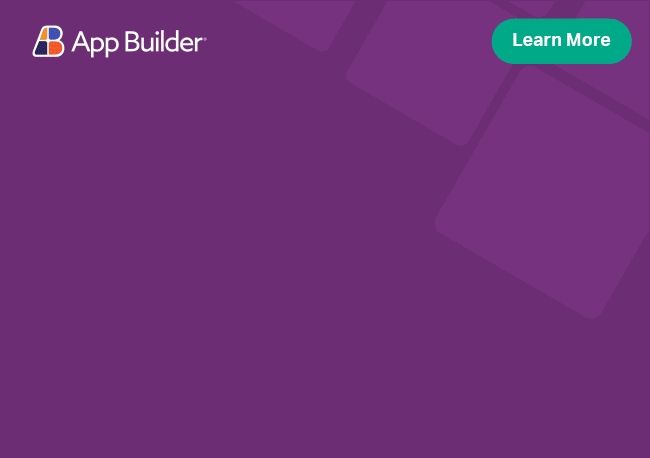Update Guide
In the Ignite UI for Angular versioning the first number always matches the major version of Angular the code supports and the second is dedicated for major version releases. Breaking changes may be introduced between major releases. A comprehensive list of changes for each release of Ignite UI for Angular can be found in the product CHANGELOG
The Ignite UI for Angular package also supports automatic version migration through ng update schematics. Those will attempt to migrate all possible breaking changes (renamed selectors, classes and @Input/Output properties), however there might be still changes that cannot be migrated. Those are usually related to typescript application logic and will be described additionally below.
First run the ng update command which will analyze your application and available updates for its packages.
ng update
cmdTo update the Ignite UI for Angular licensed package run the following command:
ng update @infragistics/igniteui-angular
cmdTo update the Ignite UI for Angular free package run the following command:
ng update igniteui-angular
cmdWhen you update @infragistics/igniteui-angular or igniteui-angular - it's recommended to update @angular/core, @angular/cli and igniteui-cli packages to their matching versions.
To update the Ignite UI CLI package run the following command:
ng update igniteui-cli
cmdTo update the Angular Core package run the following command:
ng update @angular/core
cmdTo update the Angular CLI package use the following command:
ng update @angular/cli
cmdIf the ng update command fails because of package dependency mismatches, then revert the update, delete the node_modules folder and rerun the update with --force flag.
Additional manual changes
Unfortunately not all changes can be automatically updated. Changes below are split into sections as they occur in the versions, so if any updates are required you should start from your current version and apply further updates from bottom to top.
For example: if you are updating from version 6.2.4 to 7.1.0 you'd start from the "From 6.x .." section apply those changes and work your way up:
From 17.2.x to 18.0.x
Breaking changes
- In version 18.0.x the depracated
displayDensityproperty is removed in favor of the custom CSS property--ig-size. For further reference please see the update guide from 16.0.x to 16.1.x.
General
IgxPivotGrid
Breaking changes
- The property
showPivotConfigurationUIof pivot grid is changed and extended topivotUI.
// version 17.2.x
<igx-pivot-grid [data]="data" [pivotConfiguration]="pivotConfig" [showPivotConfigurationUI]="false">
</igx-pivot-grid>
// version 18.0.x
<igx-pivot-grid [data]="data" [pivotConfiguration]="pivotConfig" [pivotUI]="{ showConfiguration: false }">
</igx-pivot-grid>
htmlFrom 17.0.x to 17.1.x
General
IgxGrid,IgxTreeGrid,IgxHierarchicalGrid- Breaking Changes
rowAddandrowDeleteevents now emit event argument of typeIRowDataCancelableEventArgsinstead ofIGridEditEventArgs. The two interfaces are still compatible, however redundant for these events propertiescellID,newValue,oldValue,isAddRoware deprecated inIRowDataCancelableEventArgsand will be removed in a future version. Switching to the correct new interfaces should reveal any deprecated use that can be safely removed.
- Deprecations
rowIDproperty has been deprecated in the following interfaces:IGridEditDoneEventArgs,IPathSegment,IRowToggleEventArgs,IPinRowEventArgs,IgxAddRowParentand will be removed in a future version. UserowKeyinstead.primaryKeyproperty has been deprecated in the following interfaces:IRowDataEventArgs,IGridEditDoneEventArgs. UserowKeyinstead.dataproperty has been deprecated in the following interfaces:IRowDataEventArgs. UserowDatainstead.
- Breaking Changes
Breaking changes
- In version 17.1.x the
icontype of theigxButtondirective has been changed to theigxIconButtondirective of typeflat. Automatic migrations are available and will be applied onng update. However, some of theigxButtoninput properties that could previously be used with theicontype buttons, cannot be applied to the newly createdigxIconButton. If you have used theigxButtonColoror theigxButtonBackgroundproperties with a button of typeicon, you should update it as follows:
// version 17.0.x
<button igxButton="icon" [igxButtonBackground]="'red'">
<igx-icon fontSet="material">search</igx-icon>
</button>
// version 17.1.x
<button igxIconButton="flat" [style.background]="'red'">
<igx-icon fontSet="material">search</igx-icon>
</button>
htmlNOTE: Users have to manually add the IgxIconButtonDirective into their imports:
import { IgxIconButtonDirective } from 'igniteui-angular';
@Component({
...
imports: [IgxIconButtonDirective]
})
typescriptFrom 16.1.x to 17.0.x
General
- In 17.0 Angular have removed the
@nguniversal/*packages. If the project uses these packages a standardng updatecall will cause an error in theigniteui-angularmigrations due to improperly modifiedpackage-lock.json- more details can be found here. To update to17.0.xone of the following additional steps needs to be taken:- Delete the
package-lock.jsonfile before runningng update - Run
npm dedupe --legacy-peer-depsbefore runningng update igniteui-angular
- Delete the
Breaking change
- In
IgxCombo'sselectionChangingevent arguments typeIComboSelectionChangingEventArgshas these changes:- properties
newSelectionandoldSelectionhave been renamed tonewValueandoldValuerespectively to better reflect their function. Just like Combo'svalue, those will emit either the specified property values or full data items depending on whethervalueKeyis set or not. Automatic migrations are available and will be applied onng update. - two new properties
newSelectionandoldSelectionare exposed in place of the old ones that are no longer affected byvalueKeyand consistently emit items from Combo'sdata. - properties
addedandremovednow always contain data items, regardless ofvalueKeybeing set. This aligns them with the updatednewSelectionandoldSelectionproperties.
- properties
If your code in selectionChanging event handler was depending on reading valueKeys from the event argument, update it as follows:
// version 16.1.x
public handleSelectionChanging(e: IComboSelectionChangingEventArgs): void {
this.addedItems = e.added;
this.removedItems = e.removed;
}
// version 17.0.x
public handleSelectionChanging(e: IComboSelectionChangingEventArgs): void {
this.addedItems = e.added.map(i => {
return i[e.owner?.valueKey]
});
this.removedItems = e.removed.map(i => {
return i[e.owner?.valueKey]
});
}
typescriptgetCurrentResourceStringshas been removed. Use the specific component string imports instead.- E.g. EN strings come from
igniteui-angular:import { GridResourceStringsEN } from 'igniteui-angular'; - E.g. DE or other language strings come from
igniteui-angular-i18n:import { GridResourceStringsDE } from 'igniteui-angular-i18n';
Usage examples can be found in the updated Localization (i18n) doc.
- E.g. EN strings come from
From 16.0.x to 16.1.x
General
Non-breaking changes
- We are moving away from the
DisplayDensityTokeninjection token as a way to set the size of the components in favor of a simpler, more robust way - using CSS custom properties. For that reason theDisplayDensityTokeninjection token is now deprecated. This ripples across all components that expose thedisplayDensityinput property. The token and input properties will be removed in 17.0.0. We urge you to do the following:
Remove all declarations where the DisplayDensityToken is provided:
// *.component.ts
// remove the provider declaration for `DisplayDensityToken`
providers: [{ provide: DisplayDensityToken, useValue: { displayDensity: DisplayDensity.compact } }],
typescriptRemove all bindings or programmatic assignments to the displayDensity input property:
<!-- Remove `[displayDensity]="'compact'"` -->
<igx-grid [displayDensity]="'compact'">...</igx-grid>
htmlInstead, use the custom CSS property --ig-size to achieve the same result as with displayDensity:
/*
Add --ig-size to a component or global file.
Available values are:
- compact: --ig-size-small
- cosy: --ig-size-medium
- comfortable: --ig-size-large
*/
igx-grid {
--ig-size: var(--ig-size-small);
}
cssFrom 15.1.x to 16.0.x
The upgrade to Angular 16 comes with changes in how
NgModulesoperate under the hood. Previously, adding a module that internally depends on another would make the declarations of both available in your app. This behavior was not intended and Angular 16 changes it. If your app was depending on this behavior, e.g. you were only importing a module containing many internal dependencies likeIgxGridModuleand using components coming with those, you will need to manually add the modules for each component your app uses separately.Breaking changes
In 16.0.x, all grid properties, related to paging, are removed. Paging behavior is now configured and controlled entirely through the
IgxPaginatorComponent. To enable paging in the grid, initialize theIgxPaginatorComponentin the grid and set related input properties and attach to event handlers to the paginator itself:
<igx-grid ...>
<igx-paginator #paginator [totalRecords]="totalRecords" [perPage]="25" (pageChange)="pageChange($event) (perPageChange)="perPageChange($event)">
</igx-paginator>
<igx-grid>
html@ViewChild('grid', { static: true }) private grid: IgxGridComponent;
@ViewChild('paginator', { static: true }) private paginator: IgxPaginatorComponent;
// prior version 16.0.x
public onButtonClick(event) {
this.grid.nextPage();
this.grid.previousPage();
this.grid.paginate(0);
}
// from version 16.0.x
public onButtonClick(event) {
this.paginator.nextPage();
this.paginator.previousPage();
this.paginator.paginate(0);
}
typescript- In 16.0.x, grid method
getCellByColumnVisibleIndex(rowIndex: number, index: number)is removed. Instead, use:getCellByKey(rowSelector: any, columnField: string)orgetCellByColumn(rowIndex: number, columnField: string). Example:
// prior version 16.0.x
const cell = grid.getCellByColumnVisibleIndex(rowIndex, columnIndex);
// after version 16.0.x
const rowKey = grid.getRowByIndex(rowIndex).key;
const columnField = grid.getColumnByVisibleIndex(columnIndex).field;
const cell = grid.getCellByKey(rowKey, columnField);
const cell = grid.getCellByColumn(rowIndex, columnField);
typescriptFrom 15.0.x to 15.1.x
- Breaking change
rowSelectionChangingarguments type is changed. Now theoldSelection,newSelection,addedandremovedcollections, part of theIRowSelectionEventArgsinterface, no longer consist of the row keys of the selected elements (when the grid has set a primaryKey), but now in any case the row data is emitted. When the grid is working with remote data and aprimaryKeyis set - for the selected rows that are not currently part of the grid view, a partial row data object will be emitted.
If your code in rowSelectionChanging event handler was depending on reading primaryKeys from the event argument, update it as follows:
// prior version 15.1.x
public handleRowSelection(e: IRowSelectionEventArgs): void {
this.selectedRows = e.newSelection;
}
// after version 15.1.x
public handleRowSelection(e: IRowSelectionEventArgs): void {
this.selectedRows = e.newSelection.map(rec => {
return rec[e.owner?.primaryKey]
});
}
typescriptBehavioral Change When selected row is deleted from the grid component,
rowSelectionChangingevent is not emitted.Visual Change
In 15.1 the sizes of the input components have increased. This is more noticeable when using the Material theme. We do this to match Material spec. If your application is negatively affected by the change, you can use the displayDensity input and set it to a more dense setting, e.g. from comfortable to cozy or from cozy to compact.
Example
<igx-input-group displayDensity="cosy">
...
</igx-input-group>
<igx-select displayDensity="cosy">
...
</igx-select>
<igx-combo displayDensity="cosy">
</igx-combo>
<igx-simple-combo displayDensity="cosy">
...
</igx-simple-combo>
htmlIn 15.1 select and combo component now have background around the toggle icon. You can change the background and the icon color using scss or css.
Example
$my-select: select-theme(
$toggle-button-background: red,
$toggle-button-foreground: #fff,
);
$my-combo: combo-theme(
$toggle-button-background: red,
$toggle-button-foreground: #fff,
);
@include css-vars($my-select);
@include css-vars($my-combo);
scss**Example**
asciidoc .igx-select {
--igx-select-toggle-button-background: red;
--igx-select-toggle-button-foreground: #fff;
}
.igx-combo {
--igx-combo-toggle-button-background: red;
--igx-combo-toggle-button-foreground: #fff;
}
cssFrom 14.2.x to 15.0.x
General
igxGrid,igxHierarchicalGrid,igxTreeGrid- Parameters in grid templates now have types for their context. This can also cause issues if the app is in strict template mode and uses the wrong type. References to the template that may require conversion:
IgxColumnComponent-ColumnType(for example the column parameter inigxFilterCellTemplate)IgxGridCell-CellType(for example the cell parameter inigxCelltemplate)
- Parameters in grid templates now have types for their context. This can also cause issues if the app is in strict template mode and uses the wrong type. References to the template that may require conversion:
Ignite UI for Angular has a dependency on igniteui-theming. Add the following preprocessor configuration in your
angular.jsonfile."build": { "options": { "stylePreprocessorOptions": { "includePaths": ["node_modules"] } } }jsonBreaking Change - All global CSS variables for theme configuration, colors, elevations, and typography have changed the prefix from
--igxto--ig. This change doesn't affect global component variables;Example:
In 14.2.x:
:root { --igx-typography: 'Titillium Web', sans-serif; }cssIn 15.0.x this becomes:
:root { --ig-typography: 'Titillium Web', sans-serif; }css
Themes
Breaking Change - The
graysinput argument has been renamed togray.
Here's how that will affect existing code:In 14.2.x:
$my-palette: palette( $primary: #09f, $secondary: #e41c77, $grays: #000 ); .my-class { background: color($color: 'grays', $variant: 300); color: contrast-color($color: 'grays', $variant: 300); border-color: hsl(var(--igx-grays-500)); }scssIn 15.0.x and going forward:
$my-palette: palette( $primary: #09f, $secondary: #e41c77, $gray: #000 ); .my-class { background: color($color: 'gray', $variant: 300); color: contrast-color($color: 'gray', $variant: 300); border-color: hsl(var(--ig-gray-500)); }scssBreaking Change - Generating CSS variables for a palette is now done by the palette mixin, instead of the palette-vars mixin.
Breaking Change - The palette function now requires a surface color to be passed, while passing a value for the
graycolor is optional. If a value for the gray base color is not provided, it will be generated automatically based on the lightness of the surface color - light surface color results in a black(#000) gray base color, whereas a dark surface color generates a white(#fff) base gray color. When you're generating a palette, you have to keep in mind that there are no longer default values for info, success, error and warn colors. You have to set them explicitly if you want to use them. You can also grab those colors from an existing palette if you don't want to come up with the values yourself.Example:
$my-palette: palette( $primary: #09f, $secondary: #e41c77, $surface: #fff, $info: color($light-material-palette, 'info'), $success: color($light-material-palette, 'success'), $error: color($light-material-palette, 'error'), $warn: color($light-material-palette, 'warn'), ); @include palette($my-palette);scssBreaking Change - The palette parameter is now removed from all component themes. You can use the palette mixin to scope a custom palette in for a custom component component theme. Since we dropped support for IE11 all component themes refer to the global CSS variables for colors, elevations, typography, etc., therefore passing a custom palette to a component theme is no longer necessary.
Generating a custom theme with a custom palette:
// app.component.scss $my-palette: palette( $primary: royalblue, $secondary: orange, $surface: white ); $avatar: avatar-theme( $background: color($color: 'primary'), $color: contrast-color($color: 'primary') ); :host ::ng-deep { // Include the custom palette in the scope of the app component. // It will have a higher specificity than the global palette. @include palette($my-palette): .my-avatar { @include avatar($avatar); } }scss
Typography
Breaking Change - The type-style mixin now doesn't accept type-scale as a parameter, only the category name.
In 14.2.x and prior:
.my-class { @include type-style($type-scale: $my-type-scale, $category: h1); }scssIn 15.0.x and forward:
.my-class { @include type-style(h1); }scss
Elevations
Breaking Change - The elevation function now has only one named argument - $name (the elevation name).
Breaking Change - The elevations function has been removed, you can now configure the elevation colors, using the
configure-elevationsmixin.In 14.2.x and prior:
.my-class { box-shadow: elevation($elevations, $elevation: 8); }scssIn 15.0.x and forward:
.my-class { box-shadow: elevation(8); }scss
Grid Toolbar
Breaking Change - The
IgxGridToolbarTitleDirectiveandIgxGridToolbarActionsDirectivehave been converted to components, keeping only the element selector. For apps using the preferred element markup of<igx-grid-toolbar-title>and<igx-grid-toolbar-actions>there should be no functional change. Apps using theigxGridToolbarTitleandigxGridToolbarActionsdirectives on other elements will need to convert those to the mentioned elements instead:From:
<igx-grid-toolbar> <span igxGridToolbarTitle>Title</span > <div igxGridToolbarActions> ... </div> </igx-grid-toolbar>htmlTo:
<igx-grid-toolbar> <igx-grid-toolbar-title>Title</igx-grid-toolbar-title> <igx-grid-toolbar-actions> ... </igx-grid-toolbar-actions> </igx-grid-toolbar>html
From 13.1.x to 13.2.x
Themes
- Breaking Change - All RTL specific stylesheets have been removed. Ignite UI themes now support RTL directon by default. Users who have previously used
*-rtl.cssspecific themes must switch to the regular theme files.
From 13.0.x to 13.1.x
General
igxGrid,igxHierarchicalGrid,igxTreeGrid- Breaking Change - The columns'
movableproperty has been deprecated. Use the exposed gridmovingproperty instead:
<igx-grid [moving]="true"> </igx-grid>html- Breaking Change - The columns'
IgxHierarchicalGrid- Breaking Change - The public API service for igxHierarchicalGrid and igxRowIsland components
hgridAPIis renamed togridAPI.
- Breaking Change - The public API service for igxHierarchicalGrid and igxRowIsland components
IgxToast- Breaking Change - The
igx-toastdeprecatedpositionproperty has been removed. We suggest usingpositionSettingsproperty as follows:
@ViewChild('toast', { static: true }) public toast: IgxToastComponent; public ngOnInit(): void { this.toast.positionSettings.verticalDirection = VerticalAlignment.Middle; }typescript- Breaking Change - The
From 12.2.x to 13.0.x
General
IE discontinued supportIgxDialog- Breaking Change - The default positionSettings open/close animation has been changed to
fadeIn/fadeOut.
- Breaking Change - The default positionSettings open/close animation has been changed to
igxGrid,igxHierarchicalGrid,igxTreeGridBreaking Change - The following deprecated inputs have been removed -
showToolbar,toolbarTitle,columnHiding,columnHidingTitle,hiddenColumnsText,columnPinning,columnPinningTitle,pinnedColumnsText. UseIgxGridToolbarComponent,IgxGridToolbarHidingComponent,IgxGridToolbarPinningComponentinstead.Breaking Change - Upon adding of
igx-toolbarcomponent, now you should manually specify which features you want to enable - Column Hiding, Pinning, Excel Exporting. Advanced Filtering may be enabled through theallowAdvancedFilteringinput property on the grid, but it is recommended to enable it declaratively with markup, as with the other features.Breaking Change - The
rowSelectedevent is renamed torowSelectionChangingto better reflect its function.Breaking Change - The
columnSelectedevent is renamed tocolumnSelectionChangingto better reflect its function.Breaking Change -
columnsCollectionis removed. Usecolumnsinstead. If at certain ocasionscolumnsreturn empty array, query the columns usingViewChildrenand access those inngAfterViewInit:@ViewChildren(IgxColumnComponent, { read: IgxColumnComponent }) public columns: QueryList<IgxColumnComponent>;typescriptBreaking change - when applying a custom directive on the grid, inject the
IGX_GRID_BASEtoken in the constructor in order to get reference to the hosting grid:<igx-grid customDirective ...></igx-grid>html@Directive({ selector: '[customDirective]' }) export class customDirective { constructor(@Host() @Optional() @Inject(IGX_GRID_BASE) grid: IgxGridBaseDirective) { }typescript
RowDirective,RowType- Breaking Change -
rowDataandrowIDproperties are removed fromRowDirectiveand from classes implementing theRowTypeinterface. Usedataandkeyinstead. Useng updatefor automatic migration. Automatic migration will not be able to pick up some examples from templates, where the template context object is not typed:<ng-template igxCell let-cell="cell"> <span>{{ cell.rowID }}</span> <span>{{ cell.row.rowData.ProductID }}</span> </ng-template>html<span>{{ cell.key }}</span> <span>{{ cell.row.data.ProductID }}</span>html
- Breaking Change -
igxGrid- Exposed a
groupStrategyinput that functions similarly tosortStrategy, allowing customization of the grouping behavior of the grid.
- Exposed a
IgxCsvExporterService,IgxExcelExporterService- Exporter services are no longer required to be provided in the application since they are now injected on a root level.
IgxGridToolbarPinningComponent,IgxGridToolbarHidingComponent- Exposed new input
buttonTextwhich sets the text that is displayed inside the dropdown button in the toolbar.
- Exposed new input
IgxCombo- Added
groupSortingDirectioninput, which allows you to set groups sorting order.
- Added
IgxGrid,IgxTreeGrid,IgxHierarchicalGrid- Added new directives for re-templating header sorting indicators -
IgxSortHeaderIconDirective,IgxSortAscendingHeaderIconDirectiveandIgxSortDescendingHeaderIconDirective.
- Added new directives for re-templating header sorting indicators -
IgxDialog- Added
focusTrapinput to set whether the Tab key focus is trapped within the dialog when opened. Defaults totrue.
- Added
IgxColumnActionsComponent- Breaking Change - The following input has been removed
- Input
columns. UseigxGridcolumnsinput instead.
- Input
- Breaking Change - The following input has been removed
IgxCarousel- Breaking Changes -The carousel animation type
CarouselAnimationTypeis renamed toHorizontalAnimationType.
- Breaking Changes -The carousel animation type
IgxGridStateDirective- now supportsdisableHidingcolumn prop and column groups
Theming
- Icon component
colorproperty has been deprecated. Usestyle.colorCSS property to change its default color. Examples:
<igx-icon [style.color]="'#e41c77'">home</igx-icon>
html<igx-icon style.color="{{ col.hasSummary ? '#e41c77' : '' }}">functions</igx-icon>
html- Sass Modules:
The theming engine has switched to Sass modules. This change means all theming library functions(comopnent themes, etc.), mixins(component mixins, etc.), and variables are now being
forwardedfrom a single file. To correctly use the Sass theming library, your project should utilize Dart Sass version 1.33.0 or later and change all imports of the theming library from:
// free version
@import '~igniteui-angular/lib/core/styles/themes/index';
// licensed version
@import '~@infragistics/igniteui-angular/lib/core/styles/themes/index';
scssto:
// free version
@use 'igniteui-angular/theming' as *;
// licensed version:
@use '@infragistics/igniteui-angular/theming' as *;
scssIf you want to import the entire theming library only once and then use it in other Sass files in your app, make sure to do forward it. Imported Sass files are not going to be automatically forwarded.
Before:
// _variables.scss
// free version
@import '~igniteui-angular/lib/core/styles/themes/index';
// licensed version
@import '~@infragistics/igniteui-angular/lib/core/styles/themes/index';
// _other-file.scss
@import 'variables';
scssAfter:
// _variables.scss
// free versioin
@use 'igniteui-angular/theming' as *;
@forward 'igniteui-angular/theming';
// licensed version
@use '@infragistics/igniteui-angular/theming' as *;
@forward '@infragistics/igniteui-angular/theming';
// _other-file.scss
@use 'variables' as *;
scss- Palettes and Schemas:
- CSS palette variables do not refer to HEX values anymore, instead they represent a list of 3 values H, S, and L, which means they should be passed to either the
hslorhslaCSS functions.
Before:
.some-class {
background: var(--igx-surface-500); // returns HEX color
}
scssAfter:
.some-class {
background: hsl(var(--igx-surface-500)); // returns a list of H, S, L
}
scssThis was done so that palettes can be changed at runtime using CSS variables only. In this way the alpha channel for a given palette color can be modified at runtime without affecting the underlying palette color.
- Please ensure the correct palette and component schema are passed to your custom-made component and global themes. If you want to create a global dark theme, make sure to select a lighter color shade for your gray color, for instance:
$my-dark-palette: palette(
$primary: olive,
$secondary: yellow,
$grays: #fff
);
@include dark-theme($palette: $my-dark-palette);
scssLikewise, light themes require a darker shade of gray and a light color schema.
If you've not excluded any component themes from the global theme but you still want to create your own custom replacement themes using the css-vars mixin, make sure the theme is passed the correct palette and correspoding schema:
$my-custom-grid: grid-theme(
$palette: $my-dark-palette,
$schema: $dark-schema
);
@include css-vars($my-custom-grid);
scss- Excluded Component Themes:
In case you've excluded some component themes from the global theme and you've created custom replacement themes, you should ensure that the component mixin is included and is passed the correct component theme:
$my-dark-palette: palette(
...
$exclude: ('igx-grid')
);
$my-custom-grid: grid-theme(
$palette: $my-dark-palette,
$schema: $dark-schema
);
// Ensuregrid is included:
@include grid($my-custom-grid);
scssIn case your custom component themes are declared in a separate component Sass file, other than the global styles.scss, ensure the core mixin is also included.
// free version
@use 'igniteui-angular/theming' as *;
// licensed version
@use '@infragistics/igniteui-angular/theming' as *;
// Include the core module mixin.
@include core();
// Create your theme.
$my-custom-grid: grid-theme(
$palette: $my-dark-palette,
$schema: $dark-schema
);
// Include your custom theme styles.
@include grid($my-custom-grid);
scssTo get a better grasp on the Sass Moule System, you can read this great article by Miriam Suzanne;
From 12.0.x to 12.1.x
Grids
Breaking Changes:
IgxPaginatorComponent- The way the Paginator is instantiated in the grid has changed. It is now a separate component projected in the grid tree. Thus the[paging]="true"property is removed from all grids and all other properties related to the paginator in the grid are deprecated. It is recommended to follow the guidance for enablingGrid Pagingfeatures as described in the Paging topic.IgxPageSizeSelectorComponentandIgxPageNavigationComponentare introduced to ease the implementation of any custom content:
<igx-paginator #paginator> <igx-paginator-content> <igx-page-size></igx-page-size> [My custom text] <igx-page-nav></igx-page-nav> </igx-paginator-content> </igx-paginator>html- The API for the paging component was changed during the refactor and many of the old properties are now deprecated. Unfortunately, having an adequate migration for some of these changes is complicated to say the least, so any errors should be handled at application level.
- The following properties are deprecated from the Grid:
- paging, perPage page, totalPages, isFirstPage, isLastPage, pageChange, perPageChange, pagingDone
- The following methods, also are deprecated:
- nextPage()
- previousPage()
- The following property has been removed:
- paginationTemplate - in order to define a custom template, use the
igx-paginator-content
- paginationTemplate - in order to define a custom template, use the
- HierarchicalGrid specifics - The following usage of
*igxPaginatorDirective is necessary when it comes to enabling paging on RowIslands:
<igx-hierarchical-grid #hGrid > <igx-column *ngFor="let c of hColumns" [field]="c.field"> </igx-column> <igx-row-island [key]="'childData'" [autoGenerate]="true"> <igx-row-island [key]="'childData'" [autoGenerate]="true"> <igx-paginator *igxPaginator></igx-paginator> </igx-row-island> <igx-paginator *igxPaginator></igx-paginator> </igx-row-island> <igx-row-island [key]="'childData2'" [autoGenerate]="true"> <igx-paginator *igxPaginator></igx-paginator> </igx-row-island> <igx-paginator></igx-paginator> </igx-hierarchical-grid>html- While the migration will move your template content inside the
igx-paginator-contentcontent, it might not resolve all template bindings. Make sure to check your template files after the migration. The following bindings should be changed manually as these properties have been removed (pagerEnabled,pagerHidden,dropdownEnabled,dropdownHidden):
From:
<igx-paginator #paginator [pagerEnabled]="!isPagerDisabled" [pagerHidden]="isPagerHidden" [dropdownHidden]="isDropdownHidden"> </igx-paginator>htmlTo:
<igx-paginator #paginator *ngIf="!isPagerDisabled"> <igx-paginator-content> <igx-page-size *ngIf="isDropdownHidden"></igx-page-size> <igx-page-nav *ngIf="isPagerHidden"></igx-page-nav> </igx-paginator-content> </igx-paginator>html- IgxGridCellComponent, IgxTreeGridCellComponent, IgxHierarchicalGridCellComponent, IgxGridExpandableCellComponent are no longer exposed in the public API. See sections below for detail guide on upgrading to the new
IgxGridCell.
Grid Deprecation:
- The DI pattern for providing
IgxGridTransactionis deprecated. The following will still work, but you are advised to refactor it, as it will likely be removed in a future version:
@Component({ template: `<igx-grid [data]="data"> ... </igx-grid>`, providers: [{ provide: IgxGridTransaction, useClass: IgxTransactionService }], ... }) export class MyCustomComponent { ... }typescriptIn order to achieve the above behavior, you should use the the newly added
batchEditinginput:@Component({ template: `<igx-grid [data]="data" [batchEditing]="true"> ... </igx-grid>` ... }) export class MyCustomComponent { ... }typescriptgetCellByColumnVisibleIndexis now deprecated and will be removed in next major version. UsegetCellByKey,getCellByColumninstead.
- The DI pattern for providing
IgxGridCell migration
IgxGridCellComponent, IgxTreeGridCellComponent, IgxHierarchicalGridCellComponent, IgxGridExpandableCellComponent are no longer exposed in the public API.
Public APIs, which used to return an instance of one of the above, now return an instance of
IgxGridCell:
const cell = grid.getCellByColumn(0, 'ProductID'); // returns IgxGridCell
const cell = grid.getCellByKey('ALFKI', 'ProductID'); // returns IgxGridCell
const cell = grid.getCellByColumnVisibleIndex(0, 0); // returns IgxGridCell
const rowCells = grid.getRowByIndex(0).cells; // returns IgxGridCell[]
const selectedCells = grid.selectedCells; // returns IgxGridCell[]
const cells = grid.getColumnByName('ProductID').cells; // returns IgxGridCell[]
tscellproperty in theIGridCellEventArgsevent arguments emitted by cellClick, selected, contextMenu and doubleClick events is now an instance ofIgxGridCelllet-cellproperty in cell template is nowIgxGridCell.getCellByColumnVisibleIndexis now deprecated and will be removed in next major version. UsegetCellByKey,getCellByColumninstead.
Please note:
- ng update will migrate the uses of IgxGridCellComponent, IgxTreeGridCellComponent, IgxHierarchicalGridCellComponent, IgxGridExpandableCellComponent, like imports, typings and casts. If a place in your code using any of the above is not migrated, just remove the typing/cast, or change it with
IgxGridCell. - getCellByIndex and other methods will return undefined, if the row at that index is not a data row, but is IgxGroupByRow, IgxSummaryRow, details row, etc.
Themes
Due to complaints pertaining to compilation warnings (see #9793) we now use the math.div function; This functionality is supported by Dart Sass from version 1.33.0 onward.
Solution
If for any reason you see Sass compilation errors saying math.div is not a known function it means you are using an outdated version of Sass in your project.
- Update to the latest version of Angular using
ng update- Angular 12.1.0+ uses the dart-sass compiler by default.
ng update [options]
shIf for some reason you don't use the Ignite UI/Angular CLI, you'd need to replace node-sass with sass in your Node project.
npm uninstall node-sass
npm install sass --save-dev
sh- If for some reason you cannot upgrade to the latest version of Angular using the method above, you can fall back to the old Sass division method by setting a global flag in your Sass file:
$__legacy-libsass: true;
scssFrom 11.1.x to 12.0.x
Themes
Breaking Changes:
IgxAvatartheme has been simplified. The number of theme params (avatar-theme) has been reduced significantly and no longer includes prefixed parameters(icon-*,initials-*,image-*) and suffixed parameters(border-radius-*). Updates performed withng updatewill migrate existing avatar themes, but some additional tweaking may be required to account for the absence of prefixed and suffixed params.
You will need to modify existing type specific avatar themes in the following way:
For example, this:
```scss $avatar-theme: avatar-theme( $initials-background: blue, $initials-color: orange, $icon-background: blue, $icon-color: orange, ); @include avatar($avatar-theme); ```juliaNeeds to be transformed into this:
```scss $initials-avatar: avatar-theme( $background: blue, $color: orange, ); $icon-avatar: avatar-theme( $background: blue, $color: orange, ); .initials-avatar { @include avatar($initials-avatar); } .icon-avatar { @include avatar($icon-avatar); } ```scssIgxButtontheme has been simplified. The number of theme params (button-theme) has been reduced significantly and no longer includes prefixed parameters (flat-*,raised-*, etc.). Updates performed withng updatewill migrate existing button themes, but some additional tweaking may be required to account for the absence of prefixed params.
In order to achieve the same result as from the code snippet below.
```html <button igxButton="raised">Raised button</button> <button igxButton="outlined">Outlined button</button> ``` ```scss $my-button-theme: button-theme( $raised-background: red, $outlined-outline-color: green ); @include css-vars($my-button-theme); ```hspYou have to create a separate theme for each button type and scope it to a CSS selector.
html <div class="my-raised-btn"> <button igxButton="raised">Raised button</button> </div> <div class="my-outlined-btn"> <button igxButton="outlined">Outlined button</button> </div>```scss $my-raised-button: button-theme( $background: red ); $my-outlined-button: button-theme( $border-color: red ); .my-raised-btn { @include css-vars($my-raised-button); } .my-outlined-btn { @include css-vars($my-outlined-button); } ```scssAs you can see, since the
button-themeparams now have the same names for each button type, we have to scope our button themes to a CSS selector in order to have different colors for different types.Here you can see all the available properties of the
button-theme- The
typographymixin is no longer implicitly included withcore. To use our typography styles you have to include the mixin explicitly aftercoreand beforetheme:
// in styles.scss @include core(); @include typography( $font-family: $material-typeface, $type-scale: $material-type-scale ); @include theme();scssThe
coremixin should always be included first.For each theme included in Ignite UI for Angular we provide specific
font-familyandtype-scalevariables which you can use:Theme Font Family Type Scale Material $material-typeface $material-type-scale Fluent $fluent-typeface $fluent-type-scale Bootstrap $bootstrap-typeface $bootstrap-type-scale Indigo $indigo-typeface $indigo-type-scale
IgxBottomNav component
The IgxBottomNavComponent was completely refactored in order to provide more flexible and descriptive way to define tab headers and contents. It is recommended that you update via ng update in order to migrate the existing igx-bottom-nav definitions to the new ones.
Template
- The new structure defines bottom navigation item components each wrapping a header and a content component. The headers usually contain an icon (
Material guidelines) but may as well have a label or any other custom content. - For header styling purposes we introduced two new directives -
igxBottomNavHeaderLabelandigxBottomNavHeaderIcon. - Since the header component now allows adding any content, the
igxTabdirective, which was previously used to retemplate the tab's header, was removed because it is no longer necessary. - When the component is used in navigation scenario, the
routerLinkdirective needs to be attached to the header component.
<igx-bottom-nav> <igx-bottom-nav-item> <igx-bottom-nav-header> <igx-icon igxBottomNavHeaderIcon>folder</igx-icon> <span igxBottomNavHeaderLabel>Tab 1</span> </igx-bottom-nav-header> <igx-bottom-nav-content> Content 1 </igx-bottom-nav-content> </igx-bottom-nav-item> ... </igx-bottom-nav>html- The new structure defines bottom navigation item components each wrapping a header and a content component. The headers usually contain an icon (
API changes
- The
id,itemStyle,panels,viewTabs,contentTabsandtabsproperties were removed. Currently, theitemsproperty returns the collection of tabs. - The following properties were changed:
- The tab item's
isSelectedproperty was renamed toselected. - The
selectedTabproperty was renamed toselectedItem.
- The tab item's
- The
onTabSelectedandonTabDeselectedevents were removed. We introduced three new events,selectedIndexChanging,selectedIndexChangeandselectedItemChange, which provide more flexibility and control over the tabs' selection. Unfortunately, having an adequate migration for these event changes is complicated to say the least, so any errors should be handled at project level.
- The
IgxTabs component
The IgxTabsComponent was completely refactored in order to provide more flexible and descriptive way to define tab headers and contents. It is recommended that you update via ng update in order to migrate the existing igx-tabs definitions to the new ones.
Template
- The new structure defines tab item components each wrapping a header and a content component. The headers usually contain an icon and a label but may as well have any other custom content.
- For header styling purposes we introduced two new directives -
igxTabHeaderLabelandigxTabHeaderIcon. - Since the header component now allows adding any content, the
igxTabdirective, which was previously used to retemplate the tab's header, was removed because it is no longer necessary. - When the component is used in navigation scenario, the
routerLinkdirective needs to be attached to the header component.
<igx-tabs> <igx-tab-item> <igx-tab-header> <igx-icon igxTabHeaderIcon>folder</igx-icon> <span igxTabHeaderLabel>Tab 1</span> </igx-tab-header> <igx-tab-content> <h1>Tab 1 Content</h1> <p>Lorem ipsum dolor sit amet, consectetur adipiscing elit.</p> </igx-tab-content> </igx-tab-item> ... </igx-tabs>htmlAPI changes
- The
id,groups,viewTabs,contentTabsandtabsproperties were removed. Currently, theitemsproperty returns the collection of tabs. - The following properties were changed:
- The tab item's
isSelectedproperty was renamed toselected. - The
selectedTabItemproperty was shortten toselectedItem. - The
typeproperty, with its contentFit and fixed options, is no longer available. The header sizing & positioning mode is currently controlled by thetabAlignmentinput property which accepts four different values - start (default), center, end and justify. The oldcontentFittype corresponds to the currentstartalignment value and the oldfixedtype - to the currentjustifyvalue.
- The tab item's
- The
tabItemSelectedandtabItemDeselectedevents were removed. We introduced three new events,selectedIndexChanging,selectedIndexChangeandselectedItemChange, which provide more flexibility and control over the tabs' selection. Unfortunately, having an adequate migration for these event changes is complicated to say the least, so any errors should be handled at project level.
- The
IgxGridComponent, IgxTreeGridComponent, IgxHierarchicalGridComponent
- IgxGridRowComponent, IgxTreeGridRowComponent, IgxHierarchicalRowComponent, IgxGridGroupByRowComponent are no longer exposed in the public API.
- Public APIs, which used to return an instance of one of the above, now return objects implementing the public
RowTypeinterface:
const row = grid.getRowByIndex(0);
const row = grid.getRowByKey(2);
const row = cell.row;
tsWhile the public API of RowType is the same as what IgxRowComponent and others used to expose, please note:
- toggle method, exposed by the IgxHierarchicalRowComponent is not available. Use
expandedproperty for all row types:
grid.getRowByIndex(0).expanded = false;
tsrow.rowData and row.rowID are deprecated and will be entirely removed with version 13. Please use row.data and row.key instead.
- row property in the event arguments emitted by onRowPinning, and dragData property in the event arguments emitted by onRowDragStart, onRowDragEnd is now implementing
RowType - ng update will migrate most of the uses of IgxGridRowComponent, IgxTreeGridRowComponent, IgxHierarchicalRowComponent, IgxGridGroupByRowComponent , like imports, typings and casts. If a place in your code using any of the above is not migrated, just remove the typing/cast, or change it with
RowType. - getRowByIndex will now return a
RowTypeobject, if the row at that index is a summary row (previously used to returned undefined). row.isSummaryRow and row.isGroupByRow return true if the row at the index is a summary row or a group by row.
IgxInputGroupComponent
The
disabledproperty has been removed. The property was misleading, as the state of the input group was always managed by the underlyingigxInput.- Running
ng updatewill handle all instances in which[disabled]was used as an@Inputin templates. - If you are referencing the property in a
.tsfile:
export class CustomComponent { public inputGroup: IgxInputGroupComponent ... this.inputGroup.disabled = false; }typescriptyou should please manually update your code to reference the underlying input directive's
disabledproperty:export class CustomComponent { public input: IgxInputDirective ... this.input.disabled = false; }typescript- Running
IgxDateTimeDirective, IgxDatePickerComponent, IgxTimePickerComponent, IgxDateRangePickerComponent
- The
valueproperty for IgxDateTimeDirective, IgxDatePickerComponent, IgxTimePickerComponent, IgxDateRangePickerComponent now accepts ISO 8601 string format. This means thatvaluetype could beDateorstring. - The
inputFormatproperty of IgxDateTimeDirective, IgxDatePickerComponent, IgxTimePickerComponent, IgxDateRangePickerComponent now doesn't acceptyfor the year part. You should update it toyy.
From 10.2.x to 11.0.x
- IgxGrid, IgxTreeGrid, IgxHierarchicalGrid
- The way the toolbar is instantiated in the grid has changed. It is now a separate component projected in the grid tree. Thus the
showToolbarproperty is removed from all grids and all other properties related to the toolbar in the grid are deprecated. It is recommended to follow the recommended way for enabling toolbar features as described in the Toolbar topic. - The
igxToolbarCustomContentdirective is removed. While the migration will move your template content inside the toolbar content, it does not try to resolve template bindings. Make sure to check your template files after the migration. - The API for the toolbar component was changed during the refactor and many of the old properties are now removed. Unfortunately, having an adequate migration for these changes is complicated to say the least, so any errors should be handled at project level.
- The way the toolbar is instantiated in the grid has changed. It is now a separate component projected in the grid tree. Thus the
From 10.0.x to 10.1.x
- IgxGrid, IgxTreeGrid, IgxHierarchicalGrid
- Since we have removed the
IgxExcelStyleSortingTemplateDirective,IgxExcelStyleHidingTemplateDirective,IgxExcelStyleMovingTemplateDirective,IgxExcelStylePinningTemplateDirective, andIgxExcelStyleSelectingTemplateDirectivedirectives used for templating some parts of the Excel style filter menu, you could use the newly added directives for templating the column and filter operations areas -IgxExcelStyleColumnOperationsTemplateDirectiveandIgxExcelStyleFilterOperationsTemplateDirective. We have also exposed all internal components of the Excel style filter menu so that they can be used inside custom templates. You can find more information about the new template directives in the Excel-Style Filtering Topic.
- Since we have removed the
- IgxGrid
- The
selectedRows()method has been refactored into an input property named. This breaking change allows users to easily change the grid's selection state at runtime. Pre-selection of rows is also supported. All instances where theselectedRows()method is called have to be rewritten without any parentheses. - Binding to the
selectedRowsinput property could look something like this:
public mySelectedRows = [0, 1, 2];typescript<igx-grid [data]="myData" rowSelection="multiple" primaryKey="ID" [selectedRows]="mySelectedRows"> <!-- ... --> </igx-grid>html - The
From 9.0.x to 10.0.x
IgxDropdown
The display property of the dropdown item has been changed from
flextoblock. We have done this in order to have truncated text enabled by default. Due to that change, if there is more than text in the content of the dropdown item, the layout needs to be handled on the application level.The following example demonstrates how to style a dropdown item with an icon and text content so that they are vertically aligned.
<igx-drop-down-item> <div class="my-styles"> <igx-icon>alarm</igx-icon> <span>item text</span> </div> </igx-drop-down-item>html.my-styles { display: flex; align-items: center; span { margin-left: 8px; } }scss
From 8.x.x to 9.0.x
Due to a breaking change in Angular 9 Hammer providers are no longer implicitly added
please, refer to the following document for details: Because of this the following components require HammerModule to be imported in the root module of the application in order for touch interactions to work as expected:
- igxGrid
- igxHierarchicalGrid
- igxTreeGrid
- igxList
- igxNavigationDrawer
- igxTimePicker
- igxDatePicker
- igxMonthPicker
- igxSlider*
- igxCalendar
- igxCarousel
* Note - igxSlider requires the HammerModule for all user interactions.
You can use the following code snippet to update your app's root module file.
import { HammerModule } from "@angular/platform-browser";
@NgModule({
...
imports: [
...
HammerModule
]
})
typescriptDue to name changes made in some of the Enumerations we export, manual update is needed for their members. Here's a list of all changes made that require manual update:
- AvatarType.
DEFAULT-> IgxAvatarType.CUSTOM - Type.
DEFAULT-> IgxBadgeType.PRIMARY - IgxCardType.
DEFAULT-> IgxCardType.ELEVATED - IgxCardActionsLayout.
DEFAULT-> IgxCardActionsLayout.START - IgxDividerType.
DEFAULT-> IgxDividerType.SOLID - IgxProgressType.
DANGER-> IgxProgressType.ERROR
The ng update process will update all enumeration names, like AvatarType, Type, et al. to IgxAvatarType and IgxBadgeType, respectively. All other enumeration member names remain unchanged.
From 8.1.x to 8.2.x
IgxDrag
Since
hideBaseOnDragandvisibleinputs are being deprecated, in order to achieve the same functionality in your application, you can use any way of hiding the base element that Angular provides. One example is setting thevisibilitystyle tohidden, since it will only make in invisible and keep its space that it takes in the DOM:<div igxDrag [ngStyle]="{ 'visibility': targetDragged ? 'hidden' : 'visible' }" (dragStart)="onDragStarted($event)" (dragEnd)="onDragEnded($event)"> Drag me! </div>htmlpublic targetDragged = false; public onDragStarted(event) { this.targetDragged = true; } public onDragEnded(event) { this.targetDragged = false; }typescriptSince
animateOnReleaseanddropFinished()are also being deprecated, anydropFinished()method usage should be replaced withtransitionToOrigin(). Otherwise you would need to calltransitionToOrigin()depending on when you would want the dragged element to transition back to its original location. Note that if the dragged element DOM position is changed, then its original location will also change based on that.
IgxDrop
Due to the default drop strategy provided with the
IxgDropdirective is no longer applied by default, in order to continue having the same behavior, you need to set the new inputdropStrategyto be the providedIgxAppendDropStrategyimplementation.<div igxDrop [dropStrategy]="appendStrategy"></div>htmlimport { IgxAppendDropStrategy } from 'igniteui-angular'; // import { IgxAppendDropStrategy } from '@infragistics/igniteui-angular'; for licensed package public appendStrategy = IgxAppendDropStrategy;typescriptAny use of interfaces
IgxDropEnterEventArgsandIgxDropLeaveEventArgsshould be replaced withIDragBaseEventArgs.Also any use of the
IgxDropEventArgsinterface should be replaced withIDropDroppedEventArgs.
IgxRowDragDirective
IRowDragStartEventArgsandIRowDragEndEventArgshave argument's name changed in order to be more clear to what it relates to.ownerargument is renamed todragDirective. Theownerargument now provides a reference to the owner component. If your code was like:public dragStart(event) { const directive = event.owner; }typescriptpublic dragStart(event) { const directive = event.dragDirective; const grid = event.owner; }typescript
IgxCombo
- The way that the
igx-combohandles selection and data binding is changed.
- If the combo's [
valueKey] input is defined, the control will look for that specific property in the passed array of data items when performing selection. All selection events are handled with the value of the data items'valueKeyproperty. All combos that havevalueKeyspecified should have their selection/two-way binding consist only of the values for the object property specified in the input:
<igx-combo [data]="cities" valueKey="id" displayKey="name"></igx-combo>htmlexport class MyExampleCombo { public data: { name: string, id: string }[] = [{ name: 'London', id: 'UK01' }, { name: 'Sofia', id: 'BG01' }, ...]; ... selectFavorites() { // Selection is handled with the data entries' id properties this.combo.selectItems(['UK01', 'BG01']); } }typescript- If the combo does not have a
valueKeydefined, all selection events are handled with equality (===). All combos that do not have avalueKeyspecified should have their selection/two-way binding handled with references to their data items:
<igx-combo [data]="cities" displayKey="name"></igx-combo>htmlexport class MyExampleCombo { public data: { name: string, id: string }[] = [{ name: 'London', id: 'UK01' }, { name: 'Sofia', id: 'BG01' }, ...]; ... selectFavorites() { // Selection is handled with references to the data entries this.combo.selectItems([this.data[0], this.data[1]]); } }typescriptYou can read more about setting up the combo in the readme and in the official documentation.
- The way that the
From 8.0.x to 8.1.x
- The
igx-paginatorcomponent is introduced as a standalone component and is also used in the Grid components. Keep in mind that if you have set thepaginationTemplate, you may have to modify your CSS to display the pagination correctly. This is due to the fact that the template is no longer applied under a paging-specific container with CSS rules to center content, so you might need to add them manually. The style should be something similar to:
<igx-grid #grid [data]="data" [paging]="true" [perPage]="10" [paginationTemplate]="pager">
</igx-grid>
<ng-template #pager>
<div class="pagination-container"></div>
</ng-template>
html.pagination-container {
display: flex;
justify-content: center;
align-items: center;
}
cssFrom 7.3.x to 8.0.x
- While updating, if you face the following error
Package "@angular/compiler-cli" has an incompatible peer dependency to "typescript" (requires ">=3.1.1 <3.3", would install "3.4.5")., you should update@angular/corepackage first. This is related to this known Angular CLI issue - While updating the
igniteui-angularpackage, if you see the following errorPackage "igniteui-angular" has an incompatible peer dependency to "web-animations-js" (requires "^2.3.1", would install "2.3.2-pr208"), you should update usingng update igniteui-angular --force. This could happen if you update@angular/coreand@angular/clibefore updatingigniteui-angular.
From 7.2.x or 7.3.x to 7.3.4
- If you use the
filterGlobalmethod ofIgxGrid,IgxTreeGridorIgxHierarchicalGrid, you should know that theconditionparameter is no longer optional. When thefilterGlobalmethod is called with an invalid condition, it will not clear the existing filters for all columns.
From 7.1.x to 7.2.x
- If you use an IgxCombo with
combo.value, you should know that nowcombo.valueis only a getter. - If you use
IgxTextHighlightDirective, you should know that thepageinput property is deprecated.rowIndex,columnIndexandpageproperties of theIActiveHighlightInfointerface are also deprecated. Instead,rowandcolumnoptional properties are added. - If you use the
button-theme, you should know that the$button-roundnesshas been replaced for each button type with:$flat-border-radius,$raised-border-radius,$outline-border-radius,$fab-border-radius,$icon-border-radius.
From 7.0.x to 7.1.x
If you use an IgxGrid with summaries in your application, you should know that now the
IgxSummaryOperand.operate()method is called with empty data in order to calculate the necessary height for the summary row. For custom summary operands, the method should always return an array of IgxSummaryResult with proper length.Before version 7.1:
export class CustomSummary extends IgxNumberSummaryOperand {
public operate(data?: any[]): IgxSummaryResult[] {
return [{
key: 'average',
label: 'average',
summaryResult: IgxNumberSummaryOperand.average(data).toFixed(2)
}];
}
}
typescriptSince version 7.1:
apacheexport class CustomSummary extends IgxNumberSummaryOperand {
public operate(data?: any[]): IgxSummaryResult[] {
return [{
key: 'average',
label: 'average',
summaryResult: data.length ? IgxNumberSummaryOperand.average(data).toFixed(2) : null
}];
}
}
typescriptFrom 6.0.x to 6.1.x
- If you use an IgxCombo control in your application and you have set the
itemsMaxWidthoption, you should change this option toitemsWidth