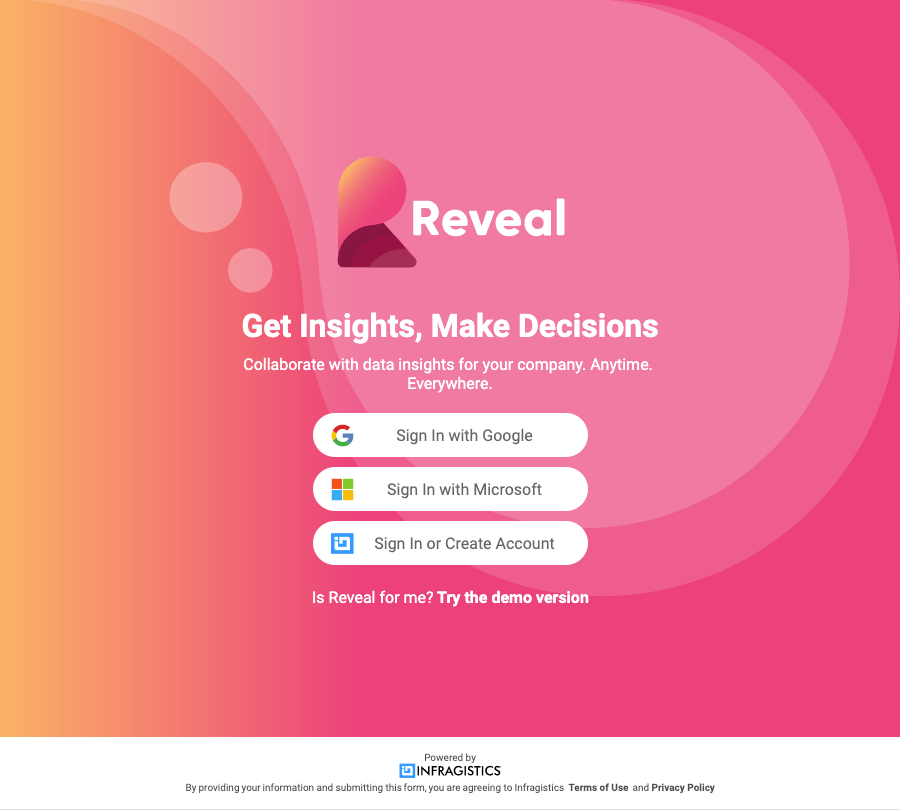
When you first install and open the application, you will be presented with the following screen:
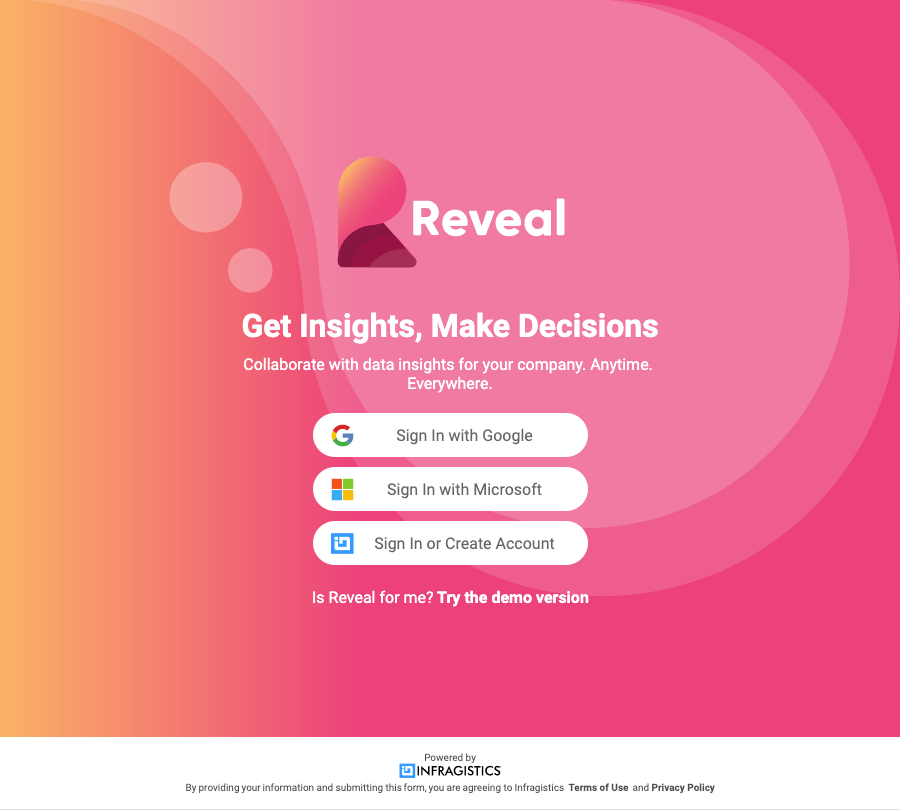
In Reveal, you can use your Office 365 or Google account credentials to log in. You can also create an Infragistics user account. You’ll only need to sign in once to automatically be logged in to the application, so there’s no need to remember multiple passwords.
When you sign in for the first time in Reveal with your Office 365 account, you will be asked to give permissions to Reveal to read your profile and maintain access to it.
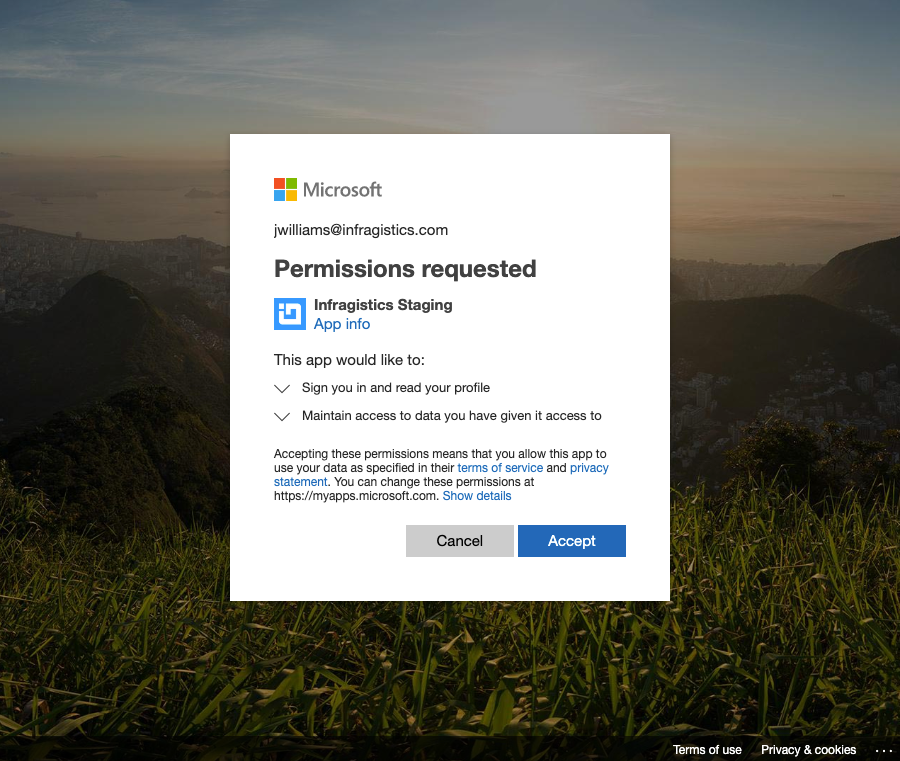
If you use your Google account to sign in, you will only have to type in your account credentials.
Depending on which account you used to sign in Reveal, you will have your OneDrive or Google Drive automatically added to your list of data sources. You will be additionally asked for limited permissions only the first time you use your OneDrive and Google Drive.