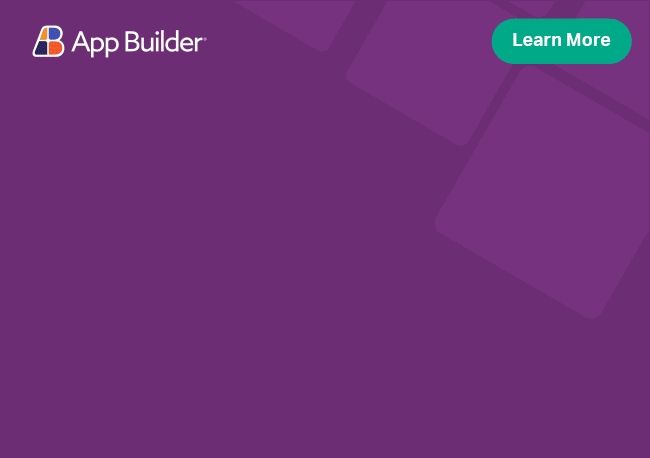Angular Grid Column Selection
The Column selection feature provides an easy way to select an entire column with a single click. It emphasizes the importance of a particular column by focusing the header cell(s) and everything below. The feature comes with a rich API that allows for manipulation of the selection state, data extraction from the selected fractions and data analysis operations and visualizations.
Angular Column Selection Example
The sample below demonstrates the three types of Grid's column selection behavior. Use the column selection dropdown below to enable each of the available selection modes.
*Contact Title, City and Address columns are with disabled column selection.
Like this sample? Get access to our complete Ignite UI for Angular toolkit and start building your own apps in minutes. Download it for free.
Basic usage
The column selection feature can be enabled through the columnSelection input, which takes GridSelectionMode values.
Interactions
The default selection mode is none. If set to single or multiple all of the presented columns will be selectable. With that being said, in order to select a column, we just need to click on one, which will mark it as selected. If the column is not selectable, no selection style will be applied on the header, while hovering.
Multi-column Headers don't reflect on the selectable input. The IgxColumnGroupComponent is selectable, if at least one of its children has the selection behavior enabled. In addition, the component is marked as selected if all of its selectable descendants are selected.
*Under Country Information Column Group only column City and Postal code are selectable.
Keyboard combinations
The keyboard combinations are available only when the grid columnSelection input is set to multiple.
There are two scenarios for keyboard navigation of the Column Selection feature:
- Multi-column selection - holding ctrl + click on every selectable header cell.
- Range column selection - holding shift + click selects all selectable columns in between.
API manipulations
The API provides some additional capabilities when it comes to the non-visible columns such that, every hidden column could be marked as selected by setting the corresponding setter.
The above statement also applies to the IgxColumnGroupComponent, except that when the selected property is changed it changes the state of its descendants.
More information regarding the API manipulations could be found in the API References section.
Styling
Before diving into the styling options, the core module and all component mixins need to be imported.
@use "igniteui-angular/theming" as *;
// IMPORTANT: Prior to Ignite UI for Angular version 13 use:
// @import '~igniteui-angular/lib/core/styles/themes/index';
scssPlease note that row selection and column selection can't be manipulated independently. They depend on the same variables.
With that being said, let's move on and change the selection and hover styles.
Following the simplest approach, let's define our custom theme.
$custom-grid-theme: grid-theme(
$row-selected-background: #011627,
$row-selected-text-color: #ecaa53,
$row-selected-hover-background: #011627,
$header-selected-text-color: #ecaa53,
$header-selected-background: #011627
);
scssThe grid-theme accepts several parameters but those are the five responsible for changing the appearance of all selected columns:
- $row-selected-background - sets the background of the selected fraction.
- $row-selected-text-color - sets the text color of the selected fraction
- $row-selected-hover-background - sets the color of the hovered cell or bunch of cells.
- $header-selected-text-color - sets the text color of the selected column header
- $header-selected-background - sets the background color of the selected column header.
Using CSS Variables
The last step is to include the custom igx-grid theme.
@include css-vars($custom-grid-theme)
scssDemo
The sample will not be affected by the selected global theme from Change Theme.
API References
The column selection UI has a few more APIs to explore, which are listed below.IgxGridComponent properties:
IgxColumnComponent properties:
IgxColumnGrpupComponent properties:
IgxGridComponent events:
Additional Resources
- Grid overview
- Selection
- Cell selection
- Paging
- Filtering
- Sorting
- Summaries
- Column Moving
- Column Pinning
- Column Resizing
- Virtualization and Performance