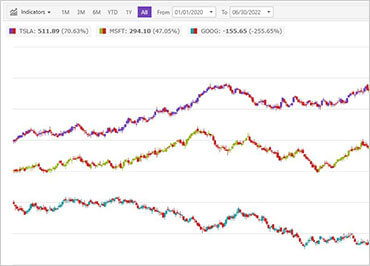
WPF Financial Chart
This lightweight, high-performance chart is easy to configure to display mission-critical financial data using a simple and intuitive API. Just bind your data, and the chart takes care of everything else. The WPF Financial Chart control is part of Infragistics’ best-in-breed UI for building high-performance, high-volume financial services, and capital market data applications.
WPF 샘플 다운로드Automatic Data Column Selection
The intuitive control automatically analyzes and selects data columns - Date/Time column to use for x-axis and Open, High, Low, Close, Volume columns or the first five numeric columns for the y-axis.

Visual Choices for Data Configuration and Display
The Financial Chart features a toolbar that allows end users to choose display options and selectors. Other views are Prices View, Volume View for trading volume, Indicators View, and Navigation View with zoombar for previewing.
Options for Visualizing Data
The chart gives users numerous ways to visualize and interpret data, including label formatting and multiple display modes for price, volume, and other financial indicators. Set the ChartType to designate Bar, Candle, Column, or Line charts.

