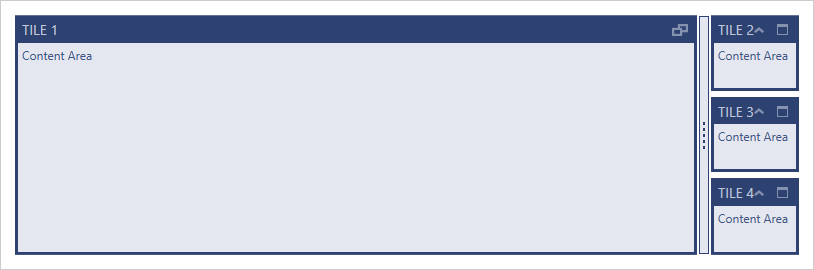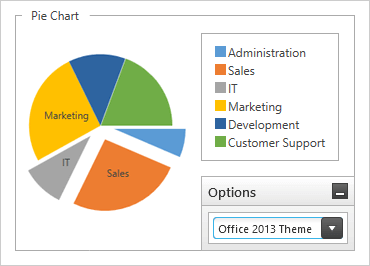
WPF Theme Manager
It’s never been easier to apply themes to Infragistics controls. Change the theme of a single control or an entire application with a single line of code using the ThemeManager. The themes of all Infragistics controls and supported Microsoft controls will be changed.
WPF 샘플 다운로드Application Level theme
Change the theme of an entire application at runtime by setting the ThemeManager.ApplicationTheme property.
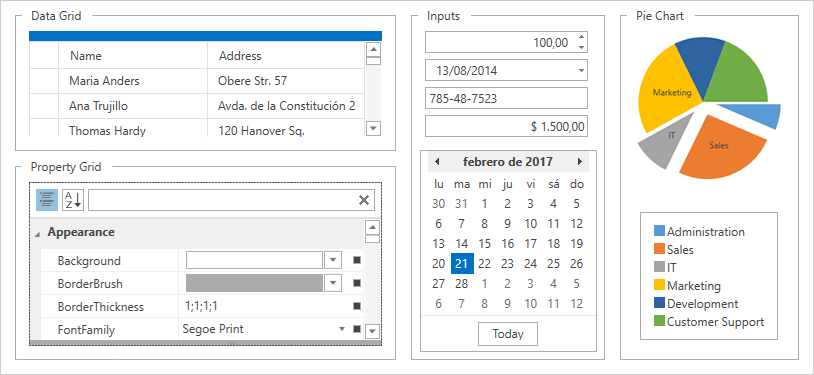
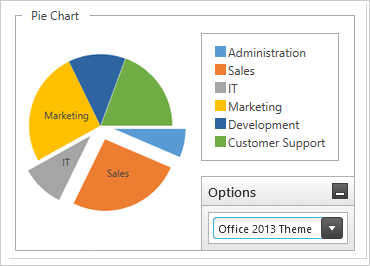
Control level theme
Change or override a theme on a control level by using the ThemeManager.Theme attached property in the XAML markup. To apply the theme to multiple controls in a single view, simply use the ThemeManager.Theme attached property at the root element in the logical tree.
Microsoft control support
ThemeManager supports the most common Microsoft controls. A property on the Theme can easily turn off this support if the customer does not want to theme the standard Microsoft controls in their applications.
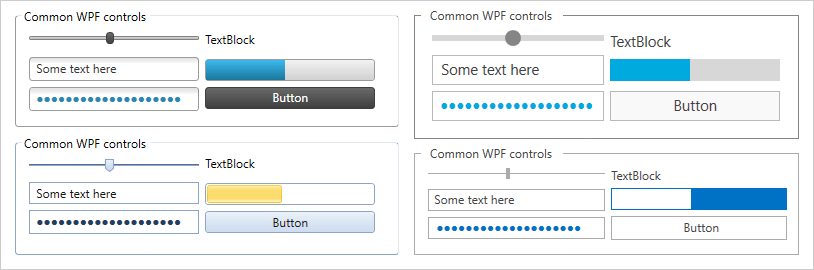
Themes for Every Style
The Infragistics WPF Theme Manager lets you apply a wide range of WPF themes in your applications, including the Royal Light and Royal Dark themes inspired by Microsoft® Office®, Visual Studio®, and Blend. The full set of themes ships with support for the common Microsoft intrinsic controls.
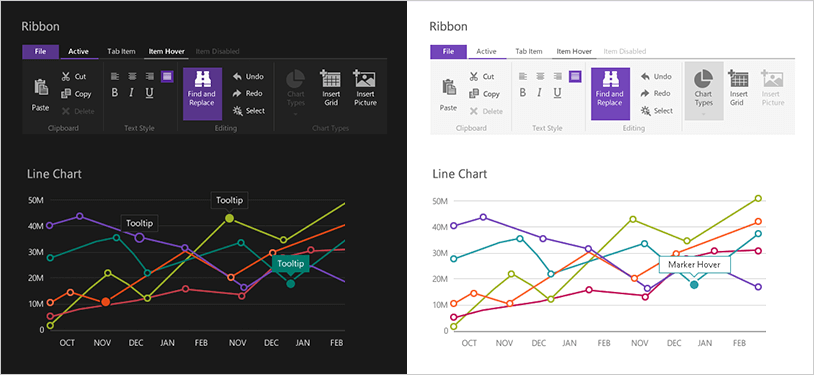
Extend existing themes
Extend Infragistics’s existing themes: create a class that derives from a built-in theme class, override the ConfigureControlMappings method, and add custom resources that will be applied when the theme is used by the ThemeManager.
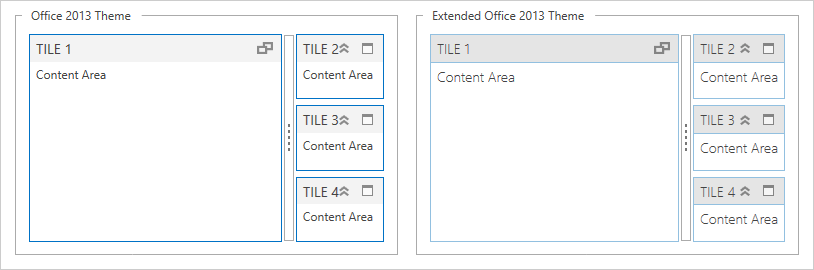
Custom Themes
Form custom themes: create a class derived from ThemeBase, implement the abstract ConfigureControlMappings method, and then provide the necessary resource dictionaries that should be used when applying the theme with the ThemeManager.