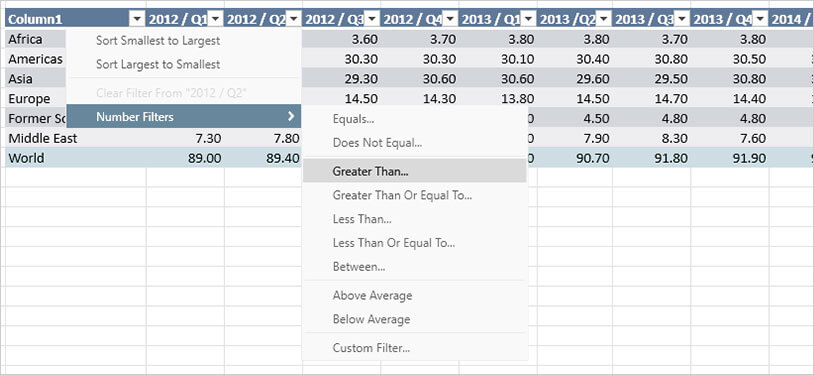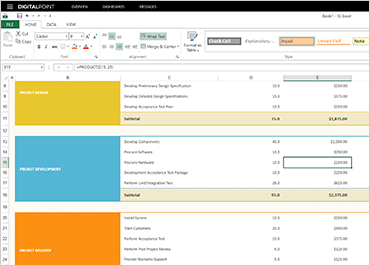
WPF Spreadsheet
This Microsoft® Excel®-inspired control allows you to embed Excel document creation and editing experiences right into your WPF applications.
WPF 샘플 다운로드Excel Editing and Formatting
The xamSpreadsheet is built on top of our existing Excel Framework. It provides an interactive control and includes powerful editing and cell formatting features, all without the need for Excel to be installed on the machine.
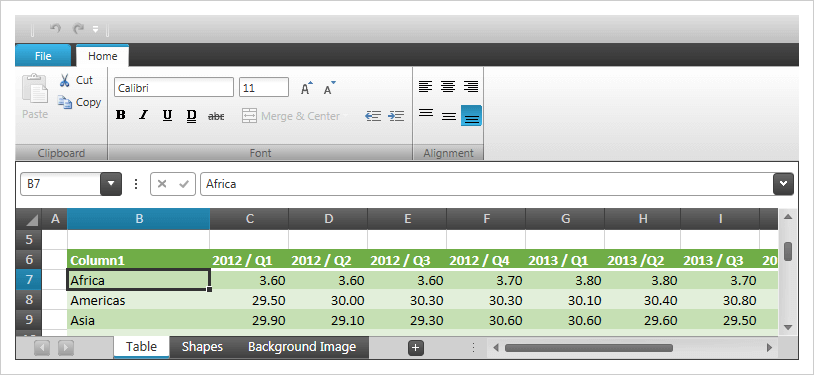
Full Familiarity
To give your users a seamless experience, the xamSpreadsheet is a pixel-perfect match to Excel. The high-performance spreadsheet has more than 100 familiar keyboard shortcuts, and 150 commands built right in, including pane freezing, named ranges, multiple worksheets, workbook/worksheet protection, and support for over 100 formulas.
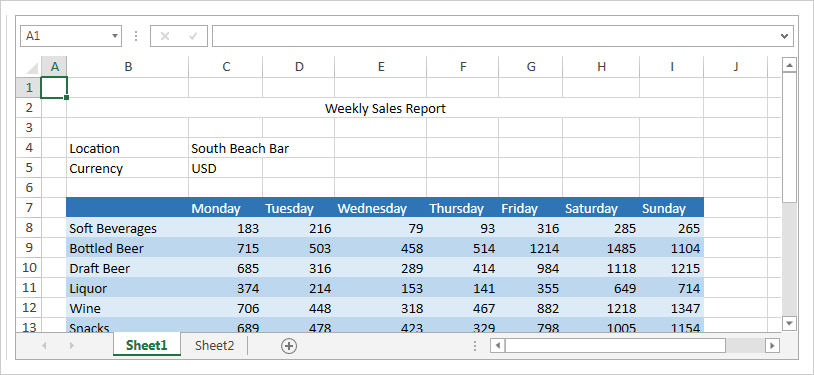
Sorting and Filtering
Table and worksheet-level sorting and filtering capabilities let you define and sort or filter an area by text, number, date, or color formatting within a worksheet or outside a table. Choose from a list of filters or create specific filters to customize your view.
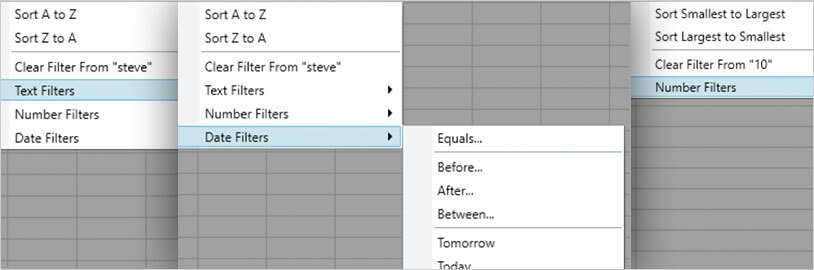
Cell Formatting
Right-click on a cell to use the Format Cells dialog box to format cell data. Modify number display, alignment, font, shading and borders, and protection of your worksheet data.
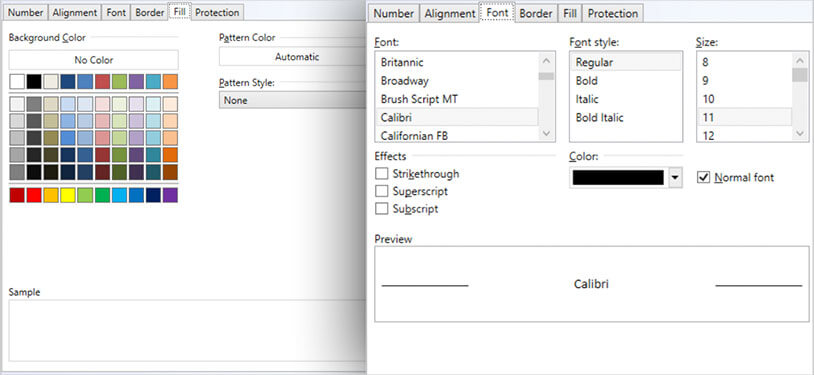
Conditional Formatting
Render all the conditional formatting features available in Microsoft Excel, including presets for data bars, color scales with two- or three-color gradients, and icons.
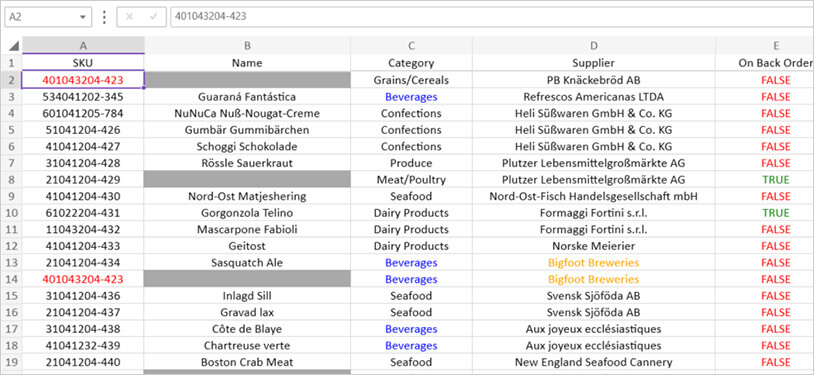
Table Management
Improved controls let you copy and paste entire tables, expand and edit tables, filter and sort table columns, navigate between rows, choose common formulas, and use the context menu to add rows, columns, and data to a table.