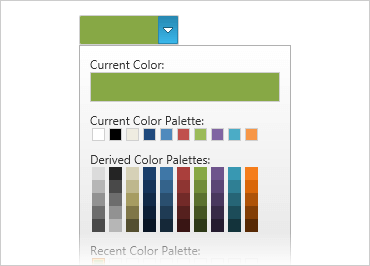
WPF Color Picker
Pick a color—any color—from the prismatic palette of this WPF dropdown that encompasses the full spectrum of functionality from pre-determined color palettes to advanced RGB, HSL, and CMYK color composition.
Learn More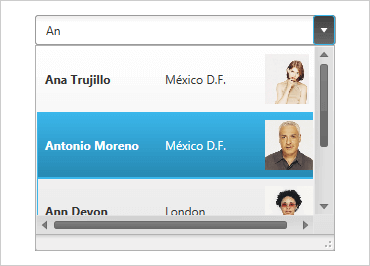
WPF Combo Box Editor
The cross-platform Combo Editor is a virtualized, data bound dropdown list with a text field that functions in either a Select or Edit mode.
Learn More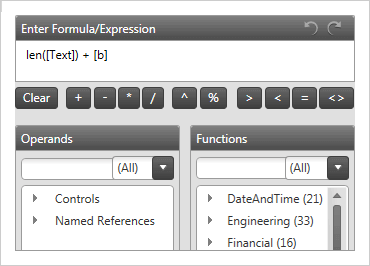
WPF Formula Editor
The xamFormulaEditor and its intuitive FormulaEditorDialog provide a full-fledged formula editing experience with dynamic assistance and updates while the user types.
Learn More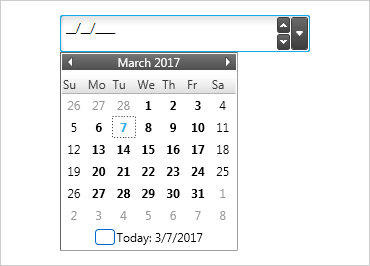
WPF Inputs
For a better cross-platform experience, we’ve introduced a new set of Input controls that can be used the same way in both WPF and Silverlight applications, giving you a complete XAML cross-platform experience with key controls.
Learn More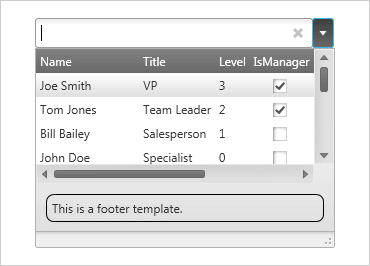
WPF Multi-Column Combo Editor
The Multi-Column Combo automatically generates columns for properties on the data object, which is contained in the IEnumerable that’s set on the control's ItemsSource property.
Learn More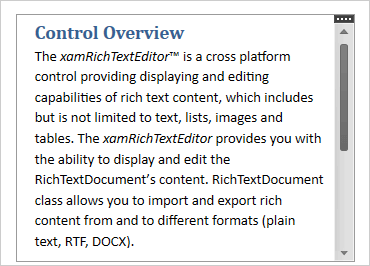
WPF Rich Text Editor
The xamRichTextEditor provides functionality modeled after the features and behavior of Microsoft® Word®. The highly-customizable xamRichTextEditor is provided in both WPF and Silverlight versions with an API that is common across both platforms. Use it to incorporate rich text editing capabilities into your cross-platform applications.
Learn More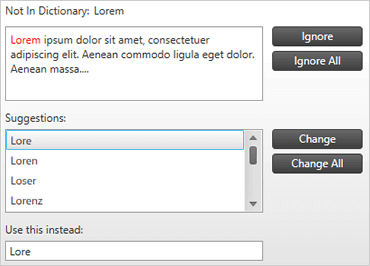
WPF Spell Checker
WPF Spell Checker’s spelling correction user interface helps the user spell with confidence in 9 languages.
Learn More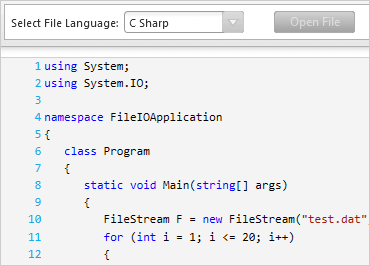
WPF Syntax Editor
The Syntax Editor, built on top of our new Syntax Parsing Engine, is a powerful text editing control that provides a similar experience to the Microsoft® Visual Studio® code editor. Use it to apply a set of language-specific grammatical rules to highlight language constructs and error information if the text does not conform to the syntax rules of the language.
Learn More